Power BI vs Microsoft Fabric: Why You Probably Need Both
Section
Table of Contents
- Power BI: A Look at Its Core Capabilities
- Microsoft Fabric: The Bigger Picture
- How Power BI and Microsoft Fabric Work Together
- Key Differences Between Power BI and Microsoft Fabric
- Why This Combination Matters for Decision-Makers
- Adoption Considerations for Enterprises
- Conclusion
- FAQs ( Frequently Asked Questions)
Picture this: You’re in a critical strategy or revenue meeting and the pressure is on. The CEO asks for insights on market trends, customer behavior, or financial forecasts—right now. You scramble through spreadsheets, static reports, and outdated dashboards, but nothing gives you the real-time clarity you need. Sound familiar?
Now, imagine a different scenario. With a few clicks, you pull up an interactive dashboard that visualizes live data, filters key insights, and presents clear trends in seconds. No guessing, no delays—just data-driven intelligence and decisions. That’s the power of modern analytics, and Microsoft offers two heavyweights in this space: Power BI and Microsoft Fabric.
Power BI is the go-to tool for dynamic dashboards and reporting, making data visually compelling and easy to understand. Meanwhile, Microsoft Fabric is the engine behind the scenes—a unified analytics platform that centralizes data storage, integration (including easy Power BI integrations), and advanced processing.
This may lead to questions which one should you use? Better yet, how do they work together to create a seamless data ecosystem? This blog unpacks the unique strengths of both tools, helping you see where each fits and why they’re more powerful together than just one or the other.
Power BI: A Look at Its Core Capabilities
Microsoft Power BI is a cloud-based service that delivers robust business analytics through interactive visualizations and detailed reporting. According to Microsoft’s official documentation, Power BI is engineered for analyzing data from diverse sources and presenting actionable insights through its interactive dashboards and reports.
Key features include:
1. Interactive Visualizations
- Creation of detailed reports featuring dynamic charts, graphs, and maps.
- Support for custom visualizations via an open-source marketplace.
2. Data Modeling and Shaping
- Construction of complex data models using calculated columns, measures, and defined relationships.
- Data shaping capabilities are provided through built-in tools like Power Query, which cleans and reconfigures data for analysis.
3. AI-Driven Insights
- Integration of machine learning capabilities that automatically analyze data patterns.
- Natural language query functionality enables users to pose questions and receive data-driven answers.
4. Power BI Integrations
- Connectivity with a wide range of Microsoft and third-party data sources including Excel, SQL Server, and Azure services.
- Compatibility with Office 365, Dynamics 365, and other core Microsoft business applications.
5. Scalability and Security
- A cloud-based infrastructure that supports enterprise-scale data volumes.
- Built-in security measures and compliance standards designed for rigorous enterprise requirements.
Integrate Analytics and BI. Drive Data Excellence.
Microsoft Fabric: The Bigger Picture
Microsoft Fabric is a unified analytics platform that consolidates various data management and analytical services into one cohesive environment. According to Microsoft’s official documentation, Fabric is engineered to support the entire data process—from ingestion and storage to processing and advanced analysis—within a single architecture.
Key components include:
1. OneLake
- Serves as a centralized storage repository that maintains a single copy of data accessible to all Fabric services.
- Built on Azure storage technology, it simplifies data governance and eliminates the need for redundant data management.
2. Data Factory
- Provides a robust framework for data ingestion and integration.
- Supports the creation and monitoring of data pipelines, ensuring that data from diverse sources is accurately prepared for analysis.
3. Synapse Data Warehouse
- Offers a scalable, high-performance environment for large-scale data processing.
- Facilitates SQL-based analytics and integrates with other Fabric components to perform complex data queries.
4. Real-Time Analytics
- Processes streaming data to deliver near-instant insights.
- Enables continuous monitoring and immediate response to incoming data streams, which is crucial for time-sensitive applications.
5. Data Science Capabilities
- Incorporates tools and environments that allow data engineers and scientists to develop and train machine learning models.
- Integrates with existing Azure Machine Learning services to support advanced analytical workflows.
How Power BI and Microsoft Fabric Work Together
Power BI and Microsoft Fabric are designed to operate in tandem, where each tool addresses distinct aspects of data operations. The following points detail how these systems integrate:
1. Role of Power BI within the Fabric Environment
- Power BI functions as the front-end service for presenting data through detailed reports and interactive dashboards.
- Microsoft Fabric features allow you to connect Power BI directly with the Fabric ecosystem, retrieving data from the central repository and processing units.
2. Direct Data Access with OneLake
- OneLake serves as a centralized repository within Microsoft Fabric, reducing data redundancy.
- Power BI can query data stored in OneLake directly, simplifying data retrieval and reducing the need for intermediate data handling.
- This direct connection facilitates up-to-date reporting by accessing real-time data stored in OneLake.
3. Power BI Integrations with Data Processing Tools
- When Power BI is connected to Fabric, it benefits from the data integration and processing capabilities provided by components like Data Factory and Synapse Data Warehouse.
- This integration allows Power BI to aggregate and display data that has been cleansed, transformed, and stored in Fabric’s environment.
- Real-time analytics services within Microsoft Fabric features feed live data into Power BI, supporting immediate insights.
4. Business Use Cases
A. Enterprise-Wide Reporting
- Organizations can produce detailed reports that reflect real-time updates by connecting Power BI to Fabric’s processing engines.
- This setup is ideal for executive dashboards that require current data for strategic decision-making.
B. Combining Structured and Unstructured Data
- Microsoft Fabric features allow you to manage diverse data types, which means Power BI can present combined insights from structured databases and unstructured sources.
- This unified approach simplifies the analysis of heterogeneous data sets.
C. Simplified Workflows for Executive Dashboards
- By centralizing data management in Fabric, Power BI can reduce manual data handling steps.
- The result is a more efficient process in generating executive dashboards that provide accurate, real-time metrics.
Key Differences Between Power BI and Microsoft Fabric
Power BI and Microsoft Fabric serve distinct roles within data operations. Detailed below are the technical differences based on Microsoft’s official documentation:
| Aspect | Power BI | Microsoft Fabric |
|---|---|---|
| Purpose | Designed for data visualization and interactive reporting. Focused on presenting analytical outcomes to decision-makers. | Provides a platform for managing data operations from ingestion to processing, including storage and advanced analytical processing. |
| Data Processing | Analyzes pre-processed data with emphasis on report creation and dashboard interactivity. | Processes raw data through components like Data Factory and Synapse Data Warehouse, supporting extensive data modification and query performance. |
| Scalability | Suited for generating detailed reports and dashboards using aggregated data. | Built to handle large volumes of data, supporting extensive data engineering and analytical tasks. |
| Integration and Data Flow | Integrates with multiple data sources to deliver clear visual representations of business metrics. | Combines several data services within a single system, managing data pipelines and centralized storage (OneLake) to streamline data flow and management. |
| User Base | Targeted at business analysts, reporting professionals, and senior executives requiring visual insights. | Aimed at data engineers, IT professionals, and data scientists who manage and process large datasets. |
Why This Combination Matters for Decision-Makers
The integration of Power BI and Microsoft Fabric delivers a unified data environment that supports technical precision and real-time analysis for senior leadership. Microsoft’s official documentation indicates that this combined solution offers several advantages critical for high-level decision-making:
A. Accurate and Real-Time Reporting
- Microsoft Fabric’s real-time analytics provide up-to-date data directly from the central repository (OneLake).
- Power BI presents this data through interactive dashboards that support rapid evaluation of key performance metrics.
B. Robust Data Management
- Fabric handles large volumes of data, processing inputs from multiple sources with components like Data Factory and Synapse Data Warehouse.
- This setup minimizes manual data handling and reduces the risk of discrepancies, a crucial factor for executive oversight.
C. Security and Regulatory Compliance
- The integrated solution is built on Microsoft Azure’s secure infrastructure, adhering to strict security protocols and compliance standards.
- This technical framework supports the rigorous data protection requirements of organizations, benefiting CFOs and IT teams.
D. Unified Data Analysis
- By consolidating structured and unstructured data into a single repository, decision-makers gain a holistic view of organizational performance.
- This unified approach supports detailed analysis, helping CEOs and CMOs to base strategic initiatives on precise and reliable data.
E. Operational Efficiency
- The combination reduces the need for multiple separate systems by aligning data ingestion, processing, and visualization into one platform.
- IT departments can focus on critical tasks rather than managing disparate tools, which contributes to a more efficient data management process.
Adoption Considerations for Enterprises
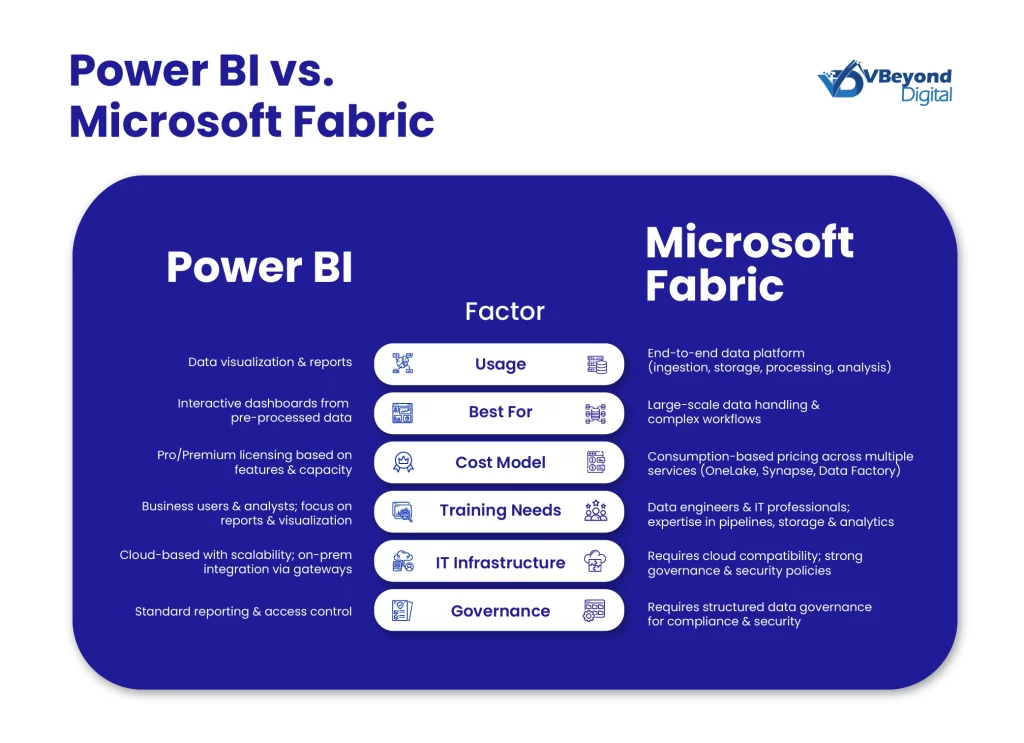
When planning the implementation of Power BI and Microsoft Fabric, organizations should evaluate several technical and operational factors. Based on Microsoft’s official resources, the following points provide guidance for making informed decisions:
1. Usage Scenarios
A. Power BI Only
- Appropriate for organizations that primarily require data visualization and report creation.
- Best suited when the main objective is to produce interactive dashboards and detailed reports from pre-processed data.
B. Microsoft Fabric Integration
- Recommended for enterprises that need an all-in-one solution for data ingestion, storage, processing, and analysis.
- A good choice when handling large volumes of data and complex processing workflows is essential.
2. Cost Implications and Licensing Models
A. Power BI
- Available through different licensing options, such as Pro and Premium.
- Pricing is based on reporting features and data capacity requirements.
B. Microsoft Fabric
- Pricing is tied to consumption across various components including storage (OneLake), processing (Synapse Data Warehouse), and data integration (Data Factory).
- It is important to assess the total investment required when combining multiple services under Fabric.
3. Training and Skill Requirements
A. Power BI
- Business users and analysts require training in report generation and data visualization.
- Microsoft provides technical documentation, online tutorials, and training modules to build proficiency.
B. Microsoft Fabric
- Data engineers and IT professionals must be familiar with configuring data pipelines, managing centralized storage, and setting up real-time analytics.
- Microsoft offers certification programs and technical guides to support skill development in managing integrated data services.
4. IT Infrastructure Considerations
- Both services run on Microsoft’s cloud infrastructure, which offers scalability and high availability.
- Enterprises need to assess their current IT setup for compatibility with cloud-based solutions, including the use of data gateways for on-premises integration.
- Security protocols and compliance standards, as outlined by Microsoft, should be reviewed to align with organizational policies.
5. Data Governance and Management
- Implementing Microsoft Fabric requires clear data governance policies that address data quality, security, and regulatory compliance.
- Establishing defined roles and responsibilities within the organization is crucial for the proper administration of data operations.
Conclusion
Microsoft’s official resources detail that Power BI and Microsoft Fabric serve distinct yet complementary functions within the data operations framework. Power BI is focused on delivering interactive data visualizations, report generation, and sophisticated data modeling. The integration of these tools provides a system in which data is centrally stored, processed, and then presented with clarity. This technical structure is particularly advantageous for organizations with high data volumes and complex processing needs.
Senior leaders gain access to current, accurate data, which is critical for making informed decisions. Furthermore, the secure and scalable environment supported by Microsoft’s cloud infrastructure aligns with the rigorous requirements of data-intensive enterprises.
Enterprises should review their current data operations and assess the specific needs of their reporting and processing tasks. Microsoft’s documentation offers detailed guidance on configurations, licensing models, and training pathways for both Power BI and Microsoft Fabric. By aligning their data management approach with these technical solutions, organizations can support precise analysis and reporting across departments.
FAQs
Power BI is a business intelligence tool focused on data visualization, reporting, and interactive dashboards. It helps users analyze and present insights from various data sources. Microsoft Fabric, on the other hand, is a full-scale data analytics platform that includes data storage, integration (including seamless Power BI integrations), processing, and advanced analytics. Power BI is primarily used for front-end reporting, while Fabric handles large-scale data operations in the background.
Yes, Power BI can function independently and connect to various data sources without requiring Microsoft Fabric. However, when used with Fabric, Power BI gains direct access to centralized data storage (OneLake) and advanced processing capabilities, which improve efficiency and real-time reporting.
Microsoft Fabric consolidates multiple data services into one platform, including data ingestion, transformation, storage, and analytics. It ends the need for multiple separate tools by providing a unified environment for data engineers, IT teams, and analysts to manage and process large datasets efficiently.
Microsoft Fabric is designed for organizations of all sizes. While larger enterprises benefit from its scalability and ability to handle massive datasets, small and mid-sized businesses can also use Fabric for streamlined data management, automation, and integrated analytics, depending on their needs.
Both tools run on Microsoft’s secure cloud infrastructure, ensuring high standards for data protection. They include encryption, access controls, and compliance with industry regulations such as GDPR and HIPAA. Fabric’s centralized data management further strengthens governance by reducing data silos and improving oversight.




