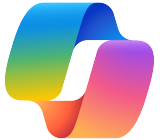Power Automate Solutions by VBeyond Digital
Streamlining Business Workflows
Harness the capabilities of Microsoft Power Automate with VBeyond Digital, your dedicated Microsoft implementation partner.



VBeyond Digital is a leading solution provider for Microsoft Power Platform, offering unmatched Power Automate consulting services. Our experts assist organizations in maximizing the benefits of Power Automate, ensuring seamless integration within the broader Power BI and Power Platform ecosystem.
Why Choose Power Automate?
Power Automate, a key component of the Microsoft Power Platform, is revolutionizing the way businesses approach automation. Here’s why it’s the best choice:
Automate Business Processes: Streamline complex tasks, reducing manual effort and ensuring task consistency, which boosts efficiency and accuracy.
Integration with Power BI: Enhance data-driven decision-making by integrating with Power BI for analytics and visualizations.
Customizable Flows: Power Automate allows for custom automation flows that align with specific objectives and industry requirements.
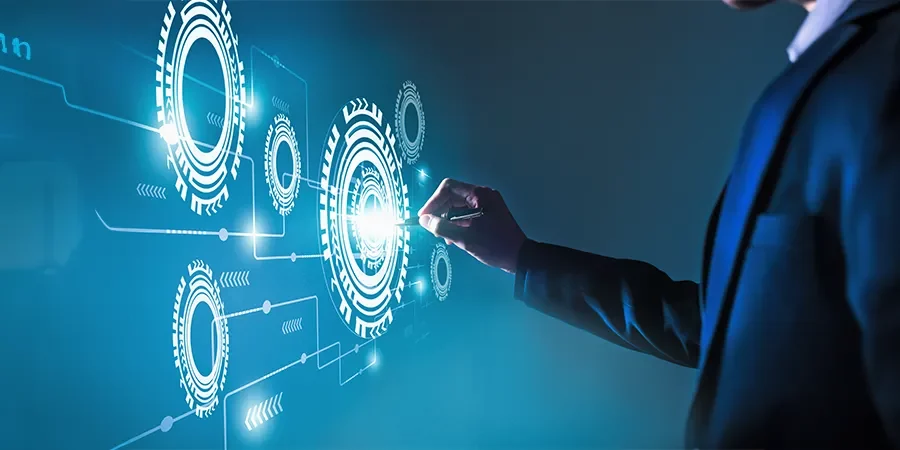
Patterns in Power Automate
Patterns in Power Automate are pre-defined solutions that address common challenges and scenarios encountered during automation development and management. These patterns provide a framework for efficient, effective, and scalable automation processes. Here’s a closer look at some of the key patterns:
Real-time Data Retrieval
Power Automate can be set up to integrate with databases or APIs, fetching real-time data as needed for specific automation tasks. This ensures that workflows are always operating with the most up-to-date information.
Action Triggers
These patterns allow for the initiation of specific actions in other systems based on certain criteria or triggers, such as updating records in a CRM or sending notifications when a certain threshold is reached.
Looping and Iteration
For tasks that need to be repeated based on set criteria or data sets, looping patterns can be employed. This ensures repetitive tasks are handled efficiently without manual intervention.
Conditional Flow
These patterns allow automation processes to adapt based on specific conditions or data inputs. For instance, if a certain condition is met, one set of actions might be taken; if not, a different set of actions might be initiated.
Fallback Mechanisms
In scenarios where an automation encounters an unexpected issue, fallback patterns ensure that an alternative action is taken, or a notification is sent for manual intervention.
Retry Logic
If an automation task fails due to a temporary issue, such as a network glitch, retry logic can be implemented to attempt the task again after a specified interval.
User Input Collection
For workflows that require user input, patterns can be designed to prompt users for information and then incorporate that data into the automation process.
Notification Systems
Power Automate can be set up to send notifications to users or stakeholders based on specific events or triggers, ensuring timely updates and responses.
Parallel Execution
For tasks that don't depend on each other, they can be executed simultaneously, reducing the overall time taken for the workflow.
Scheduled Runs
Some automations might not need to run in real-time but can be scheduled to run at specific intervals, such as nightly data backups or monthly report generation.
Ready to Build Custom Business
Apps & Drive Innovation?
What Distinguishes VBeyond Digital?
In the dynamic landscape of digital transformation and automation solutions, VBeyond Digital stands out as a beacon of excellence and innovation. Here’s what sets us apart:

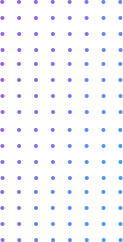
Wide Expertise
Our team’s proficiency in Microsoft Power Platform development enables us to deliver top-tier projects with professionalism and technical skill. Our vast experience across various industries positions us to offer solutions that are specifically tailored to meet unique industry requirements.

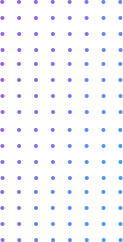
Emphasis on Power BI
We focus strongly on Power BI, adopting a data-driven strategy. This specialization ensures that our solutions are supported by thorough analytics and insights. We are dedicated to creating custom BI solutions that are fine-tuned to each client’s specific needs, enhancing ROI and business impact.

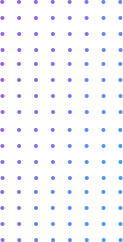
Client-Centric Approach
We prioritize a client-centric approach, characterized by collaborative development and consistent feedback. Engaging closely with clients ensures that our solutions are aligned with their goals and expectations, leading to ongoing improvement and satisfaction.

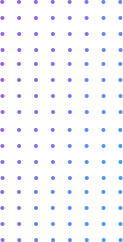
Holistic Service Offering
Our comprehensive range of services spans from the initial consultation phase through to deployment and ongoing support. Our strength lies in seamlessly integrating solutions into existing IT infrastructures, ensuring smooth operations and efficient data management.
Ready to Revolutionize Your Business Automation?
Our Comprehensive Power Automate Solutions Offerings
VBeyond Digital offers a comprehensive suite of services tailored to meet the unique automation needs of every organization. Here’s a detailed breakdown of our offerings:

Power Automate Consulting

Power Automate Custom Development

Power Automate Integration Services
How Our Power Automate Services Work: A Seamless Journey from Concept to Completion
VBeyond Digital’s structured approach to Power Automate implementation ensures that every phase of the project is executed with precision and aligned with your business objectives. Here’s a detailed breakdown of our partnership process:
Comprehensive Consultation
Customized Development
Rigorous Testing and Quality Assurance
Deployment and Knowledge Transfer
Ongoing Support and Maintenance
Schedule a Discussion with Our Power Automate Experts Today
Power Automate Pricing
Power Automate Premium
- Plan: $15/user/app/month
- Unlimited cloud flows (DPA) and desktop flows (RPA) in attended mode
- Dataverse entitlements of 250 MB database and 2 GB file
Power Automate Process
- Plan: $150/bot/month
- Cloud flows (DPA) and desktop flows (RPA) in unattended mode
- Dataverse entitlements of 50 MB database & 200 MB file