Microsoft Dynamics 365 Business Central Implementation Guide 2025
Section
Table of Contents
- Centralize Business Operations: Business Central unifies core business functions—finance, supply chain, sales, and service—on a secure, scalable Microsoft Azure platform, with native integration across the Dynamics 365 ecosystem.
- Step-by-Step Implementation Approach: The guide outlines a full implementation roadmap covering planning, system setup, module configuration, data migration, testing, and go-live support—based on Microsoft’s best practices.
- Long-Term Success Through Integration and Maintenance: Strong integration with Microsoft 365, Power BI, and third-party tools ensures ongoing value, while structured support, security, and performance monitoring keep the system reliable post-deployment.
Microsoft Dynamics 365 Business Central is a comprehensive cloud-based ERP solution designed specifically to streamline and unify critical business functions such as financial operations, supply chain processes, sales, service management, and detailed reporting. Built on the robust Microsoft Azure platform, Dynamics 365 Business Central ensures high security, reliability, and scalability, making it ideal for enterprises seeking operational excellence within a connected Dynamics 365 ecosystem.
This Dynamics 365 Business Central implementation guide provides enterprises with a structured roadmap to successfully execute their rollout. Covering essential phases like planning, system design, configuration, testing, and ongoing support, this guide helps businesses align technical requirements with Microsoft’s recommended practices to achieve measurable performance improvements and sustainable business outcomes.
Microsoft Dynamics 365 Business Central Solution Overview
Microsoft Dynamics 365 Business Central consolidates key business activities into a single platform, enabling a tightly connected operational framework. It seamlessly integrates financial management, supply chain management, sales, customer service, and project management. Each Dynamics Business Central module, including accounting, budgeting, inventory control, and customer relationship management, connects tightly within the Dynamics 365 ecosystem. Moreover, it provides enterprises with real-time insights for decisions, through integrated Power BI analytics, which is vital for real-time decision-making in complex enterprise environments.
Transform end-to-end business operations with Dynamics 365
Technical Architecture
Built on the Microsoft Azure platform, Dynamics 365 Business Central offers a highly secure and scalable architecture. The system employs a multi-tenant cloud model that provides high availability, robust security protocols, and rapid scalability. Its technical framework supports modular extension through a single, secure codebase that allows for additional Microsoft Dynamics 365 Business Central modules to be incorporated as required. Furthermore, the architecture incorporates native Business Central integrations with Microsoft 365, Power BI, and the Power Platform, maintaining an interconnected structure within the Dynamics 365 ecosystem.
Licensing and Subscription Models
Microsoft provides clear licensing options for Dynamics 365 Business Central. The available licensing tiers include Essentials, Premium, and Team Member licenses, each tailored to distinct operational needs. The Essentials license covers core ERP functionalities, while the Premium license expands the solution to include advanced manufacturing and service management capabilities. For users requiring limited system access, the Team Member license offers a cost-effective option. This subscription-based model supports a Dynamics 365 Business Central implementation that aligns with organizational requirements and fits effectively within the Dynamics 365 ecosystem.
Dynamics 365 Business Central Implementation Guide
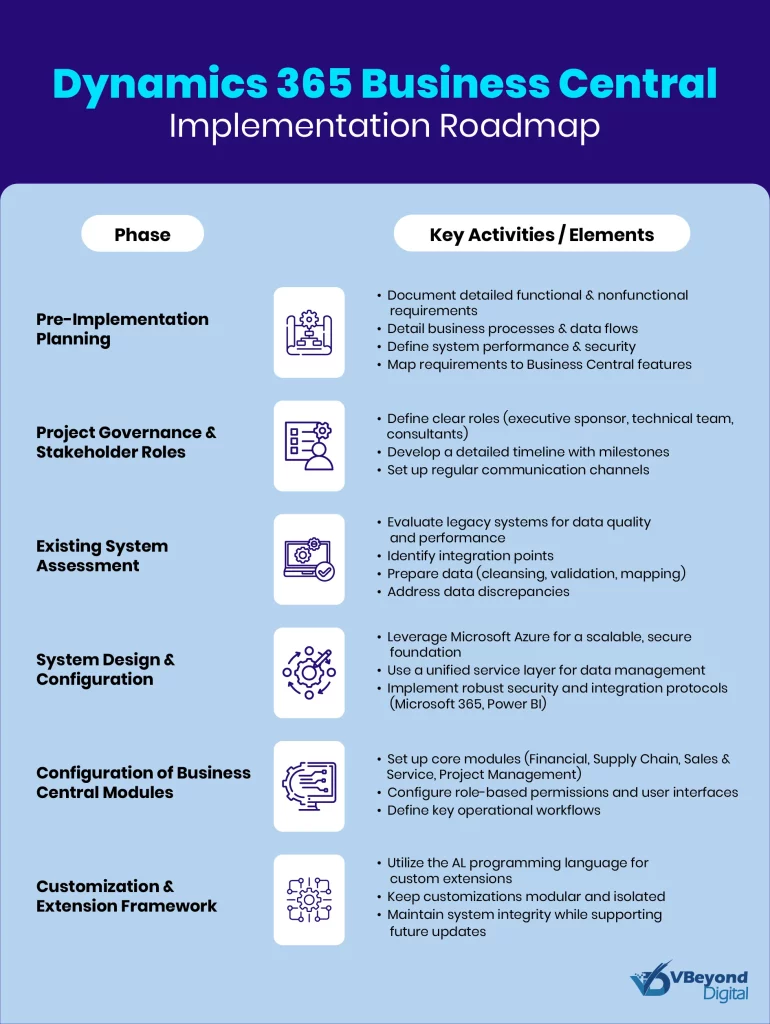
Pre-Implementation Planning
- Documenting Requirements: Start with clear, detailed documentation of both functional and nonfunctional requirements. This involves mapping each business process and system interaction to specific features available in Microsoft Dynamics 365 Business Central.
- Detailing Business Processes: List out the current operational procedures, data flows, and interactions between systems to compare against the capabilities of Dynamics 365 Business Central modules.
- System Performance & Security: Identify critical system performance parameters and security protocols. This includes specifying system response times, data handling standards, and security measures as described in this Dynamics 365 Business Central implementation guide.
- Mapping to Solution Functionalities: Create a clear mapping between documented requirements and the features provided by Business Central. This mapping is essential for successful integrations and for an effective rollout.
Project Governance and Stakeholder Roles
- Defining Clear Roles: Establish a governance structure that designates an executive sponsor, a dedicated technical team, and, if needed, external consultants. This supports smooth management and accountability throughout the project.
- Developing a Detailed Timeline: Prepare a project plan with a detailed timeline, including specific milestones and risk management procedures. Such a plan is vital for a successful Dynamics 365 Business Central implementation.
- Effective Communication: Set up regular communication channels among all project stakeholders to discuss progress, challenges, and next steps. This structure is key to managing both technical and strategic aspects during the implementation process.
Existing System Assessment
- Evaluating Legacy Systems: Conduct a thorough review of current systems to assess data quality, performance metrics, and potential integration challenges. This evaluation helps in determining the gaps and preparing for the transition to Business Central.
- Identifying Integration Points: Pinpoint all areas where the existing systems need to interact with the new solution. These identified points support smooth Business Central integrations.
- Using Microsoft Tools for Data Preparation: Follow Microsoft’s recommended procedures for data cleansing, validation, and mapping. This step involves aligning legacy data with the schema used in Microsoft Dynamics 365 Business Central.
- Addressing Data Discrepancies: Detect and correct any data discrepancies early in the process. This practice is critical to maintaining data integrity during the Business Central transition.
System Design and Configuration
Dynamics 365 Business Central is built on Microsoft Azure cloud services, establishing a scalable, secure, and resilient foundation. The technical architecture is designed with a modular approach that supports each component of the Business Central solution. At its core, the service layer interacts directly with the solution modules, providing a unified platform for data management and processing. Plus, the design also supports smooth application lifecycle management.
Security configurations include provision encryption in transit and at rest, multi-factor authentication, and advanced threat detection. Furthermore, the architecture is structured to support Business Central integrations across the Dynamics 365 ecosystem. This ensures that data exchange and process synchronization with Microsoft 365, Power BI, and related applications occur with precision.
Configuration of Business Central Modules
Configuring the Business Central modules as per business process requirements is a critical phase in the implementation plan. This includes setting up core modules such as financial management, supply chain, sales and service, and project management as applicable to the nature of the business or enterprise. Technical configuration involves assigning role-based permissions, setting up user-specific interfaces, and defining key operational workflows. For instance, configuring the financial module requires setting up the chart of accounts, budgeting parameters, and cash flow controls. Similarly, the supply chain module is configured to manage inventory control, order processing, and vendor interactions.
Customization and Extension Framework
The customization and extension framework is an integral part of a Microsoft Dynamics 365 Business Central implementation, allowing organizations to address unique business needs. Based on the AL programming language, this framework enables developers to create extensions that add or modify functionalities without altering the core system code. This design supports a modular development process, permitting the integration of third-party add-ons and additional Business Central integrations as required. Detailed technical documentation is available to guide teams through the creation, testing, and management of these extensions. The framework’s guidelines help maintain system stability and security while accommodating customized functionalities. This approach ensures that any additional modifications remain isolated from the core codebase, thus supporting future updates and maintaining the integrity of the Dynamics 365 Business Central environment.
Data Migration Strategy
The initial phases in the Dynamics 365 Business Central implementation project require a structured preparation process for data migration. Organizations must begin by assessing the quality, consistency, and structure of legacy data. The process includes thorough data cleansing, validation, and normalization procedures to ready data for transfer into the solution. Microsoft provides tools that assist in identifying critical data elements and developing a detailed migration plan, ensuring that each step meets the requirements of a Business Central rollout.
Data Mapping and Transformation
Data mapping and transformation are essential for aligning legacy data with the schema of Dynamics 365 Business Central. The use of predefined templates and migration tools that facilitate mapping data fields from existing systems to the corresponding fields in the modules. This careful mapping process ensures that data integrity is maintained throughout the migration process, providing a reliable foundation for a successful Dynamics 365 Business Central implementation.
Risk Mitigation and Contingency Planning
Microsoft stresses the importance of developing robust risk mitigation strategies during the data migration process. Organizations must implement comprehensive contingency plans, which include regular data backups, detailed recovery procedures, and rollback protocols in case issues such as data corruption or incomplete transfers occur. These practices are vital for any Dynamics 365 Business Central implementation project, as they minimize potential disruptions during migration. With detailed guidelines, Businesses can confidently address migration risks and support reliable Business Central integrations.
Integration with Other Systems
Within a Business Central implementation project, integration with Microsoft 365, Power BI, and Power Platform is a critical component. Business Central features built-in APIs and data connectors designed for secure data exchange between these applications. This functionality is central to the Dynamics 365 ecosystem, as it allows data to flow smoothly between the various Dynamics 365 Business Central modules and associated applications. The native Business Central integrations are described in the implementation guide provided by Microsoft, supporting effective communication and operational consistency across all connected services.
Third-Party Application Integration
In addition to Microsoft 365 integrations, Microsoft supports the connection of third-party applications with Business Central. These integrations are facilitated through standard API endpoints and protocols that enable external software to exchange data with the system. The process involves configuring secure data transfer methods, mapping data fields, and establishing automated synchronization tasks, which are crucial for a Dynamics 365 Business Central rollout. This method ensures that external applications can integrate effectively, expanding the functionality of the system within the Dynamics 365 ecosystem while maintaining robust Business Central integrations.
Security and Compliance Considerations
Security remains a foundational element in any Dynamics 365 Business Central implementation project involving multiple integrations. Business Central implements strict access controls, role-based permissions, and encryption protocols for data protection both in transit and at rest. These measures are applied across all integration points, whether connecting to Microsoft 365 services or third-party systems. Microsoft clearly outlines the industry standards and regulatory requirements are clearly outlined, ensuring that every Business Central integration adheres to rigorous security practices during data exchange within the Dynamics 365 ecosystem.
Testing and Validation Procedures
A robust testing strategy is an integral part of a Business Central implementation project. According to Microsoft, testing activities are organized into several phases. Initially, unit testing verifies that each function within the modules works according to specifications. Following this, system testing is performed to confirm that all components, including critical Business Central integrations, operate as expected within the Dynamics 365 ecosystem. Finally, user acceptance testing involves key stakeholders reviewing the system against defined requirements. This rigorous approach, as outlined in the Dynamics 365 Business Central implementation guide, is designed to validate technical performance, security, and functionality, ensuring that the solution meets the detailed technical criteria defined by Microsoft.
Setting Up a Sandbox Environment
Microsoft recommends establishing a dedicated sandbox environment during testing. This environment replicates production conditions without affecting live operations. It is used to simulate real-world scenarios and verify that Business Central integrations between Dynamics 365, Microsoft 365, and Power Platform function correctly. Within this sandbox, every component—from individual modules to overall system interactions—is rigorously tested. This process confirms that the Dynamics 365 ecosystem behaves predictably under various operational conditions. The sandbox testing also plays a key role in identifying configuration issues and data handling challenges before the official Dynamics 365 Business Central implementation goes live.
Monitoring, Logging, and Troubleshooting
To maintain system reliability, Microsoft advises implementing extensive monitoring and logging procedures as part of the testing phase. The Business Central solution offers built-in tools for monitoring system performance and capturing detailed diagnostic logs. These logs are critical for tracking the performance of each module and for pinpointing issues related to integrations within the Dynamics 365 ecosystem. In addition, troubleshooting protocols are clearly documented by Microsoft and available for reference. These protocols detail steps for isolating and resolving issues, which is essential for a successful Business Central implementation. Through systematic monitoring and prompt issue resolution, organizations can maintain the integrity and performance of their implementation as per the standards outlined in the Dynamics 365 Business Central implementation guide.
Go-Live and Post-Implementation Support
A successful go-live with a Dynamics 365 Business Central deployment begins with final system validation and pre-deployment procedures. Organizations must conduct a thorough review of configurations, verify system backups, and finalize a rollback plan in case issues arise during the cutover. A detailed cutover schedule is established, with responsibilities clearly assigned to technical teams and key stakeholders. This phase provides a step-by-step process for transitioning from testing environments to live operations. Critical tasks include verifying integrations across the Dynamics 365 ecosystem and confirming that all modules are fully functional before the switch to production.
Post-Go-Live System Maintenance
After the system goes live, ongoing maintenance is a key component of a Dynamics 365 Business Central solution. Continuous monitoring of system performance, regular review of diagnostic logs, and timely application of updates. Periodic maintenance tasks include scheduled updates, system health checks, and corrective measures if discrepancies are identified. This systematic maintenance process supports a stable and reliable Microsoft Dynamic environment, keeping all Dynamics 365 Business Central modules operating as expected within the broader Dynamics 365 ecosystem.
Training, Documentation, and Change Management
Ongoing training and up-to-date documentation are vital for the success of any Dynamics 365 Business Central implementation. Microsoft provides extensive resources through Microsoft Learn and its official documentation, offering detailed instructions on managing and operating various Dynamics 365 Business Central modules. These resources include training modules, video tutorials, and technical guides that help technical teams and end users understand the system’s functionalities. Furthermore, change management procedures are clearly defined to address modifications in system configuration, updates to Business Central integrations, and any process adjustments within the Dynamics 365 ecosystem. Maintaining current documentation and regular training sessions supports a smooth transition during updates and helps sustain the operational efficiency of a Dynamics 365 Business Central solution.
Measuring Technical and Financial Success
A robust measurement system is critical to a Dynamics 365 Business Central implementation. Key performance indicators (KPIs) are defined for both technical and financial metrics. Business Central provides built-in dashboards and reporting tools—accessible via Power BI—for monitoring system performance, user activity, and financial reporting accuracy. These KPIs offer real-time visibility into the performance of each Dynamics 365 Business Central module, confirming that Business Central integrations within the Dynamics 365 ecosystem function as specified in the Dynamics 365 Business Central implementation guide. The system’s ability to track metrics such as transaction volumes, processing times, and data accuracy supports an effective Dynamics 365 Business Central evaluation process.
Cost Analysis and Return on Investment (ROI)
A detailed cost analysis is an essential step of any Dynamics 365 Business Central implementation. Organizations can access ROI tools and case studies by Microsoft that detail the financial impact of deploying Dynamics Business Central. These resources cover aspects such as licensing costs for different Dynamics 365 Business Central modules and subscription models, along with the expected savings in operational expenses. The Dynamics 365 Business Central implementation guide recommends measuring cost efficiency through performance metrics that track the return on investment over time. This approach supports decision-makers in quantifying the benefits of a Dynamics 365 Business Central solution.
Feedback and Continuous System Review
Continuous review and technical feedback are critical after implementing Dynamics 365 Business Central. Microsoft emphasizes the importance of setting up formal feedback channels to monitor system performance and user satisfaction. End-user feedback, combined with performance data from Business Central integrations, is reviewed against established benchmarks outlined in the Dynamics 365 Business Central implementation guide. Regular review sessions help technical teams verify that each Business Central module meets performance targets and that system modifications are documented accurately. This process supports a rigorous review cycle where adjustments can be made based on technical performance data, thereby confirming that Dynamics 365 Business Central remains aligned with organizational requirements and supports effective integration within the Dynamics 365 ecosystem.
Conclusion
This blog covered critical aspects of Microsoft Dynamics 365 Business Central modules and detailed processes for establishing secure integrations within the Dynamics 365 ecosystem. In addition, the technical recommendations and risk assessments provided should serve as essential guidelines for deploying a fully integrated and optimized Business Central solution.
Ongoing maintenance and system upgrades are fundamental to sustaining the performance of Dynamics 365 Business Central. According to Microsoft as well, organizations should follow clearly defined support practices, regular update cycles, and upgrade policies to guarantee the long-term reliability of the system. The Dynamics 365 Business Central implementation guide recommends periodic monitoring and detailed review of system metrics to support the stability of each Business Central module. With this structured approach, technical teams can manage updates and maintain secure Business Central integrations across the Dynamics 365 ecosystem.
FAQs
Microsoft Dynamics 365 Business Central is a cloud-based ERP solution built on Microsoft Azure that covers finance, supply chain, sales, service, and project management functions. Business Central connects with other Microsoft services like Microsoft 365 and Power BI, offering tools to support day-to-day business operations in one platform.
Business Central includes modules for financial management, supply chain operations, sales and service, and project management. These modules help manage accounting, budgeting, inventory, order processing, and customer interactions, providing reporting and analysis tools through integration with Power BI. They also support tracking financial transactions and monitoring operational performance.
Microsoft offers several licensing options, such as Essentials, Premium, and Team Member licenses. The Essentials license covers core ERP functions, while Premium adds advanced features like manufacturing and service management. This subscription-based model lets companies pick a plan that fits their operational needs.
Pre-implementation planning involves documenting both functional and nonfunctional requirements, reviewing current business processes, and assessing existing systems. It includes mapping out system interactions, data flows, and performance standards. This preparation lays the groundwork for a smooth implementation and proper integration with current tools.
The system design covers setting up a secure, scalable architecture on Microsoft Azure. Configuration involves assigning user roles, setting up core modules, and defining key workflows. It also includes creating custom extensions using the AL programming language while following security and performance guidelines to support a stable ERP solution.
Data migration begins with assessing the quality of legacy data. It involves cleansing, validating, and mapping data to match the Business Central schema. Detailed steps include preparing data for transfer, addressing discrepancies, and setting rollback plans to resolve any issues during migration. This process is vital for accurate system integration.
Testing involves unit tests, system tests, and user acceptance tests to confirm each function meets required specifications. A sandbox environment is set up to simulate real-world conditions without affecting live operations. Monitoring, logging, and troubleshooting procedures help identify and fix any issues before the system is launched.
After going live, ongoing maintenance includes regular system reviews, performance monitoring, and scheduled updates. Organizations receive support through detailed documentation, training resources, and customer service channels. Feedback is continuously gathered to address any issues and adjust configurations as needed for smooth operation. Additional support options are available for further assistance if required.




