Section
Migrating to Dynamics 365 Business Central: Challenges and Solutions
Section
Table of Contents
- The Strategic Importance of Migrating to Cloud ERP
- Comparing Dynamics 365 Business Central with Other Platforms
- Migrating from Older Dynamics Versions
- Key Challenges in Migrating to Dynamics 365 Business Central
- Success Stories with Microsoft Dynamics 365 Business Central
- Conclusion
- Frequently asked questions (FAQs)Conclusion
Section
This blog explores the common challenges businesses face when migrating to Dynamics 365 Business Central, focusing on the hurdles of cloud migration challenges. We delve into effective strategies and solutions that help overcome these obstacles, ensuring a smoother transition to this robust cloud platform. By addressing technical difficulties, data integration issues, and change management, the blog aims to equip businesses with the knowledge they need to navigate the complexities of migration confidently and efficiently.
The critical importance of cloud-based Enterprise Resource Planning (ERP) systems continues to grow, reflecting ongoing changes in enterprise technology. Dynamics 365 Business Central is one of the most effective and affordable solutions in the market designed to streamline operations, foster real-time data integration, and enhance decision-making capabilities across organizations. This blog delves into the critical aspects of migrating from legacy systems, including older versions of Microsoft Dynamics, to Business Central.
The migration journey involves intricate challenges that businesses must navigate to leverage the full potential of cloud ERP benefits. This discussion will not only highlight why cloud migration is important but also provide a tactical blueprint for overcoming common hurdles such as data migration complexities and system integration needs.
The Strategic Importance of Migrating to Cloud ERP
The decision to migrate to a cloud ERP solution such as Dynamics 365 Business Central is driven by several strategic factors that directly contribute to an organization’s operational efficiency and scalability. Here are the key strategic benefits of making such a transition:
- Enhanced Security: Business Central offers advanced security features that protect data integrity and ensure compliance with global data protection regulations, crucial for businesses operating in multiple geographies.
- Scalability: As businesses grow, their systems must keep up. Business Central is designed to scale effortlessly, accommodating more users, transactions, and data without compromising performance.
- Seamless Integration: One of the most significant cloud ERP benefits is its ability to integrate seamlessly with other Microsoft products and third-party applications, creating a unified system that enhances productivity and data consistency.
- Support for Digital Transformation: In today’s digital age, having a cloud-based ERP is pivotal. Business Central supports digital transformation by providing the tools necessary to automate processes, analyze data, and make informed decisions faster.
Section
Section
Learn how to overcome migration challenges
Comparing Dynamics 365 Business Central with Other Platforms
When considering migration to Dynamics 365 Business Central, it’s crucial to understand how it compares to other ERP platforms. This comparison not only highlights the inherent benefits of Dynamics 365 Business Central but also helps organizations appreciate the value it can deliver over competitors like NetSuite.
- Integration Capabilities: Dynamics 365 Business Central excels in its integration with other Microsoft services like Office 365, Power BI, and Dynamics 365 Sales, and third-party software. This ensures that businesses have a unified view of their operations and data, which is less pronounced in other ERPs like NetSuite.
- Cost-Effectiveness: Business Central offers a flexible pricing model that allows businesses to pay only for the features they use, which can be scaled as the business grows. This contrasts with platforms like NetSuite, where the cost can significantly increase as more modules and users are added.
- Feature Set: Business Central provides a comprehensive set of features that cover finance, operations, supply chain management, and customer relationship management. This extensive feature set is designed to cater to a wide range of industry needs, making it a more versatile choice compared to other specialized ERP solutions.
- User Experience: With its familiar Microsoft interface, Business Central offers a user experience that is easier to adopt for teams already accustomed to Microsoft products. Other ERPs often require more intensive training and adjustment periods.
Migrating from Older Dynamics Versions
For businesses currently using older versions of Dynamics, such as Dynamics AX, Dynamics NAV, or Great Plains, transitioning to Dynamics 365 Business Central presents an opportunity to modernize their ERP with a fully cloud-based and cloud-first solution that’s easily scalable.
Opportunities from Migration
- Modern User Interface: Business Central offers a modern, intuitive interface that improves user adoption and reduces training time compared to older Dynamics versions.
- Enhanced Features: Upgrading to Business Central provides access to enhanced features like advanced analytics, real-time insights, and comprehensive automation capabilities that were limited or unavailable in older versions.
- Regular Updates: With Business Central, companies benefit from regular updates that introduce new features and improvements without the need for complex, manual upgrades.
Migration Challenges and Strategies
- Data Migration Strategies: Migrating data from older systems involves careful planning to ensure accuracy and integrity. Employing robust data migration testing strategies is crucial.
- Customization Compatibility: Customizations in older Dynamics versions may not be directly transferable. Businesses need to evaluate which customizations are essential and adapt them using Business Central’s development environment.
- Change Management: The shift from a legacy system to a modern cloud-based solution requires effective change management to address user resistance and ensure a smooth transition.
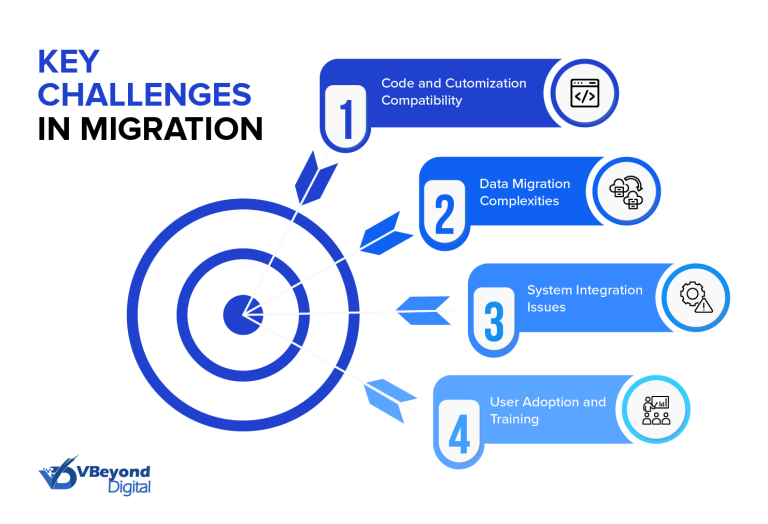
Key Challenges in Migrating to Dynamics 365 Business Central
Migrating to Dynamics 365 Business Central involves several technical and operational challenges that need to be addressed to ensure a smooth transition. Here are some of the primary challenges and their respective solutions:
1. Code and Customization Compatibility:
- Challenge: Existing custom code and third-party extensions may not be directly compatible with Business Central.
- Solution: Utilize extension development and code refactoring strategies. Microsoft Business Apps Key offers tools and guidelines that assist in adapting existing customizations to the new environment.
2. Data Migration Complexities:
- Challenge: Transferring large volumes of data while maintaining data integrity can be daunting.
- Solution: Implement structured data migration processes. Utilize Microsoft’s tools like Cynoteck for efficient and secure data transfer. Employ data migration testing strategies to ensure data is transferred accurately.
3. System Integration Issues:
- Challenge: Ensuring existing systems (CRM, e-commerce platforms, etc.) integrate smoothly with Business Central can be problematic.
- Solution: Reevaluate existing integration tools and methods. Microsoft Business Apps Key provides updated integration solutions that ensure seamless functionality with Business Central.
4. User Adoption and Training:
- Challenge: Resistance to change and the learning curve associated with new systems can impede successful implementation.
- Solution: Develop comprehensive training programs and change management strategies to ease the transition. Resources from Enterprise Software Blog can be particularly useful in planning effective training sessions.
Financial Considerations
The financial impact of migrating to Dynamics 365 Business Central is an essential aspect for any organization to consider. This section outlines the cost implications of migration, along with the potential for long-term savings:
1. Initial Investment:
- Overview: Transitioning to Business Central typically requires an upfront investment in licensing, implementation, and training. However, this cost is often offset by the efficiency and scalability that the platform offers.
- Pointer: Leverage flexible subscription models to manage costs effectively during the initial phase.
2. Long-Term Savings:
- Overview: Over time, the benefits of Dynamics 365 Business Central can lead to significant cost savings through improved operational efficiencies, reduced IT maintenance costs, and the elimination of expensive upgrades and customizations required by legacy systems.
- Pointer: Consider the reduction in total cost of ownership due to cloud ERP benefits like automated updates and lower infrastructure costs.
3. Flexible Subscription Models:
- Overview: Business Central offers various subscription models that allow businesses to scale their usage based on current needs, which is crucial for managing financial resources more efficiently.
- Pointer: Choose a subscription model that aligns with your business size and growth expectations to maximize the financial benefits.
Improved Data Management and Security
The migration to Dynamics 365 Business Central brings significant data management and security enhancements that are vital for businesses operating in today’s digital environment. This section highlights the key security improvements that accompany the adoption of Business Central:
1. Data Privacy and Compliance:
- Overview: Business Central is designed with robust security measures that adhere to global compliance standards, ensuring that sensitive business data is protected against unauthorized access and breaches.
- Pointer: Utilize built-in compliance tools to simplify the management of regulatory requirements.
2. Secure Access:
- Overview: Features such as role-based access control and multi-factor authentication ensure that only authorized personnel have access to critical business functions and data.
- Pointer: Implement comprehensive access policies to enhance security protocols.
3. Support for Global Operations:
- Overview: For businesses with a global footprint, Business Central provides the security infrastructure needed to operate across various regulatory environments without compromising data security.
- Pointer: Leverage cloud-based features that offer the same level of security across all regions, facilitating safe and uniform operations worldwide.
4. Remote Access Security:
- Overview: With the increase in remote work, having a secure system that employees can access from anywhere is essential. Business Central’s cloud infrastructure ensures that data remains secure, even when accessed from remote locations.
- Pointer: Employ advanced security measures like encryption and secure VPNs for enhanced data protection during remote access.
Success Stories with Microsoft Dynamics 365 Business Central
1. MWCold: Transforming Warehouse Operations with Real-Time Data
- Problem: MWCold, specializing in multi-temperature warehousing, faced challenges in accessing real-time data, which was crucial for efficient warehouse management and operations.
- Solution: The integration of Microsoft Power BI with Dynamics 365 Business Central provided MWCold with enhanced capabilities for data analysis and reporting. This setup allowed for the aggregation of data across various sources, delivering insights almost instantaneously and enabling quicker decision-making processes.
- Benefit: The deployment of this integrated solution led to a notable improvement in operational efficiency, including faster response times to warehouse conditions and better inventory management. The ability to access and analyze data in near real-time also meant that MWCold could more effectively meet customer demands and manage resources.
2. Northern BI: Reducing Billing Workload Through Automation
- Problem: Northern Business Intelligence was burdened by the intensive manual effort required each month for processing recurring billing, which was both time-consuming and prone to errors.
- Solution: Migrating to Dynamics 365 Business Central enabled the automation of their billing processes. The new system streamlined these operations, reducing manual data entry and automating repetitive tasks.
- Benefit: This automation cut the billing workload by 50%, significantly freeing up employee time for other critical business functions. The reduction in manual processes also decreased the potential for errors, leading to more accurate billing and improved customer satisfaction.
3. Sunshine 811: Achieving Cost Efficiency in Billing Management
- Problem: Sunshine 811 faced challenges with their existing billing system which lacked visibility and was inefficient, leading to increased operational costs.
- Solution: The implementation of Dynamics 365 Business Central focused on optimizing their recurring billing management. This solution provided a more robust framework for handling billing cycles, improving the tracking and management of billing operations.
- Benefit: The new system resulted in annual savings of over $15,000 for Sunshine 811. It enhanced the transparency and efficiency of the billing process, which in turn improved the accuracy of billing cycles and reduced financial discrepancies.
Conclusion
Migrating to Dynamics 365 Business Central represents a significant step forward for organizations aiming to modernize their ERP systems. Throughout this blog, we have detailed the strategic importance of such a migration, compared Business Central with other platforms, and discussed the specific challenges and solutions related to moving from older Dynamics versions or other legacy systems.
Decision-makers contemplating this transition should actively explore the value of Dynamics 365 Business Central, coupled with a well-planned cloud migration strategy, to substantially mitigate business risks and maximize revenues. Businesses are encouraged to consider these factors carefully to ensure their migration journey is both strategic and effective.
Frequently asked questions (FAQs)
1. What are the main advantages of switching to Dynamics 365 Business Central?
Answer: Moving to Dynamics 365 Business Central offers better security, greater scalability, and easy integration with Microsoft products, supporting more efficient operations and decision-making.
2. Why is it important for businesses to move to the cloud?
Answer: Cloud migration is essential for achieving improved security and operational flexibility, supporting remote access, and staying competitive in a rapidly changing market.
3. What strategies should be used for data migration to Dynamics 365 Business Central?
Answer: Effective strategies include thorough planning to keep data accurate, using tools for secure transfer, and adapting any necessary customizations for the new system.
4. How should a cloud migration plan be prepared for Dynamics 365 Business Central?
Answer: A migration plan should evaluate current system integration needs, plan data migration carefully, check for code compatibility, and include training programs to help users adjust to the new system.




