Section
Power BI for Real-Time Retail Analytics
Section
Table of Contents
- The Importance of Real-Time Data in Retail
- Power BI and Its Key Capabilities
- Advanced Features of Power BI for Retail
- Building a Retail Analytics and Insights Engine with Power BI
- Examples of Enterprise Deployments of Power BI in Retail
- Setting Up Power BI for Retail Analytics
- Challenges and Considerations When Implementing Power BI for Retail
- The Future of Retail Analytics with Power BI
- Conclusion
Section
In this detailed exploration, “Power BI for Real-Time Retail Analytics,” readers gain valuable insights into using Power BI to access, analyze, and act upon real-time retail analytics. The synopsis delves into the significance of immediate data in shaping retail strategies, providing a clear view of consumer behavior and store performance. With practical examples and easy-to-follow guidance, the blog emphasizes how retail managers and decision-makers can refine promotional tactics and inventory decisions swiftly, leading to improved customer satisfaction and profitability. This resource is tailored for those looking to improve operational efficiency and responsiveness in the retail sector using Power BI.
Retail businesses face a variety of challenges, from managing vast amounts of data to responding quickly to changing market conditions and consumer behaviors. The larger the enterprise, the scale of operations and data generated would be proportionate. Efficient inventory management, personalized customer experiences, and accurate sales performance tracking are crucial but difficult to achieve without the right tools. Power BI addresses these challenges by enabling retail analytics and more.
Power BI’s ability to process and analyze data instantly helps retail businesses make informed decisions quickly. With real-time analytics, retailers can enhance customer experience by personalizing interactions based on up-to-date data, optimizing inventory levels to avoid overstocking or understocking, and monitoring sales performance to adjust strategies on the fly.
This blog will explore how Power BI helps retailers generate and use real-time analytics driven insights to improve operations, from managing inventory to engaging customers and boosting sales. By applying real-time data, retailers can streamline processes, cut costs, and seize new growth opportunities, making Power BI an indispensable tool in the retail industry.
The Importance of Real-Time Data in Retail
The importance of real-time data in retail cannot be overstated, particularly in a landscape where speed and accuracy are paramount for competitive advantage. Real-time analytics serve as the backbone for agile decision-making processes, significantly impacting key areas of retail operations.
- Customer Experience: Retailers can use real-time data to offer personalized experiences by analyzing customer data as it arrives. This allows businesses to adjust to consumer preferences on the fly, providing tailored recommendations and targeted promotions. Quick responses to customer feedback and issues can lead to higher satisfaction and loyalty. Additionally, real-time sentiment analysis from social media and review platforms can help retailers gauge public perception and address concerns promptly.
- Inventory Management: Real-time data is crucial for optimizing stock levels. Retailers can track inventory in real time, reducing the risk of overstocking or understocking. This dynamic approach allows for immediate adjustments to supply chains, minimizing costs and waste. By predicting demand accurately, retailers can ensure that popular items are always in stock, enhancing customer satisfaction. Real-time inventory tracking also aids in managing perishable goods more effectively, reducing spoilage and improving freshness.
- Sales Performance: Instant access to sales data provides retailers with the ability to monitor performance closely. This enables quick identification of sales trends, allowing for timely adjustments to marketing and sales strategies. Retailers can capitalize on emerging trends, optimize pricing, and improve promotional efforts in real time, maximizing sales opportunities. Furthermore, real-time data can inform cross-selling and up-selling strategies, enhancing revenue per transaction.
- Supply Chain Management: Real-time analytics help retailers monitor and manage their supply chains more effectively. By tracking shipments, deliveries, and supplier performance in real time, retailers can mitigate delays, manage costs, and ensure timely replenishment of stock. This transparency allows for better collaboration with suppliers and more accurate forecasting of demand.
- Customer Service: Real-time data can enhance customer service by providing support teams with up-to-date information about customer interactions, purchase history, and preferences. This enables more personalized and efficient service, improving customer satisfaction and retention. Real-time chatbots and virtual assistants can also use this data to provide instant support and resolve issues quickly.
- Marketing Optimization: Real-time analytics enable retailers to measure the effectiveness of marketing campaigns as they happen. This allows for immediate adjustments to campaigns based on performance data, optimizing return on investment. Retailers can test different marketing strategies in real time, analyze customer responses, and refine their approaches for better engagement and conversion rates.
- Fraud Detection: Real-time data analytics can be used to detect and prevent fraudulent activities. By continuously monitoring transactions and identifying unusual patterns, retailers can quickly address potential fraud, protecting both the business and its customers.
Section
Section
Explore Power BI for Retail!
Power BI and Its Key Capabilities
Power BI offers a robust suite of features tailored for the dynamic needs of the retail industry. Its capabilities are designed to integrate seamlessly with existing retail systems and data sources, providing a comprehensive analytics platform that enhances data visibility and operational intelligence.
- Data Integration: Power BI supports numerous data sources, from Excel spreadsheets to cloud services, allowing for a unified view of disparate data streams.
- Customizable Dashboards: Retailers can create customized dashboards that reflect the most vital metrics, helping them to monitor performance indicators like sales volume, customer footfall, and inventory turnover.
- Interactive Reports: With Power BI, reports are not only informative but interactive. Users can drill down into metrics for deeper insights, facilitating more granular analysis that helps identify underlying trends or issues.
- Real-Time Data Processing: Power BI can handle streaming data, offering updates in real-time that are crucial for immediate decision-making and responsiveness to market changes.
Advanced Features of Power BI for Retail
Power BI brings several advanced features to the table, enhancing the retail analytics landscape significantly:
- AI-Powered Analytics: Power BI integrates artificial intelligence capabilities that help predict customer trends and behaviors. This includes forecasting future demands based on historical data, identifying sales patterns, and providing insights into customer segmentation.
- Mobile Analytics: The Power BI mobile app allows retail managers and executives to access analytics on the go. This feature ensures that decision-makers can remain informed about real-time developments regardless of their location, enhancing responsiveness to market dynamics.
- Complex Data Modeling: With its powerful data modeling capabilities, Power BI allows retailers to create complex models that can handle large volumes of data across various sources. This is crucial for combining financial, sales, customer, and operational data to provide a holistic view of the business.
- Real-Time Collaboration: Power BI’s cloud-based nature enables real-time collaboration among team members. Changes made to reports or dashboards are instantly available to all users with access, ensuring that everyone is working with the most up-to-date information.
Building a Retail Analytics and Insights Engine with Power BI
Power BI excels in handling real-time data, enabling retailers to gain instant insights into their operations. Here’s how Power BI manages real-time data for retail analytics:
- Streaming Datasets: Power BI can process real-time streaming data, which is crucial for tracking live metrics such as sales transactions and inventory levels. This allows retailers to see up-to-the-minute data directly on their dashboards.
- Integration with Azure Stream Analytics: For more complex real-time data scenarios, Power BI integrates seamlessly with Azure Stream Analytics. This integration facilitates the analysis of large streams of data generated from various sources like sensors in stores or online customer interactions.
- Technical Setups: Setting up Power BI for real-time analytics involves configuring data inputs for continuous data refresh and establishing real-time data flows. Retailers can set up their systems to push data to Power BI or pull data into Power BI at predefined intervals.
- Dashboards and Alerts: Power BI dashboards can be configured to update in real time, providing continuous visibility into key performance indicators. Alerts can be set up to notify stakeholders of significant changes or anomalies in the data, enabling quick action.
Examples of Enterprise Deployments of Power BI in Retail
Power BI has been instrumental in transforming retail operations across various companies. Here are some real-life examples highlighting its application in the retail sector:
Marks & Spencer
Problem: Marks & Spencer (M&S) needed a more robust and scalable data management system to handle its extensive data and support real-time analytics. The existing on-premises data environment was becoming difficult to manage and scale, adversely impacting the company’s ability to meet customer and retail demands promptly.
Solution: M&S turned to Azure Synapse Analytics and Power BI to create a comprehensive cloud data platform called BEAM. This platform integrated various data sources, cleaned and modeled the data, and used Azure Synapse Analytics for processing. Power BI served as the primary reporting tool, providing real-time insights, and supporting a wide range of reporting needs across the organization.
Benefit: The BEAM platform transformed M&S’s data management capabilities. Real-time data access significantly improved the efficiency of the supply chain, allowing timely decisions and reducing costs. For example, the Stock Movement Tool provided real-time insights into the movement of goods, which helped analysts make timely decisions. Furthermore, Power BI’s integration enabled over 11,000 employees to actively use data for better decision-making, enhancing both customer experiences and operational efficiency. The new system supported a culture of data-driven decisions, ensuring M&S could quickly adapt to market changes and continue innovating in retail (Case study).
H&M Group
Problem: H&M Group required a more streamlined approach to manage its business processes across multiple brands and geographic regions to keep pace with the fast-moving retail sector.
Solution: The group adopted Microsoft Power Platform, which includes Power BI, to automate and refine their business processes. This strategic move facilitated the integration of various data sources, allowing for real-time analytics and better cross-functional collaboration.
Benefit: By implementing Power BI, H&M was able to achieve greater operational agility and improved data-driven decision-making. The solution enabled H&M to adapt quickly to market trends and consumer preferences, thereby enhancing its competitive edge in the retail market. The real-time analytics capabilities of Power BI ensured that decision-makers had timely and accurate information to guide their strategies (Case Study).
Setting Up Power BI for Retail Analytics
Setting up Power BI for retail analytics involves a few critical steps to ensure that data visualization and real-time analysis are optimized for retail decision-making:
- Dashboard Configuration: Start by configuring dashboards tailored to retail needs. This includes setting up visualizations that reflect real-time data, such as sales by hour, inventory levels, or customer foot traffic.
- Real-Time Visualizations: Utilize Power BI’s capability to handle real-time data by setting up streaming datasets. This ensures that the dashboard updates continually as new data comes in, providing a live view of key metrics.
- Automatic Page Refresh: For dashboards that require frequent updates but do not use streaming datasets, set up automatic page refresh features in Power BI. This feature can be configured to refresh the data at specific intervals, keeping the displayed information current without manual intervention.
- Data Connectivity: Establish connections to various data sources such as ERP systems, CRM platforms, and other databases that store retail data. Ensure that these connections are secure and allow for efficient data transfer to Power BI.
- Security and Compliance: Given the sensitivity of retail data, configure appropriate security settings within Power BI to control access and manage data compliance requirements. This includes setting up row-level security to ensure that users only see data relevant to their role or region.
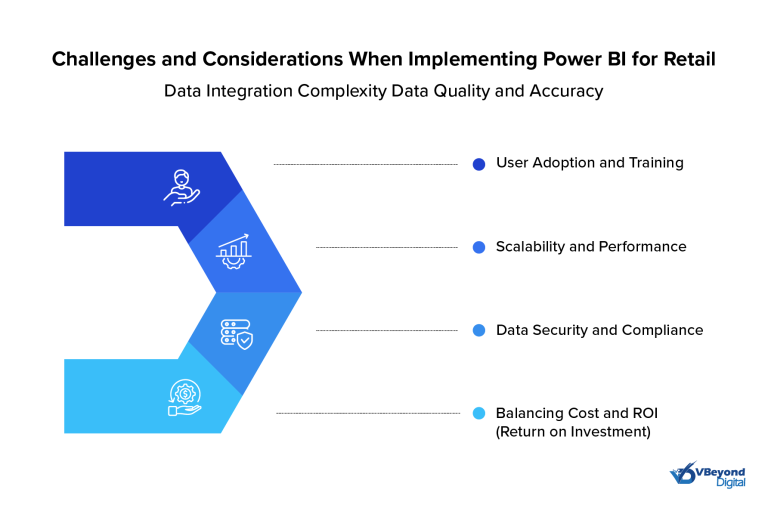
Challenges and Considerations When Implementing Power BI for Retail
Implementing real-time analytics in retail using Power BI comes with its set of challenges and considerations, especially at an enterprise level. Some of these key areas to address are:
- Data Integration Complexity: Retailers often struggle with integrating data from disparate sources, such as CRM systems, ERP software, and customer feedback. These data sources may have different formats and standards, making it difficult to consolidate them into a single, coherent system. Advanced data integration tools and the creation of a centralized data warehouse can simplify this process, allowing for easier access and analysis.
- Data Quality and Accuracy: Ensuring the accuracy and consistency of data is crucial for reliable analytics. Inaccurate data can lead to misleading reports and poor business decisions. Implementing rigorous data validation and cleansing processes is essential to maintain the integrity of data used in Power BI reports.
- User Adoption and Training: The effectiveness of Power BI is contingent on its adoption by the end-users within the organization. Resistance to change and a lack of proper training can hinder user acceptance. Providing comprehensive training and demonstrating the tangible benefits of Power BI can encourage more widespread use among employees.
- Scalability and Performance: As organizations grow, the volume of data also increases. Power BI solutions must be scalable to handle larger data sets without degradation in performance. Regular assessments and upgrades to the infrastructure may be necessary to support expanded data analysis needs.
- Data Security and Compliance: With the increasing amount of sensitive data processed in omnichannel retail operations, security is a major concern. Implementing robust security measures, such as encryption and access controls, and staying informed about the latest cybersecurity trends are vital to protect against data breaches and ensure compliance with relevant regulations.
- Balancing Cost and ROI (Return on Investment): The costs associated with Power BI implementation, including licensing, infrastructure, and potential consulting fees, need to be justified by the return on investment. Retailers should carefully evaluate the benefits of Power BI relative to the total cost of ownership to ensure that the investment is worthwhile.
The Future of Retail Analytics with Power BI
As we look towards the future, the role of Power BI in retail analytics is set to expand even further, driven by advancements in technology and evolving business needs:
- Integration of AI and Machine Learning: Future developments in Power BI are likely to enhance its AI and machine learning capabilities, enabling even more sophisticated predictive analytics. Retailers can expect more advanced tools for demand forecasting, customer behavior prediction, and personalized marketing strategies.
- Enhanced Real-Time Capabilities: As the internet of things (IoT) continues to grow, the integration of IoT data into Power BI will provide retailers with more precise and timely insights into every aspect of their operations, from warehouse, supply chain, and logistics management to in-store customer interactions.
- Augmented and Virtual Reality Interfaces: The integration of AR and VR with Power BI could transform the way data is visualized and interacted with, offering immersive and intuitive ways for users to explore and understand complex data sets.
- Greater Customization and Flexibility: Power BI is likely to offer even greater customization options, allowing retailers to tailor every aspect of their analytics to fit their specific needs and preferences, thereby enhancing usability and effectiveness.
Conclusion
In this blog, we have explored the extensive capabilities of Power BI to facilitate real-time retail analytics with predictive insights. From enhancing customer experiences and streamlining inventory management to providing deep insights through advanced analytics, Power BI empowers retailers to make data-driven decisions swiftly and effectively.
Retailers looking to harness the full potential of their data in real-time should consider integrating Power BI into their analytics strategy. It’s not just about accessing information; it’s about transforming that information into actionable insights that drive growth and innovation.




