Importing Existing Outbound Emails into Real-Time in Dynamics 365 Customer Insights - Journeys
Section
Table of Contents
- How does this migration add to the value of Dynamics 365 Customer Insights – Journeys?
- Email Asset Management in Dynamics 365 Customer Insights
- Technical Rationale for Email Import
- Process for Moving Outbound Emails Dynamics 365 Customer Insights – Journeys
- Technical Considerations and Limitations
- Post-Import Validation and Review Procedures
- Verification of Asset Associations
- Operational Implications for High-Level Decision Makers
- Conclusion
- FAQs ( Frequently Asked Questions)
- Microsoft is retiring the Outbound Marketing module in Dynamics 365 Customer Insights – Journeys by June 30, 2025. If your marketing team still relies on it, now’s the time to plan your move to Real-Time Marketing.
- The Real-Time Marketing module brings smarter, faster, and more personalized customer engagement. Think AI-powered content, real-time triggers, and support for massive-scale campaigns—exactly what modern marketing teams need.
- This blog walks you through the full process of importing your existing emails into Real-Time Marketing. Step by step, no guesswork—so your team can transition smoothly without missing a beat.
For enterprises using Dynamics 365 Customer Insights – Journeys, the transition from the Outbound Marketing module to the Real-Time Marketing module will require migrating existing email assets. This migration is essential due to Microsoft’s planned removal of the Outbound Marketing module on June 30, 2025, requiring organizations to adopt the Real-Time Marketing module to support uninterrupted marketing operations.
This blog details a step-by-step technical guide with the process of importing outbound emails into the Real-Time Marketing module. This guide will cover the technical and operational considerations as outlined in Microsoft’s official documentation, ensuring a seamless transition.
How does this migration add to the value of Dynamics 365 Customer Insights - Journeys?
Dynamics 365 Customer Insights – Journeys encompasses two primary modules: Outbound Marketing and Real-Time Marketing. The Outbound Marketing module has traditionally been used for managing email campaigns, while the Real-Time Marketing module offers advanced features designed for high-volume, event-driven customer engagement.
Outbound Marketing Module: Historically, the Outbound Marketing module has been instrumental in helping run traditional marketing activities within Dynamics 365 Customer Insights – Journeys. It encompasses functionalities such as email marketing, event management, and customer journey orchestration. This module has enabled organizations to design and execute comprehensive marketing campaigns targeting specific customer segments. However, it runs on a batch-processing paradigm, which may not suffice for scenarios that need immediate responsiveness. Notably, Microsoft has announced the deprecation of the Outbound Marketing module, with support concluding on June 30, 2025. This impending change underscores the necessity for organizations to transition to the Real-Time Marketing module to maintain continuity in their marketing operations.
Real-Time Marketing Module: Introduced in August 2021, the Real-Time Marketing module is one of the most popular and advanced features of Dynamics 365 Customer Insights – Journeys. This module is engineered to facilitate immediate, event-driven customer engagement across multiple channels, including email, SMS, and push notifications. It empowers organizations to initiate customer journeys based on real-time interactions and behavioral triggers, thereby enhancing the relevance and timeliness of marketing communications. The Real-Time Marketing module supports complex scenarios such as trigger-based customer journeys, AI-driven content personalization, and seamless integration with other Dynamics 365 applications, providing a more dynamic and responsive approach to customer engagement.
Email Asset Management in Dynamics 365 Customer Insights
Within Dynamics 365 Customer Insights – Journeys, email asset management is a critical component that encompasses the creation, storage, and use of various email-related elements.
Emails, Templates, and Content Blocks: The platform allows users to create and manage individual emails, reusable templates, and modular content blocks. Templates serve as foundational layouts that can be customized for specific campaigns, ensuring brand consistency and reducing the time required for content creation. Content blocks are modular components that can be inserted into emails or templates, facilitating the reuse of common elements such as headers, footers, or promotional sections across multiple communications.
Import Functionality: To assist users with the transition from the Outbound Marketing module to the Real-Time Marketing module, Dynamics 365 Customer Insights – Journeys provides an import functionality. This feature enables users to import existing email assets, including emails, templates, and content blocks, from the Outbound Marketing module into the Real-Time Marketing module. The import process is designed to preserve the integrity and structure of the original assets, minimizing the need for extensive reconfiguration. However, certain elements, such as A/B tests, surveys, and specific code components, may not be fully supported during the import process and may require manual adjustments post-import.
Technical Rationale for Email Import
The migration of existing email assets into the Real-Time Marketing module is driven by several technical considerations:
- Data Integrity: Ensuring that historical email assets are accurately transferred maintains the continuity and reliability of marketing data. This is essential for preserving the context of past campaigns and for informing future marketing strategies.
- Consistent Asset Review: Importing existing assets allows for a comprehensive review and standardization of email content. This process ensures that all communications adhere to current branding guidelines and quality standards.
- System Capacity Improvements: Transitioning to the Real-Time Marketing module leverages its enhanced performance capabilities, which are optimized for handling high-volume, event-driven communications. This shift improves the system’s ability to manage large-scale marketing operations efficiently.
Emails, Templates, and Content Blocks: The platform allows users to create and manage individual emails, reusable templates, and modular content blocks. Templates serve as foundational layouts that can be customized for specific campaigns, ensuring brand consistency and reducing the time required for content creation. Content blocks are modular components that can be inserted into emails or templates, facilitating the reuse of common elements such as headers, footers, or promotional sections across multiple communications.
Import Functionality: To assist users with the transition from the Outbound Marketing module to the Real-Time Marketing module, Dynamics 365 Customer Insights – Journeys provides an import functionality. This feature enables users to import existing email assets, including emails, templates, and content blocks, from the Outbound Marketing module into the Real-Time Marketing module. The import process is designed to preserve the integrity and structure of the original assets, minimizing the need for extensive reconfiguration. However, certain elements, such as A/B tests, surveys, and specific code components, may not be fully supported during the import process and may require manual adjustments post-import.
Process for Moving Outbound Emails Dynamics 365 Customer Insights - Journeys
Transitioning from the Outbound Marketing module to the Real-Time Marketing module in Dynamics 365 Customer Insights – Journeys necessitates the migration of existing email assets. This section provides a comprehensive, step-by-step guide to importing outbound emails, ensuring data integrity and operational continuity.
Initiating the Import Process
Navigation Path:
- Accessing the Import Feature:
- Navigate to the Real-Time Marketing area within Dynamics 365 Customer Insights – Journeys.
- Select Channels from the main menu.
- Click on Emails to view the list of email assets.
- On the top action ribbon, select the Import emails button to initiate the import wizard.
Import Wizard Overview:
- The import wizard allows you to select and migrate email assets from the Outbound Marketing module.
- Users can select up to 50 emails per import session.
Selection of Outbound Email Assets
Filtering and Sorting:
- Use system views and filters to find specific outbound emails.
- Apply sorting functions to organize the email list based on criteria such as creation date, subject line, or status.
Criteria for Import:
- Emails must be in an active or ready-to-send status.
- Emails with A/B tests cannot be imported and will be skipped during the process.
Configuration Settings in the Import Wizard
Content Block Import Option:
- The wizard provides an option to import associated content blocks along with the selected emails.
- If this option is skipped, the association between the imported emails and their content blocks will be lost, thus needing manual re-association post-import.
Handling of Special Elements:
- Certain elements within emails are either unsupported or partially supported during the import process:
- Unsupported Elements: Emails containing A/B tests are skipped
- Partially Supported Elements: Components such as surveys, QR codes, code elements, and complex personalization conditions (e.g., those using #if and #else statements) are removed during import and require manual reconfiguration.
Draft State and Post-Import Review:
- All imported emails are set to a draft status upon completion of the import.
- A thorough review is necessary to ensure content accuracy, proper formatting, and the correct association with content blocks before marking the emails as ready for use.
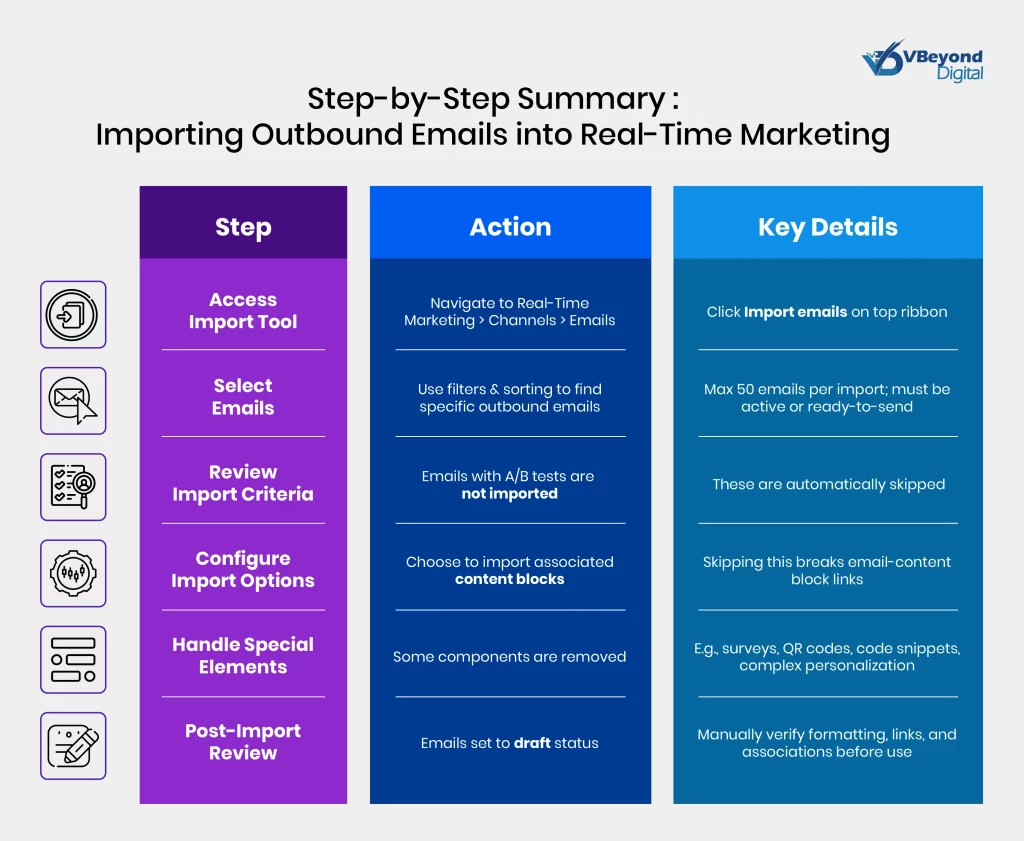
Technical Considerations and Limitations
When migrating email assets from the Outbound Marketing module to the Real-Time Marketing module in Dynamics 365 Customer Insights – Journeys, it is imperative to understand the technical constraints and limitations inherent in the import process. A thorough comprehension of these factors is essential to ensure the integrity of marketing operations and campaign setups for a seamless transition.
Supported and Unsupported Email Elements
Supported Elements:
- Standard Email Templates: Emails that use basic layouts and static content are fully supported during the import process. These templates, devoid of complex scripting or dynamic features, are transferred without modification.
Unsupported or Partially Supported Elements:
- A/B Testing Configurations: Emails configured with A/B testing parameters are not supported in the import process. Such emails are automatically excluded, which then requires recreating A/B tests within the Real-Time Marketing module.
- Dynamic Content and Personalization: Advanced personalization features, including conditional statements (e.g., #if, #else), are not supported during import. These elements are stripped from the emails, requiring manual reimplementation post-import.
- Embedded Code Elements: Custom code components, such as embedded JavaScript or proprietary scripting, are removed during the import process. This requires a thorough review and manual reintegration of such elements to restore intended functionalities.
- Interactive Elements: Features like surveys and forms embedded within emails are not supported. These components are omitted during import, and alternative strategies must be devised to incorporate them within the Real-Time Marketing framework.
Implications for Content Blocks
Content blocks, serving as reusable components within email templates, present specific considerations during the import process:
- Association Maintenance: The import wizard offers an option to include associated content blocks. Selecting this option ensures that the structural integrity and design consistency of emails are preserved.
- Omission Consequences: If the option to import content blocks is not selected, the linkage between emails and their respective content blocks is severed. This results in emails lacking critical design elements, which will require manual reassociation of content blocks post-import.
Impact on Personalization and Code Elements
The handling of personalization and embedded code elements during the import process has significant implications:
- Removal of Conditional Personalization: Conditional personalization scripts are excised during import. This removal affects the dynamic content rendering, requiring manual reconfiguration to achieve the desired personalization effects.
- Embedded Code Stripping: Custom scripts and code elements are systematically removed. This affects functionalities reliant on such scripts, necessitating a comprehensive review and manual reintegration to restore full operational capabilities.
Data Integrity and Compliance Aspects
Maintaining data integrity and adhering to compliance standards are paramount during the migration process:
- Data Consistency: Ensuring that email content is still consistent pre- and post-import is critical. This involves meticulous verification of content accuracy and functional integrity.
- Regulatory Compliance: Post-import, it is essential to verify that all email assets follow relevant regulations, such as including mandatory subscription center links. Dynamics 365 mandates that all marketing emails have a link to a subscription center to ease compliance with legal requirements.
Error Handling and Reporting
The import process incorporates mechanisms for error detection and reporting:
- Error Documentation: Failures encountered during imports are documented, with reports generated to detail the issues.
- Troubleshooting: Using the provided error reports, users can diagnose and address issues, implementing corrective measures for successful re-importation of affected email assets.
Post-Import Validation and Review Procedures
After importing outbound email assets into the Real-Time Marketing module of Dynamics 365 Customer Insights – Journeys, it is imperative to conduct a meticulous validation and review process. This ensures that all imported emails function as intended and align with organizational standards and compliance requirements.
Reviewing Imported Email Assets
Accessing Imported Emails:
- Navigate to Real-Time Marketing > Channels > Emails.
- Utilize the “Imported from outbound marketing” system view to filter and display emails that have been recently imported.
Verification Criteria:
- Content Accuracy: Ensure that the email content remains intact and accurately reflects the original message. Pay close attention to text, images, and links.
- Formatting Consistency: Confirm that the email layout and design are consistent with organizational branding guidelines and display correctly across various devices and email clients.
- Functional Elements: Test interactive components such as buttons and hyperlinks to verify their functionality.
Verification of Asset Associations
Content Blocks and Templates:
- If content blocks were imported alongside emails, verify that these associations are correctly maintained. Navigate to each email’s design view to confirm the presence and proper placement of content blocks.
- For emails based on templates, ensure that the template linkage is preserved and that any dynamic elements function as expected.
System Views Utilization:
- Employ the “Imported from outbound marketing” view to systematically review and manage newly imported assets, facilitating an organized validation process.
Manual Adjustments and Corrections
Addressing Removed Elements:
- Personalization Scripts: Reintegrate any personalization conditions (e.g., #if, #else) that were removed during import. Manually add these scripts back into the email content to restore personalized functionalities.
- Embedded Codes: For emails that previously contained custom code elements, reinsert and test these scripts to ensure they run correctly within the Real-Time Marketing environment.
A/B Testing Components:
- Since emails with A/B testing configurations are not imported, recreate these tests within the Real-Time Marketing module as needed.
Testing and Quality Assurance
Controlled Environment Testing:
- Utilize Dynamics 365’s testing features to send emails to internal accounts, allowing for the evaluation of content rendering, functionality, and overall presentation.
Analytics and Reporting:
- Leverage the platform’s analytics tools to monitor key performance indicators (KPIs) such as open rates, click-through rates, and engagement metrics, ensuring that the imported emails perform as expected.
Quality Assurance Practices:
- Implement a standardized checklist to systematically review each email for compliance with organizational standards and regulatory requirements.
- Obtain approvals from relevant stakeholders before deploying emails in live campaigns to ensure alignment with strategic goals.
Operational Implications for High-Level Decision Makers
The transition from the Outbound Marketing module to the Real-Time Marketing module within Dynamics 365 Customer Insights – Journeys presents significant operational considerations for senior executives. Understanding these implications is crucial for aligning marketing strategies with technological advancements and ensuring seamless marketing campaign operations.
Impact on Marketing Operations and Campaign Management
Enhanced Capabilities:
The Real-Time Marketing module introduces advanced features that can transform marketing operations:
- AI Integration: Incorporation of generative AI capabilities allows for more efficient content creation and personalization, enabling marketing teams to do more with less effort.
- Scalability: The module supports up to 100 million marketing contacts and 300 million monthly interactions, significantly expanding the reach and effectiveness of campaigns.
Operational Adjustments:
Transitioning to Real-Time Marketing necessitates changes in campaign management:
- Journey Redesign: Existing customer journeys may need to be reimagined to leverage real-time triggers and events, moving away from traditional segment-based approaches.
- Training and Adoption: Marketing teams will require training to adapt to new tools and workflows, ensuring they can fully utilize the module’s capabilities.
System Integration and Data Management
Unified Customer Profiles:
Integrating Dynamics 365 Customer Insights – Journeys with other components of the Dynamics 365 ecosystem helps sales and marketing teams create unified customer profiles to then further improve personalization and targeting.
Data Consistency:
Maintaining consistent data across platforms is vital:
- Data Mapping: Ensure that data fields align correctly between systems to prevent discrepancies.
- Regular Audits: Implement routine data quality checks to maintain the integrity of customer information.
Security and Compliance Considerations
Regulatory Adherence:
The Real-Time Marketing module includes features to help comply with data protection regulations:
- Consent Management: Tools for managing customer consents and preferences are built into the module, aiding compliance with regulations like GDPR.
Security Measures:
Robust security protocols are essential:
- Access Controls: Define user roles and permissions to restrict access to sensitive data.
- Data Encryption: Implement encryption for data at rest and in transit to safeguard against breaches.
Scalability and System Capacity
Performance Optimization:
The Real-Time Marketing module is designed to handle high-volume communications:
- Resource Allocation: Ensure that IT infrastructure can support increased data processing demands.
- Monitoring: Utilize system monitoring tools to track performance and address potential bottlenecks promptly.
Conclusion
The migration of outbound email assets to the Real-Time Marketing module within Dynamics 365 Customer Insights – Journeys is a critical initiative for organizations aiming to maintain and enhance their marketing campaign operations. This process involves a series of meticulously planned steps, each designed to ensure the integrity and functionality of email communications in the new system.
FAQs (Frequently Asked Question)
Microsoft Dynamics 365 Business Central is a cloud-based ERP solution built on Microsoft Azure that covers finance, supply chain, sales, service, and project management functions. Business Central connects with other Microsoft services like Microsoft 365 and Power BI, offering tools to support day-to-day business operations in one platform.
Business Central includes modules for financial management, supply chain operations, sales and service, and project management. These modules help manage accounting, budgeting, inventory, order processing, and customer interactions, providing reporting and analysis tools through integration with Power BI. They also support tracking financial transactions and monitoring operational performance.
Microsoft offers several licensing options, such as Essentials, Premium, and Team Member licenses. The Essentials license covers core ERP functions, while Premium adds advanced features like manufacturing and service management. This subscription-based model lets companies pick a plan that fits their operational needs.
Pre-implementation planning involves documenting both functional and nonfunctional requirements, reviewing current business processes, and assessing existing systems. It includes mapping out system interactions, data flows, and performance standards. This preparation lays the groundwork for a smooth implementation and proper integration with current tools.
The system design covers setting up a secure, scalable architecture on Microsoft Azure. Configuration involves assigning user roles, setting up core modules, and defining key workflows. It also includes creating custom extensions using the AL programming language while following security and performance guidelines to support a stable ERP solution.
Data migration begins with assessing the quality of legacy data. It involves cleansing, validating, and mapping data to match the Business Central schema. Detailed steps include preparing data for transfer, addressing discrepancies, and setting rollback plans to resolve any issues during migration. This process is vital for accurate system integration.
Testing involves unit tests, system tests, and user acceptance tests to confirm each function meets required specifications. A sandbox environment is set up to simulate real-world conditions without affecting live operations. Monitoring, logging, and troubleshooting procedures help identify and fix any issues before the system is launched.
After going live, ongoing maintenance includes regular system reviews, performance monitoring, and scheduled updates. Organizations receive support through detailed documentation, training resources, and customer service channels. Feedback is continuously gathered to address any issues and adjust configurations as needed for smooth operation. Additional support options are available for further assistance if required.




