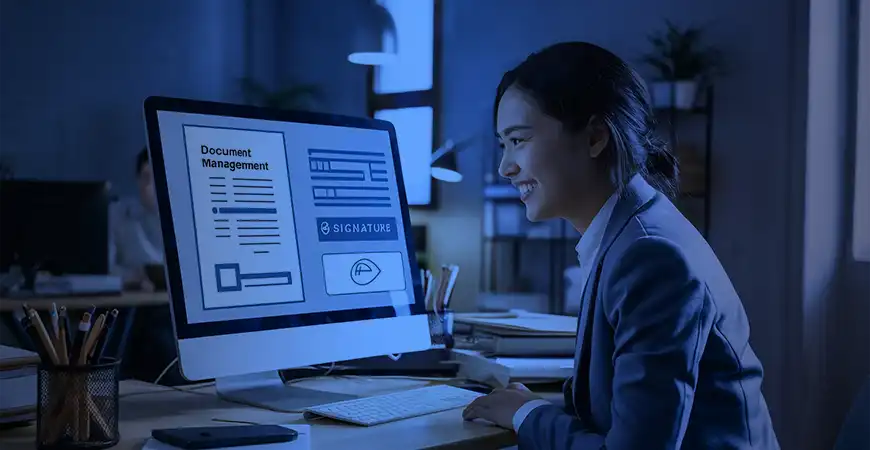Dynamics 365 Sales: Simplifying Data Entry with Form Fill Assistance
Section
Table of Contents
- What is the Form Fill Assistance Feature?
- Prerequisites for Using Form Fill Assistance
- How to Use Form Fill Assistance in Dynamics 365 Sales
- Benefits of Form Fill Assistance for Sales Teams
- Limitations and Considerations
- Best Practices for Using Form Fill Assistance
- Future Scope and Feedback Mechanism
- Conclusion
- FAQs ( Frequently Asked Questions)
Microsoft’s Dynamics 365 Sales is one of the most comprehensive sales and CRM (customer relationship management) solutions available today, meticulously designed to address the multifaceted needs of modern sales teams. This platform offers an integrated suite of tools that facilitate the management of customer relationships, streamline sales processes, and provide actionable insights, thereby enabling organizations to make informed decisions.
A key innovation within the solution is its AI-powered assistant, which brings advanced capabilities to enhance productivity. One standout feature is the Form Fill Assistance tool, designed to simplify data entry tasks with AI-generated suggestions. This feature improves accuracy and consistency while saving valuable time for sales professionals.
Accurate and timely data entry is critical for effective sales operations. Traditional manual methods are prone to errors and can drain resources. By automating routine tasks, this solution shifts the focus of sales teams toward strategic priorities. The result is better productivity and reliable data, laying a strong foundation for decision-making and improved sales outcomes.
What is the Form Fill Assistance Feature?
Dynamics 365 Sales functionality articulates artificial intelligence to provide users with predictive suggestions when completing fields within main and quick create forms. By analyzing patterns in user interactions and existing data, the system offers real-time, contextually relevant recommendations, thereby expediting the data entry process and minimizing potential errors.
Form Fill Assistance is an AI-powered feature integrated into Dynamics 365 Sales, designed to enhance the efficiency and accuracy of data entry tasks. When a user engages with a form, the system proactively suggests entries for various fields based on historical data and user behavior. These suggestions are presented inline, allowing users to accept, modify, or disregard them as needed. This approach not only accelerates the completion of forms but also ensures a higher degree of data consistency across the platform.
How It Works?
The underlying mechanism of Form Fill Assistance involves the analysis of multiple data sources to generate pertinent suggestions:
- User’s App Usage Patterns: The system monitors and learns from the user’s interactions within the application, identifying frequently entered data and common usage trends.
- Existing Form Data and Frequently Used Inputs: By examining the data already present in the form and cross-referencing it with commonly used inputs, the AI can predict and suggest appropriate entries for specific fields.
- Smart Paste (Preview) Capability: This feature allows users to copy text from external sources and paste it into the form. The AI then parses this text, identifies relevant information, and suggests it for corresponding fields within the form. This is particularly useful when transferring data from documents or emails into the system.
Availability and Key Points
Form Fill Assistance is generally available across all Dynamics 365 applications, including Dynamics 365 Sales. In the context of Power Apps, this feature is currently in preview, indicating that while it is accessible for testing and feedback, it may still undergo further refinements before its full release. It’s important to note that preview features are not recommended for production environments due to potential limitations and ongoing developments.
Accelerate Sales with Intelligent Forms
Prerequisites for Using Form Fill Assistance
Implementing the Form Fill Assistance feature within Dynamics 365 Sales necessitates adherence to specific prerequisites to ensure optimal functionality. These prerequisites encompass system requirements, administrative configurations, and an understanding of supported scenarios.
System Requirements
To utilize Form Fill Assistance, organizations must operate model-driven applications on the web with the modern, refreshed interface activated. This contemporary interface is designed to support advanced features, including AI-driven capabilities like Form Fill Assistance. Administrators should verify that the application is updated to the latest version to facilitate seamless integration of this feature.
Administrative Configurations
The activation and management of Form Fill Assistance are contingent upon administrative privileges. Administrators play a pivotal role in enabling this feature for end-users. The process involves accessing the Power Platform Admin Center and ensuring that the ‘Allow AI to generate charts to visualize the data in a view’ setting is enabled. This setting permits the AI to analyze and suggest data entries based on user interactions and existing data patterns.
Supported Field Types and Languages
Form Fill Assistance is designed to provide suggestions for specific field types within main and quick create forms. The supported field types include:
- Text
- Numeric
- Choice
- Date
It’s important to note that fields with column security settings are currently not supported by this feature.
In terms of language support, Form Fill Assistance accommodates a diverse range of languages to cater to global users. The supported languages are:
- Arabic
- Chinese (Simplified)
- Czech
- Danish
- Dutch
- English (US)
- Finnish
- French
- German
- Greek
- Hebrew
- Italian
- Japanese
- Korean
- Norwegian (Bokmål)
- Polish
- Portuguese (Brazil)
- Russian
- Spanish
- Swedish
- Thai
- Turkish
This extensive language support ensures that users across various regions can effectively utilize the Form Fill Assistance feature in Dynamics 365 Sales.

Licensing Considerations
Access to Form Fill Assistance is determined by the licensing model in place. For Dynamics 365 users, particularly those utilizing Dynamics 365 Sales Enterprise or Sales Premium, the feature is generally available and enabled by default. Conversely, for standalone Power Apps users, Form Fill Assistance remains in public preview, and organizations can opt-in via the Power Platform Admin Center. It’s imperative for administrators to assess their current licensing agreements to ascertain the availability of this feature within their organization.
How to Use Form Fill Assistance in Dynamics 365 Sales
The Form Fill Assistance feature in Dynamics 365 Sales is designed to enhance the efficiency of data entry by providing AI-generated suggestions within forms. This functionality is particularly beneficial for sales professionals who regularly input data into the system. Understanding how to effectively utilize this feature can lead to more streamlined operations and improved data accuracy.
Navigating the Feature
Upon accessing a form within Dynamics 365 Sales, users will notice that certain fields display suggested entries. These suggestions are generated by Copilot, the integrated AI assistant, based on previous user interactions and existing data patterns. The suggestions appear inline within the form, allowing users to seamlessly incorporate them into their data entry process. It’s important to note that these suggestions are optional and are not saved until explicitly accepted by the user.
H3. Using Smart Paste (Preview)
An advanced capability within Form Fill Assistance is the Smart Paste feature. This functionality allows users to copy text from external sources and intelligently parse it to fill relevant fields within the form. To utilize Smart Paste:
- Copy the Desired Text: Highlight and copy the text from an external document or source that you wish to input into the form.
- Activate Smart Paste: Within the form, ensure that no specific field is selected. Then, use the standard paste keyboard shortcut (Ctrl+V on Windows or Cmd+V on MacOS) or select the Smart Paste icon located in the command bar.
The AI will analyze the pasted text and provide suggestions for populating the appropriate fields. This method significantly reduces manual data entry time and enhances accuracy. Administrators must enable the Smart Paste feature for it to be available to users.
Interacting with Suggestions
When a suggestion is presented for a field, users have several options:
- Accepting a Suggestion: Hover over the field and select the “Accept” button or simply press the Enter key while the field is selected.
- Rejecting a Suggestion: To dismiss a suggestion, users can ignore it and proceed to enter their own data into the field.
- Accepting or Clearing All Suggestions: At the top of the form, a notification bar provides options to “Accept all suggestions” or “Clear all suggestions” for the current tab.
Editing and Overwriting Suggestions
If a suggested entry is not entirely accurate or requires modification, users can:
- Modify the Suggestion: Click into the field and edit the suggested text as needed.
- Overwrite the Suggestion: Select the field, delete the existing suggestion using the Backspace or Delete key, and input the desired data.
Benefits of Form Fill Assistance for Sales Teams
The integration of Form Fill Assistance within Dynamics 365 Sales offers a multitude of advantages that significantly impact the efficiency and effectiveness of sales teams. By applying AI-driven suggestions, this feature addresses common challenges in data entry and management, leading to improved operational outcomes.
Efficiency and Time Savings
One of the primary benefits of Form Fill Assistance is the substantial reduction in time spent on data entry. Sales professionals often encounter repetitive tasks when inputting customer information, which can be both time-consuming and monotonous. With Form Fill Assistance, AI-generated suggestions expedite the form-filling process by predicting and proposing relevant entries based on historical data and user behavior. This acceleration allows sales teams to allocate more time to strategic activities, such as engaging with clients and closing deals, thereby enhancing overall productivity.
Improved Accuracy
Data accuracy is critical in sales operations, as errors can lead to misinformed decisions and potential revenue loss. Form Fill Assistance enhances accuracy by providing context-aware suggestions that align with existing data patterns. By minimizing manual input, the likelihood of typographical errors or inconsistent entries is significantly reduced. Furthermore, the feature’s Smart Paste capability intelligently parses copied text to populate relevant fields, ensuring that information is correctly mapped and consistent across the system.
Enhanced User Experience
The user experience is markedly improved through the intuitive design of Form Fill Assistance. The seamless integration of AI suggestions within forms ensures that the feature complements existing workflows without causing disruptions. Users have the flexibility to accept, modify, or reject suggestions, maintaining control over the data entered. The ability to hover over fields for additional information or to understand the source of a suggestion further empowers users to make informed decisions during data entry. This thoughtful design fosters a more engaging and less cumbersome interaction with the system.
Consistency in Data Entry
Form Fill Assistance promotes uniformity in data entry across the sales team. By providing standardized suggestions, the feature ensures that information is entered in a consistent format, which is essential for accurate reporting and analysis. This consistency aids in maintaining a clean and reliable database, facilitating better communication and collaboration within the team.
Adaptability to User Behavior
The AI underpinning Form Fill Assistance continuously learns from user interactions and adapts to individual usage patterns. Over time, the suggestions become more personalized and relevant, further streamlining the data entry process. This adaptability not only enhances efficiency but also aligns the tool with the unique workflows of different users, making it a valuable asset for diverse sales environments.
Limitations and Considerations
While the Form Fill Assistance feature in Dynamics 365 Sales offers significant advantages, it is essential to recognize its current limitations and considerations to effectively integrate it into sales operations.
Current Limitations
Form Fill Assistance is currently restricted to specific field types and languages. The supported field types include text, numeric, choice, and date fields. Additionally, suggestions are generated only for fields in main forms and quick create forms. Fields with column security are not currently supported. It’s important to note that preview features, such as Form Fill Assistance in Power Apps, are not recommended for production environments due to potential restricted functionality.
Known Challenges
Users may experience intermittent availability of the Form Fill Assistance feature due to high demand. If the feature is unavailable, it is advisable to try again later. Additionally, the effective use of this feature depends on proper administrator setup and user adoption. Administrators must enable the feature within the system settings to make it accessible to end-users. Without proper configuration, users will not be able to utilize these functionalities.
Best Practices for Using Form Fill Assistance
To maximize the benefits of Form Fill Assistance within Dynamics 365 Sales, it is essential to implement strategic practices that align with organizational workflows and data governance policies. By adhering to the following best practices, sales teams can effectively integrate this feature into their daily operations, thereby enhancing data accuracy and operational efficiency.
Training and User Adoption
A critical factor in the successful deployment of Form Fill Assistance is comprehensive training for sales personnel. Users should be well-versed in the functionality of the feature, including how to interpret AI-generated suggestions and utilize the Smart Paste capability. Training programs should encompass:
- Feature Familiarization: Educate users on how Form Fill Assistance operates, including the types of fields it supports and the nature of the suggestions provided.
- Interactive Demonstrations: Conduct live demonstrations to showcase the practical application of the feature within the Dynamics 365 Sales environment.
- Feedback Mechanisms: Encourage users to provide feedback on the relevance and accuracy of AI suggestions, facilitating continuous improvement of the system.
Customization and Configuration
Tailoring Form Fill Assistance to align with specific business processes enhances its effectiveness. Administrators should:
- Enable Relevant Features: Activate the Smart Paste capability to allow users to efficiently populate forms using copied text.
- Configure Field Mappings: Ensure that the AI suggestions are accurately mapped to the corresponding fields within the forms.
- Set Language Preferences: Configure the system to support the languages utilized by the sales team, considering that the feature supports multiple languages, including English, French, German, and others.
Data Governance and Quality Assurance
Maintaining high data quality is paramount. To uphold data integrity:
- Regular Audits: Conduct periodic reviews of the data entered using Form Fill Assistance to identify and rectify inconsistencies or inaccuracies.
- User Accountability: Implement protocols that require users to verify and accept AI-generated suggestions before they are saved, ensuring human oversight.
- Feedback Loops: Establish channels for users to report issues or inaccuracies in AI suggestions, enabling continuous refinement of the feature.
Integration with Existing Workflows
For optimal results, Form Fill Assistance should be seamlessly integrated into existing sales workflows:
- Process Alignment: Align the feature’s functionality with current sales processes to minimize disruption and facilitate smooth adoption.
- User Flexibility: Allow users the discretion to accept, modify, or reject AI suggestions, ensuring that the feature complements rather than dictates their workflow.
- Continuous Monitoring: Regularly assess the impact of Form Fill Assistance on workflow efficiency and make adjustments as necessary.
Security and Compliance Considerations
Given the sensitivity of sales data, it is crucial to address security and compliance aspects:
- Access Controls: Ensure that only authorized personnel have access to Form Fill Assistance features, particularly when dealing with confidential information.
- Data Privacy: Adhere to data protection regulations by configuring the feature to comply with organizational policies and legal requirements.
- Audit Trails: Maintain logs of AI-generated suggestions and user interactions to facilitate accountability and traceability.
Future Scope and Feedback Mechanism
The Form Fill Assistance feature within Dynamics 365 Sales represents a significant advancement in leveraging AI to streamline data entry processes. As organizations continue to adopt and integrate this functionality, understanding its potential future developments and the importance of user feedback becomes paramount.
Potential Enhancements
Microsoft’s commitment to innovation suggests that Form Fill Assistance will undergo continuous improvements to better serve its users. Anticipated future enhancements may include:
- Expanded Language Support: Currently, Form Fill Assistance supports a range of languages, future updates may broaden this spectrum to encompass additional languages, thereby catering to a more diverse global user base.
- Support for Additional Field Types: At present, the feature is optimized for text, numeric, choice, and date fields. Future iterations might extend support to other field types, such as lookup fields or complex data structures, thereby broadening its applicability across various form scenarios.
- Enhanced AI Algorithms: Improvements in AI algorithms could lead to more accurate and contextually relevant suggestions, further reducing manual data entry efforts and increasing user trust in the system’s recommendations.
- Integration with Other AI Tools: Seamless integration with other AI-driven features within Dynamics 365 Sales, such as Copilot chat or data visualizations, could provide a more cohesive and intelligent user experience.
Importance of User Feedback
User feedback is instrumental in shaping the evolution of Form Fill Assistance. By actively engaging with the feature and providing insights, users contribute to its refinement and effectiveness. Key aspects include:
- Feedback Mechanisms: The system allows users to rate suggestions through thumbs up or down icons. This immediate feedback helps developers understand the feature’s performance in real-world scenarios.
- Detailed Comments: Beyond simple ratings, providing detailed comments about the usefulness or limitations of suggestions can offer deeper insights into user experiences and expectations.
- Continuous Improvement: Regular user feedback enables Microsoft to identify areas for enhancement, address potential issues promptly, and align the feature’s development with actual user needs.
Create Calls to Action for Further Engagement
To maximize the benefits of Form Fill Assistance and contribute to its ongoing improvement, organizations are encouraged to:
- Explore the Feature: Integrate Form Fill Assistance into daily workflows to understand its capabilities and identify areas where it adds value.
- Provide Constructive Feedback: Actively use the feedback mechanisms to share experiences, suggest improvements, and report any challenges encountered.
- Stay Informed: Keep abreast of updates and new releases related to Form Fill Assistance by consulting official Microsoft documentation and participating in relevant forums.
Conclusion
Dynamics 365 Sales, with its integration of Copilot Capabilities, exemplifies how artificial intelligence can reshape core sales operations. The Form Fill Assistance feature, offering AI-generated suggestions that save time, reduce errors, and maintain data consistency. Sales professionals benefit from its intuitive design, while administrators can tailor its configurations to align with organizational processes.
As businesses continue to adopt Dynamics 365 Sales AI tools, understanding and leveraging Form Fill Assistance will be instrumental in improving efficiency and data reliability. The feature’s adaptability and Microsoft’s commitment to enhancing its functionality indicate its strong potential for broader applications. By engaging with this tool and providing feedback, organizations can drive both operational excellence and meaningful enhancements to the platform. Dynamics 365 Sales remains a pivotal solution in advancing the capabilities of sales teams globally.
FAQs
The Form Fill Assistance feature is an AI-driven tool that provides predictive suggestions for filling out fields in forms. It simplifies data entry by analyzing past user behavior and existing data, offering accurate recommendations directly within the form.
To use Form Fill Assistance, you need to work in a model-driven app with the modern interface activated. For users of Dynamics 365 Sales Enterprise and Premium, the feature is enabled by default. Power Apps users can access it as a preview, which must be activated by an administrator.
The feature supports text, numeric, choice, and date fields in main and quick create forms. Fields with column security are not supported. Suggestions are generated in real time for the relevant fields.
Smart Paste allows users to copy text from external sources and paste it into forms. The AI parses the pasted text, identifies key details, and suggests relevant data for corresponding fields. It helps reduce manual input and saves time, especially when transferring data from emails or documents.
Form Fill Assistance is available to Dynamics 365 Sales Enterprise and Premium users without additional setup. For Power Apps users, it is offered as a preview feature, and organizations must opt in via the Power Platform Admin Center to activate it.