Section
Transforming Patient Care: Using Power BI for Healthcare Analytics
Section
Section
Discover the game-changing role of Power BI in healthcare analytics. This blog showcases how Power BI revolutionizes patient care by transforming data into actionable insights. From optimizing resource allocation to enhancing patient outcomes and streamlining administrative processes, Power BI empowers healthcare professionals to make informed decisions swiftly and effectively. Through real-world examples and case studies, learn how organizations leverage Power BI to drive efficiency, improve patient satisfaction, and save lives. Whether it’s identifying trends in patient populations or forecasting demand for services, Power BI equips stakeholders with the tools they need to navigate the complexities of modern healthcare. Explore the transformative potential of Power BI in shaping the future of patient care delivery.
Section
Healthcare systems are now facing a huge wave of data, presenting a unique opportunity to revolutionize patient care and management. Embracing advanced analytics is becoming essential for success in this data-rich environment. By shifting from simply collecting data to actively using it, healthcare is making great strides towards predicting health trends and making quick, informed decisions.
This need has driven the demand for powerful, adaptable tools that can process large datasets efficiently and offer immediate insights. Microsoft Power BI stands out as a vital technology in this space, providing a robust platform that harnesses the power of real-time analytics to enhance decision-making and significantly improve patient outcomes. With its intuitive dashboards and easy integration with existing systems, Power BI enables healthcare providers to tap into their data streams more effectively, unlocking new efficiencies and better strategies for patient care.
Why Healthcare Analytics Matters Today
Healthcare organizations face unprecedented pressures: constrained budgets, workforce shortages, and rising regulatory demands. Embedding analytics with Power BI in healthcare helps leaders reassign resources, control costs, and move beyond manual workflows. Predictive models support targeted interventions for at-risk patients, driving meaningful risk reduction in healthcare and guiding preventive population health analytics.
Unified dashboards foster stronger healthcare team collaboration. When clinicians, administrators, and finance staff access shared insights in Microsoft Teams or intranet portals, they align on priorities and act swiftly breaking down silos and keeping everyone focused on patient-centered care.
How Power BI Is Revolutionizing Healthcare
Microsoft Power BI is transforming the healthcare sector by enabling facilities to harness complex data and turn it into actionable insights. It supports healthcare analytics trends by providing robust tools for visualizing and analyzing data, thus empowering healthcare providers to make informed decisions swiftly. This capability is crucial not just for patient care but also for operational management and strategic planning. Through its integration with Microsoft Azure, Power BI enhances data accessibility, ensuring that health professionals can collaborate effectively and respond to patient needs with agility.
Real-Time Decision Making
Power BI’s integration into the healthcare sector has revolutionized how data informs clinical decision-making. By analyzing and acting upon real-time data in healthcare, Power BI enables medical professionals to access up-to-the-minute information that can critically affect outcomes. This immediate insight is essential not only for individual patient care but also for broader applications such as monitoring health trends and managing healthcare resources efficiently.
The real-time analytics capabilities of Power BI allow healthcare providers to detect and react to patient needs more rapidly and with greater precision. For instance, monitoring patient vitals and lab results in real time can help in identifying deteriorations in health quicker, thus significantly reducing response times in critical care situations. This rapid data processing plays a crucial role in risk reduction in healthcare, as it enables timely interventions that can be lifesaving.
Predictive Analytics for Better Outcomes
Power BI’s integration with Azure Machine Learning lets health systems forecast patient risk and resource demand. By running predictive models on historical EHR data and social determinants, providers can flag individuals at high risk of readmission or complications—and initiate early interventions that improve outcomes.
When combined with population health analytics, department-specific dashboards help care coordinators segment cohorts by condition or demographics, monitor outreach success, and adjust staffing or supply plans. Automated alerts keep clinical, financial, and operational teams in sync, driving stronger healthcare team collaboration and enabling CIOs and CTOs to make data-driven decisions—whether it’s planning ICU capacity for flu season or preventing medication shortages.
Section
Section
Explore more about Power BI for Healthcare
Section
Key Benefits of Power BI in Healthcare Analytics
Power BI delivers a unified analytics foundation that streamlines clinical, operational, and patient-experience processes. By standardizing data access and embedding insights directly into care workflows, it frees teams to focus on high-value activities. The following benefits illustrate how Power BI enhances efficiency, collaboration, and patient satisfaction across healthcare settings.
Streamlining Clinical Workflows
By integrating FHIR connectors, Power BI centralizes referrals, appointments, and billing into a unified interface—eliminating manual handoffs and repetitive tasks. For example, during a cardiac emergency, doctors, nurses, and supporting staff can access patient history, real-time heart monitoring, and lab results simultaneously, enabling a coordinated and swift response that improves outcomes.
Enhancing Operational Efficiency
Live dashboards surface staffing levels, operating-room availability, and bed occupancy in one view. Managers can instantly reassign shifts or repurpose resources to meet changing demands, reducing manual coordination and ensuring care continuity.
Improving Patient Satisfaction
Shared dashboards visualize feedback, wait-time trends, and referral turnaround, so clinical and administrative teams can identify service gaps and act together. This collaborative approach accelerates targeted improvements and elevates the overall patient experience.
Advanced Features of Power BI in Healthcare
Power BI in healthcare offers a suite of advanced capabilities that move beyond descriptive dashboards to deliver predictive and tailored insights. By embedding AI and machine learning directly into reports and enabling department-specific views, organizations can anticipate clinical risks and strengthen healthcare team collaboration.
AI and Machine Learning for Forecasting
With built-in AI visuals and seamless Azure ML integration, Power BI in healthcare enables teams to deploy forecasting templates for sepsis detection, equipment maintenance, and discharge-risk models—transforming statistical outputs into intuitive charts. In early trials, sepsis-prediction models surfaced critical care at least 12 hours before traditional indicators, cutting mortality risks through timely interventions.
Custom Dashboards for Every Department
Power BI’s flexible data model supports department-specific dashboards, giving each team a tailored view of relevant KPIs without sacrificing enterprise-wide consistency. Clinical departments can monitor key quality metrics—length of stay, procedure turnaround, lab turnaround times—in a single pane, while finance teams can overlay cost and revenue analytics against service volumes. Supply-chain leaders benefit from real-time visibility into inventory levels of pharmaceuticals and consumables, integrating with IoT-enabled trackers via FHIR APIs in the Microsoft cloud for healthcare.
These custom dashboards are shareable and collaborative: Power BI’s row-level security ensures that sensitive patient data remains protected, yet allows cross-departmental users to comment, annotate, and co-author reports. By embedding these visualizations into existing intranet portals or Teams channels, CIOs drive a culture of continuous insight sharing—an embodiment of leading healthcare analytics trends that emphasize data democratization and healthcare team collaboration.
Ensuring Data Privacy and Compliance
As healthcare analytics trends advance, safeguarding patient data is non-negotiable. Power BI in healthcare runs on the Microsoft cloud for healthcare, inheriting HIPAA, HITECH, ISO 27001, and ISO 27018 certifications—and supports Business Associate Agreements to meet legal requirements. Data is encrypted at rest with customer-managed keys and in transit via TLS 1.2+. Row-level and object-level security enforce fine-grained access, and detailed audit logs capture every view, export, and share—driving risk reduction in healthcare and ensuring full compliance.
Secure, Collaborative Analytics for Care Teams
Power BI balances airtight security with seamless healthcare team collaboration. Reports can be embedded in Microsoft Teams channels or intranet portals using Azure AD single sign-on and multi-factor authentication, while private endpoints, Virtual Network integration, and ExpressRoute peering keep analytics traffic inside your network perimeter. Role-based controls ensure each user—whether clinician, IT director, or financial manager—sees only the data they’re authorized for, so cross-functional teams can discuss insights and act together without compromising patient privacy.
Getting Started with Power BI Healthcare Analytics
Having shown how real-time dashboards, predictive analytics, and centralized collaboration drive better patient care and risk reduction in healthcare, the steps below outline how to align your data infrastructure, governance, and teams for a successful Power BI in healthcare implementation.
Steps for Implementation
1. Assess Current Infrastructure: Inventory EHRs, imaging systems, and data warehouses to map integration points—and identify quick wins for population health analytics pilots.
2. Define Governance and Security: Establish data-governance policies, compliance controls, and a BI Center of Excellence to enforce risk reduction in healthcare and best practices.
3. Architect a Scalable Data Model: Use Azure Synapse or SQL Pool as the semantic layer. Ingest FHIR data with Power Query connectors and shape it into fact and dimension tables for efficient reporting.
4. Iterative Dashboard Development: Build MVPs for high-impact use cases—emergency department throughput or readmission risk—gather stakeholder feedback and refine visuals and metrics.
5. Pilot and Phased Rollout: Validate ROI in one department (e.g., cardiology) before scaling across the enterprise. Use pilot results to secure executive buy-in and budget for wider deployment.
6. Monitor, Govern, and Optimize: Leverage Power BI audit logs and capacity metrics to track usage, spot performance issues, and drive continuous optimization through your BI Center of Excellence.
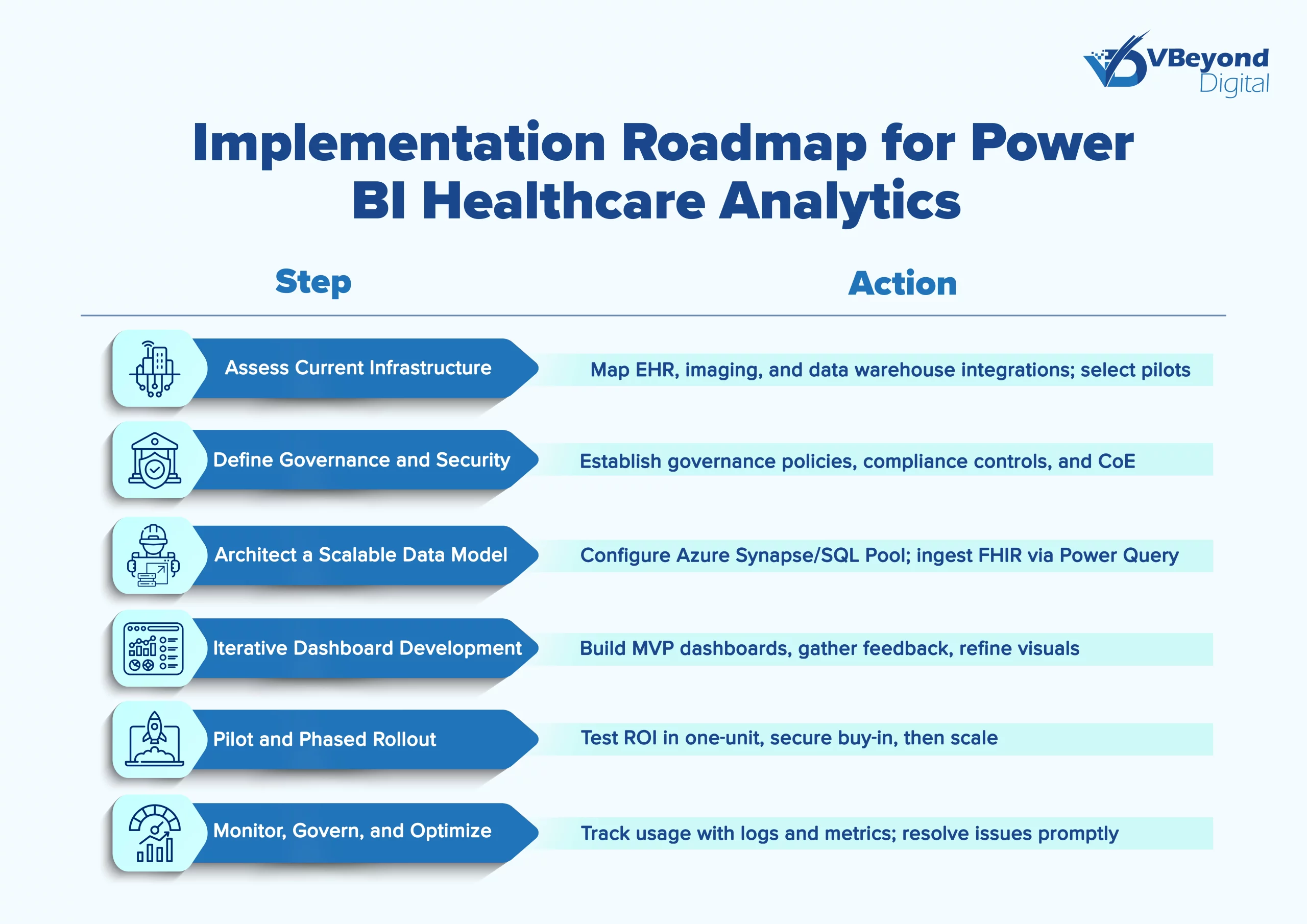
Training Healthcare Teams on Power BI
Effective adoption of Power BI in healthcare hinges on equipping each role with the right skills and ongoing support. Targeted training ensures that analysts, clinicians, and IT teams can confidently leverage analytics within their daily workflows. The following structured programs lay out how to build and sustain expertise across your organization.
Role-Based Learning Paths:
- Data Analysts: Deep dives into DAX formulas, data modeling techniques, and AI-powered visuals. This empowers analysts to build robust, department-level reports and advanced forecasting models—so your team can uncover trends and predict resource needs with precision.
- Clinicians: Guided tutorials on navigating dashboards, setting up threshold alerts, and adding context through annotations. By giving care providers hands-on experience, they’ll quickly integrate insights into patient rounds and care plans, speeding up decisions at the bedside.
- IT & Compliance: Workshops on workspace governance, security configurations, and tenant-wide administration. IT leaders learn to automate user provisioning, enforce row-level security, and monitor audit logs—ensuring a secure, compliant analytics environment that scales with your organization.
Hands-On Workshops:
Cross-functional teams collaborate on building a fully functioning healthcare dashboard using anonymized patient-visit data. Through step-by-step lab exercises—covering metrics like length-of-stay, throughput, and satisfaction—participants solve real use cases and leave confident in applying Power BI in healthcare to everyday workflows.
Microsoft Learn and Certifications:
Encourage self-paced modules on Power BI, Azure ML, and compliance connectors. Promote the Microsoft Certified: Data Analyst Associate (PL-300) certification to validate proficiency and drive adoption Microsoft Learn.
Analytics Clinics:
Regular forums hosted by the BI Center of Excellence for sharing dashboard innovations, troubleshooting, and reviewing healthcare analytics trends—fostering sustained healthcare team collaboration.
Conclusion: Shaping the Future of Healthcare with Power BI
Incorporating Power BI in healthcare is no longer a luxury—it’s a necessity for organizations striving to deliver safer, more efficient, and patient-centric care. By harnessing healthcare analytics trends, leveraging population health analytics, and embedding predictive models, technology leaders can unlock new levels of insight, drive measurable improvements, and reduce clinical and operational risks.
At VBeyond Digital, we bring clarity and velocity to your analytics journey. From data-architecture design and secure FHIR integrations to custom training and governance, our consultative approach ensures rapid time-to-value and sustained adoption. Together, we’ll turn your data into your greatest strategic asset—and shape a healthier tomorrow.
FAQs (Frequently Asked Question)
Power BI healthcare analytics is the use of Microsoft Power BI’s business intelligence platform to aggregate, model, and visualize healthcare data—ranging from electronic health records (EHR) and imaging systems to billing and operational metrics—into unified dashboards that support clinical and administrative decision-making. It taps into population health analytics by enabling cohort segmentation, trend analysis, and “what-if” forecasting to guide preventive care and resource planning.
Power BI connects to disparate healthcare systems—EHRs, device feeds, and financial platforms—to break down silos and deliver single-pane analytics that accelerate diagnosis and treatment planning. Prebuilt visuals and customizable dashboards let teams monitor patient throughput, lab results, and resource utilization in real time, driving healthcare team collaboration through shared workspaces and alert-driven workflows.
Yes. As part of the Microsoft cloud for healthcare, Power BI inherits HIPAA and HITECH compliance through Business Associate Agreements and Azure’s encryption at rest and in transit. It offers row-level and object-level security to restrict data access by role, along with audit logs, private endpoints, and VNet integration to maintain strict controls over sensitive health information. Secure sharing features—such as controlled workspace permissions and MFA—further enhance risk reduction in healthcare.
Power BI integrates directly with EHR databases via FHIR-based Power Query connectors, allowing seamless import and transformation of patient, encounter, and observation resources from any FHIR-compliant server. Third-party connectors (e.g., CData’s FHIR connector) also enable real-time data access and DirectQuery connectivity, ensuring dashboards reflect the latest clinical data without complex ETL processes.
- Embedding Power BI dashboards in hospital portals to monitor real-time decision making—such as tracking bed occupancy and ambulance arrivals—helped one health system reduce emergency wait times and improve patient flow.
- A predictive readmission-risk model in Power BI flagged high-risk cardiac patients, enabling targeted outreach that cut 30-day readmissions and demonstrated significant risk reduction in healthcare.
- Sepsis early-warning analytics, powered by Azure ML models in Power BI, provided alerts 12–24 hours ahead of traditional methods, improving critical-care interventions and outcomes.
- Regional hospitals leveraged direct FHIR integration to build claims and clinical dashboards—via CData’s FHIR connector—for live analysis of billing and care metrics, streamlining operations and boosting healthcare team collaboration




