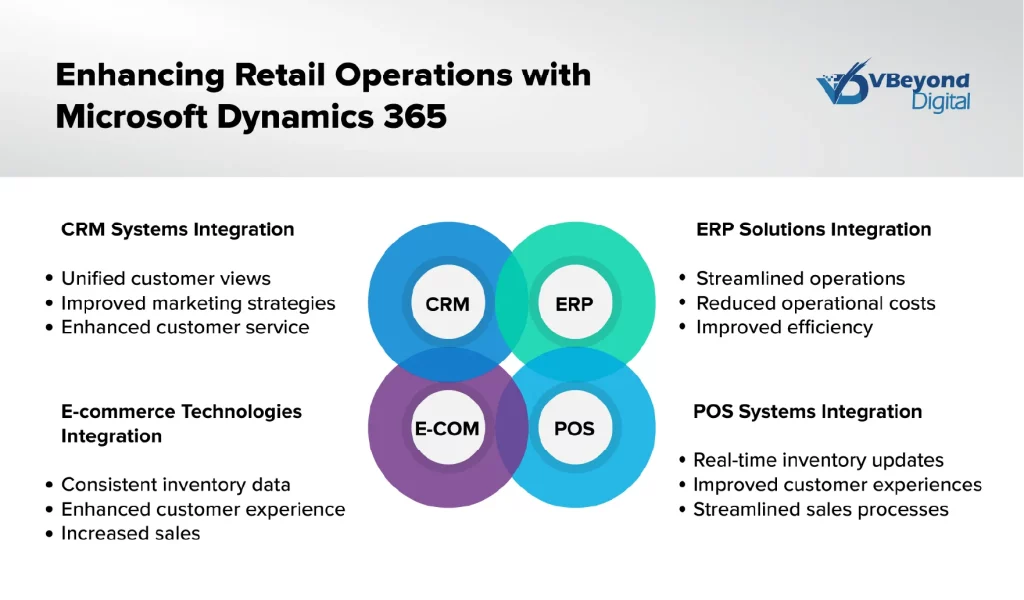Section
Advanced Integration Strategies for Microsoft Dynamics 365 for Retail
Section
Table of Contents
- Core Capabilities of Microsoft Dynamics 365 for Retail
- Strategic Benefits of Integrating Microsoft Dynamics 365 for retail
- Essential Tools for Seamless Dynamics 365 Integration
- Step-by-Step Guide to Integrating Microsoft Dynamics 365 for retail with Other Tools
- Case Studies: Dynamics 365 Integration Success Stories
- Navigating Challenges in Microsoft Dynamics 365 for retail Integration
- Future Trends in Microsoft Dynamics 365 for Retail Technology Integration
- Conclusion
Section
This article delves into advanced integration strategies for Microsoft Dynamics 365 for Retail, focusing on how retailers can enhance their business operations and customer engagement. By detailing practical integration techniques and real-world applications, the piece highlights the direct benefits of integrating various digital tools and platforms with Microsoft Dynamics 365 for Retail. Readers will gain insights into simplifying complex processes, improving data consistency, and achieving more agile responses to market changes. The goal is to help retail businesses utilize these strategies to create more connected, responsive, and efficient operations.
Building robust digital infrastructure for multi-channel and multi-touchpoint sales and customer interactions is more critical than ever. With consumer expectations at an all-time high and the retail sector undergoing a digital transformation, businesses should look to deploy solutions like Microsoft Dynamics 365 for retail to unify their commerce systems, manage inventories efficiently, and enhance customer interactions seamlessly.
Recent studies show that 87% of retail companies globally have adopted AI to streamline store operations, a testament to the growing reliance on technology to maintain competitive advantage. Dynamics 365, with its comprehensive suite of ERP and CRM solutions, offers a scalable platform to integrate all essential retail operations from omnichannel POS systems to complex ERP systems for retail businesses. This integration facilitates a unified customer experience across all touchpoints, proving indispensable in today’s technology-driven market.
Core Capabilities of Microsoft Dynamics 365 for Retail
- Unified Commerce: Microsoft Dynamics 365 for retail brings together various aspects of retail operations into a single, cohesive platform. This integration encompasses everything from point-of-sale (POS) systems to e-commerce solutions, allowing for a seamless transaction experience regardless of the shopping channel. The unified commerce capability ensures that inventory, sales, and customer data are consistent and accessible, enabling real-time insights and decision-making.
- Inventory Management: Effective inventory management is crucial for the success of any retail operation. Dynamics 365 facilitates sophisticated inventory management strategies like just-in-time inventory, which reduces the carrying costs and increases inventory turnover. By integrating Dynamics 365 with advanced POS systems and ERP solutions, retailers can achieve real-time visibility into stock levels, order statuses, and supply chain operations, ensuring that they can react swiftly to changes in demand.
- Customer Relationship Management (CRM): Dynamics 365 excels in enhancing customer interactions by leveraging its built-in CRM capabilities. This integration allows for a 360-degree view of customer interactions, preferences, and purchase history, enabling personalized marketing and sales strategies. Retailers can effectively segment their customer base, tailor promotions, and improve customer loyalty through targeted campaigns.
- Data Analytics and Insights: With Dynamics 365, retailers have access to powerful data analytics tools to derive actionable insights from their operations. The platform’s ability to integrate with various data sources means that all decision-making is supported by data-driven insights. Retailers can monitor key performance indicators (KPIs) in real-time, identify trends, and make informed decisions that drive business growth.
Recommendations:
- Seamless Integration: Ensure that all retail channels are integrated into a single platform for consistent operations.
- Real-Time Data: Utilize Dynamics 365 to access real-time data for inventory and customer management.
- Personalized Experiences: Leverage CRM to provide personalized shopping experiences to customers.
- Data-Driven Decisions: Use integrated data analytics to make informed decisions and improve overall efficiency.
Section
Section
Explore Dynamics 365 for Seamless Retail
Section
Strategic Benefits of Integrating Microsoft Dynamics 365 for retail
Integrating Microsoft Dynamics 365 for retail operations yields tangible benefits, enhancing data accuracy and operational efficiency, thereby streamlining customer interactions and backend processes. Let’s examine these advantages more closely:
- Improved Data Accuracy: By centralizing data through Dynamics 365 integrations, retailers benefit from having a single source of truth. This integration significantly reduces the occurrence of data silos and discrepancies which commonly arise from disparate systems. With tools like the omnichannel POS system and retail ERP systems integrated, data such as sales, customer interactions, and inventory are synchronized across all platforms, leading to more accurate reporting and analytics.
- Enhanced Operational Efficiency: Dynamics 365 simplifies complex retail operations by automating tasks such as stock replenishment, pricing updates, and order processing. The seamless communication between integrated systems like ERP solutions and POS systems reduces manual effort and minimizes the likelihood of errors, thereby increasing the overall speed of retail operations.
- Customer Service Excellence: The integration of Dynamics 365 with CRM systems provides a unified view of all customer interactions. This integration allows retailers to deliver a personalized shopping experience, efficiently manage customer inquiries, and resolve issues promptly. With comprehensive data at their fingertips, customer service teams can upsell and cross-sell more effectively, leveraging past purchase data and customer preferences stored within the system.
- Real-Time Insights and Decision Making: Dynamics 365’s robust analytical tools offer retailers real-time insights into their operations. The integration of various data sources enables dynamic reporting and dashboard capabilities, providing leaders with the information needed to make quick and informed decisions. Whether it is adjusting inventory levels based on forecasted demand or launching targeted marketing campaigns, the insights garnered from Dynamics 365 are indispensable.
Recommendations:
- Data Centralization: Focus on integrating Dynamics 365 to centralize data and reduce silos.
- Automation: Utilize Dynamics 365 to automate routine tasks and increase operational efficiency.
- Personalization: Enhance customer service by leveraging integrated CRM data for personalized interactions.
- Informed Decisions: Make use of real-time insights from Dynamics 365 to drive business decisions.
Essential Tools for Seamless Dynamics 365 Integration
Integrating Dynamics 365 effectively requires leveraging specific tools and platforms that ensure smooth functionality across all retail operations. Here’s an exploration of the key tools that facilitate this integration:
CRM Systems:
- Microsoft Dynamics 365 for Retail: integrates deeply with CRM systems to streamline customer information management.
- Benefits: Unified customer views, improved marketing strategies, and enhanced customer service.
- Process: Integration typically involves linking Dynamics 365 with CRM data to allow real-time access to customer insights and histories, empowering sales and customer service teams.
ERP Solutions:
- Retail ERP Systems: are crucial for integrating financials, supply chain, and operations management.
- Benefits: Streamlined operations, reduced costs, and improved efficiency.
- Process: Integrating ERP systems with Dynamics 365 provides a holistic view of business operations, enhancing decision-making and operational agility.
E-commerce Technologies:
- Benefits: Consistent inventory data, enhanced customer experience, and increased sales.
- Process: By integrating e-commerce platforms with Dynamics 365, retailers can synchronize online and offline sales channels, ensuring accurate inventory and pricing across all platforms.
POS Systems:
- Omnichannel POS System: A critical component for retailers to integrate, ensuring sales data consistency across online and physical stores.
- Benefits: Real-time inventory updates, improved customer experiences, and streamlined sales processes.
- Process: Integration ensures that data from POS systems feeds directly into Dynamics 365, enabling real-time tracking of sales and inventory.
Recommendations:
- Comprehensive Integration: Use Dynamics 365 integration tools to connect CRM, ERP, and POS systems.
- Data Synchronization: Ensure all systems share consistent and accurate data.
- Customer Centricity: Focus on enhancing the customer experience through integrated e-commerce and CRM platforms.
Section
Step-by-Step Guide to Integrating Microsoft Dynamics 365 for retail with Other Tools
Implementing an integration of Dynamics 365 with essential retail tools involves careful planning and execution. Here’s a systematic approach to ensure a successful integration:
1. Preliminary Assessment:
- Objective: Determine the scope and requirements of the integration.
- Action: Conduct an audit of existing systems (ERP, CRM, POS, etc.) to understand the data flows and system dependencies.
- Tools: Use Dynamics 365 integration tools for preliminary data mapping and compatibility checks.
2. Integration Planning:
- Objective: Create a detailed integration plan that outlines the steps, timelines, and resources required.
- Action: Develop an integration roadmap in consultation with IT and business teams, ensuring alignment with overall business objectives.
- Tools: Utilize project management software to track progress and coordinate tasks.
3. Technical Setup and Configuration:
- Objective: Configure Dynamics 365 and other systems for integration.
- Action: Set up APIs, middleware, or other integration platforms to connect Dynamics 365 with ERP systems, omnichannel POS systems, and e-commerce platforms.
- Tools: Microsoft Dynamics 365 integration platforms, such as Logic Apps or Power Automate, to automate workflows and data synchronization.
4. Data Integration and Testing:
- Objective: Ensure accurate data flow between systems.
- Action: Perform data integration, followed by rigorous testing to validate data accuracy and system functionality.
- Tools: Testing tools integrated within Dynamics 365 or external QA tools to simulate data flows and identify any issues.
5. User Training and Change Management:
- Objective: Prepare end-users for the new integrated system environment.
- Action: Conduct training sessions to familiarize users with the new processes and interfaces.
- Tools: Use Dynamics 365’s built-in training modules or develop custom training programs.
6. Go-Live and Monitoring:
- Objective: Launch the integrated systems and monitor for any issues.
- Action: Implement the integration, monitor system performance, and address any post-deployment issues.
- Tools: Use Dynamics 365 monitoring tools to track performance and user feedback.
7. Continuous Improvement and Optimization:
- Objective: Optimize system performance and user experience based on feedback.
- Action: Gather user feedback, perform system audits, and make necessary adjustments to enhance functionality.
- Tools: Analytics and feedback tools within Dynamics 365 to continually refine and improve the integration.
Recommendations:
- Thorough Testing: Ensure all systems work seamlessly together through rigorous testing.
- User Adoption: Focus on user training and support to facilitate smooth adoption.
- Ongoing Optimization: Continuously monitor and optimize the integration to adapt to changing business needs and technology updates.
Case Studies: Dynamics 365 Integration Success Stories
The practical application of Dynamics 365 integration tools in retail settings showcases the transformative impacts these technologies can deliver. Below are some real-world examples from official Microsoft sources that highlight the successes achieved through effective integration.
Case Study 1: Mars Global Food Company
- Problem: Mars initially faced challenges in engaging employees with its Yammer network, with only a small percentage actively using the platform despite a large registered user base.
- Solution: Mars utilized SWOOP analytics to provide detailed insights into individual and collective user behavior on Yammer, promoting active participation and improving collaboration across the company.
- Benefit: The analytics-driven approach led to a more connected and engaged community within Mars, enhancing internal communications and collaboration effectiveness across global teams.
Case Study 2: Amart Furniture
- Problem: Amart Furniture needed to streamline its furniture retail operations across multiple locations in Australia, facing challenges in inventory management and customer service.
- Solution: Implementation of Microsoft Dynamics 365 enabled seamless integration of inventory, sales, and customer service data across all stores, providing real-time insights and operational control.
- Benefit: The Dynamics 365 solution helped Amart Furniture enhance its operational efficiency, improve customer satisfaction, and drive sales through better inventory and order management.
Case Study 3: Dansk Lyskilde A/S
- Problem: Dansk Lyskilde A/S, a provider of lighting solutions, struggled with outdated sales processes and inefficiencies in managing customer orders and inventory.
- Solution: The company adopted Dynamics 365 to modernize its sales operations, integrating customer relationship management and inventory systems into a cohesive platform.
- Benefit: This integration streamlined operations, reduced processing times for customer orders, and improved inventory management, leading to increased sales efficiency and better customer service.
Recommendations:
- Unified Data: These case studies emphasize the importance of unified data systems for improving visibility and operational control.
- Customer Centricity: Highlighting the benefits of integrating customer data to enhance customer interactions and satisfaction.
- Operational Efficiency: Demonstrating how integration can streamline operations and reduce costs.
Section
Navigating Challenges in Microsoft Dynamics 365 for retail Integration
Integrating Dynamics 365 with other business systems can encounter several challenges. Understanding these potential hurdles and preparing strategies to overcome them is crucial for a successful integration.
1. Data Silos and Incompatibility:
- Challenge: Disparate systems often operate in silos with incompatible data formats, making integration complex.
- Solution: Employ Dynamics 365 integration tools to standardize data formats and protocols across systems. Using middleware or custom APIs can facilitate seamless data flow and synchronization.
- Example: Integrating a legacy retail ERP system with Dynamics 365 may require additional middleware to ensure data compatibility and real-time syncing.
2. User Adoption and Training:
- Challenge: Resistance to change and lack of training can hinder the effective adoption of new integrated systems.
- Solution: Develop comprehensive training programs and support mechanisms to ease the transition. Engaging users early in the integration process and gathering their input can also foster acceptance.
- Example: Tailored training sessions for users transitioning from a traditional POS system to an omnichannel POS system integrated with Dynamics 365 can accelerate adoption.
3. Technical Complexity and Resource Allocation:
- Challenge: The technical demands of integrating multiple complex systems can strain resources.
- Solution: Plan resource allocation meticulously, involving IT and third-party experts as needed. Continuous monitoring and support during and after integration ensure that technical issues are resolved promptly.
- Example: A project integrating multiple Dynamics 365 integration tools with an existing ERP system for a retail business may require phased rollouts and dedicated IT support.
4. Maintaining Data Security and Compliance:
- Challenge: Ensuring data security and regulatory compliance becomes more complex with integrated systems.
- Solution: Implement robust security protocols, regular audits, and compliance checks as part of the integration strategy. Utilize Dynamics 365’s built-in security features and compliance tools.
- Example: When integrating Dynamics 365 with an ERP system for retail business, ensure that all data transfers are encrypted and compliant with relevant industry regulations such as GDPR or PCI DSS.
Recommendations:
- Proactive Planning: Anticipate challenges and plan interventions early in the project lifecycle.
- Stakeholder Engagement: Involve all stakeholders, from IT to end-users, to ensure their needs and concerns are addressed.
- Security First: Prioritize security and compliance in every step of the integration process to protect business and customer data.
Future Trends in Microsoft Dynamics 365 for Retail Technology Integration
As retail continues to evolve, the integration of cutting-edge technologies with platforms like Microsoft Dynamics 365 for retail is set to redefine the retail landscape. Let’s explore the future trends that are likely to influence how retailers integrate technology to enhance their operations:
1. Artificial Intelligence and Machine Learning:
- Trend: AI and ML are increasingly being incorporated into retail systems for predictive analytics, personalized customer experiences, and automated inventory management.
- Impact on Integration: Dynamics 365 integration with AI and ML tools will allow retailers to automate complex decision-making processes, predict customer behaviors, and optimize stock levels dynamically.
- Example: Integration of machine learning models with Dynamics 365 to forecast demand and personalize marketing efforts based on customer data analysis.
2. Internet of Things (IoT):
- Trend: IoT devices are becoming integral in managing in-store operations, supply chains, and customer interactions.
- Impact on Integration: By integrating IoT devices with Dynamics 365, retailers can gain real-time insights into every aspect of their operations, from warehouse to storefront.
- Example: Using IoT sensors integrated with Dynamics 365 to monitor inventory in real-time and trigger automatic replenishments.
3. Augmented Reality (AR) and Virtual Reality (VR):
- Trend: AR and VR are enhancing the shopping experience by allowing customers to visualize products in a virtual environment.
- Impact on Integration: Integrating AR and VR with Dynamics 365 will enable retailers to offer immersive shopping experiences and improve customer engagement.
- Example: Dynamics 365 integrated with VR platforms to provide virtual try-ons, enhancing the customer experience in fashion retail.
4. Blockchain Technology:
- Trend: Blockchain is emerging as a solution for secure, transparent supply chain management.
- Impact on Integration: Integrating blockchain with Dynamics 365 could ensure data integrity and transparency across the retail supply chain.
- Example: Deploying blockchain to trace the origin of products and integrate this data with Dynamics 365 for enhanced supply chain visibility.
Recommendations:
- Stay Updated: Keep abreast of technological advancements to integrate the latest tools with Dynamics 365.
- Explore and Invest in Customer-Centric Innovations: Focus on technologies that enhance the customer experience.
- Build Scalable Solutions: Ensure new integrations are scalable and flexible to accommodate future growth and technological updates.
Embracing these trends will not only keep retailers competitive but also improve their ability to manage operations efficiently and meet the ever-changing demands of consumers.
Section
Conclusion
Integrating Microsoft Dynamics 365 for retail with essential business tools is not just about enhancing current capabilities—it’s about preparing for the future. As retail evolves, so too should the technologies that support it. By adopting a strategic approach to Dynamics 365 integration, retailers can ensure they are not only meeting current needs but are well-prepared for the technological shifts on the horizon. Now is the time for decision-makers to invest in these technologies and lead their businesses toward a more efficient and innovative future.