A Guide for SMBs on Legacy ERP to Dynamics 365 Business Central Migration
Section
- Problem with Legacy ERP: Legacy on-premises ERP systems fragment data, slow decision-making (long closing cycles, delayed, manual reconciliations), create brittle integrations, incur high ownership costs, and lack scalability and security, keeping SMBs in reactive mode.
- Benefits of Migrating to Dynamics 365 Business Central: Dynamics 365 Business Central centralizes finance and operations data, enables real-time visibility, elastic scaling, and AI-enhanced forecasting. This speeds up closures, reduces costs, and improves responsiveness, with documented ROI of more than 100%.
- Operational Enablement & Outcomes: Includes integration patterns with observability guardrails, success gates, and KPI scorecards (e.g., improving DSO, inventory turn, and reducing IT spend) to drive measurable business improvement and transition from reactive to predictable execution.
At some point in the growth journey of every small or medium-sized business (SMB), a familiar tension appears: the need to move faster outpaces the ability of legacy systems to keep up. What once felt reliable begins to feel restrictive. Reporting lags. Decisions stall. Teams spend more time fixing data than using it.
Many respond by taking incremental steps like adding a cloud database or analytics tool here and a point integration there, hoping to gain enough flexibility without disrupting the core. But these piecemeal efforts often fall short. Without a truly integrated, cloud-native foundation, these efforts can’t deliver the expected ROI, and operational challenges still exist, in new forms.
A well-planned migration to Microsoft Dynamics 365 Business Central changes that equation. More than just an ERP replacement, it offers a chance to unify data, streamline operations, and enable intelligent, real-time decision-making across the business. It’s why Forbes Advisor named Dynamics 365 Business Central the Best Cloud ERP Software of 2024—recognizing its ability to drive both operational efficiency and long-term growth.
Why Legacy ERP Holds SMBs Back
Legacy ERP systems once served their purpose. But today, they slow decisions and create operational hurdles just when agility matters most. Finance and operations teams often spend hours reconciling mismatched data across ledgers, inventory, and sales just to close the books or build a forecast. Instead of acting on insights, they’re often buried in simple reporting and cleanup.
To cope, many businesses layer in manual exports, custom connectors, or one-off tools. But these fixes introduce technical debt. Over time, even small changes become risky, support costs go up, and agility drops.
On-premise infrastructure adds another layer of strain with costly upgrades, brittle customizations, and growing security exposure from outdated components. Meanwhile, scaling for demand spikes or product launches becomes a guessing game, with systems that can’t flex when it matters most.
What businesses need isn’t a patchwork environment, but a platform built for real-time decisions, built-in scalability, and unified operations. That’s what Microsoft Dynamics 365 Business Central delivers.
Schedule your consultation on migrating to Dynamics 365 Business Central.
Benefits of Migrating to Dynamics 365 Business Central for SMBs
Migrating to Dynamics 365 Business Central offers many advantages for SMBs by bringing their ERP systems and data on to the cloud. Some of the most important benefits of Microsoft Dynamics 365 Business Central for small and mid-sized organizations across industries:
- Lower Infrastructure and Maintenance Costs:
Dynamics 365 Business Central’s cloud model significantly reduces upfront IT expenses. Instead of investing in costly servers and hardware, an SMB can access Dynamics 365 Business Central with just an internet connection and a compatible device. The underlying infrastructure is managed by Microsoft Azure, which handles maintenance like updates and hardware upkeep, freeing businesses from heavy in-house IT needs.
- Always Updated Software:
With cloud ERP on Dynamics 365 Business Central, companies are always on the latest version of the software. Updates and new features are applied automatically by Microsoft with minimal disruption. This means no more expensive version upgrades or falling behind on functionality – SMBs using Dynamics 365 Business Central continually get improvements (such as new reporting tools or compliance updates) without manual intervention. The result is an agile system that evolves with your business needs.
- 24/7 Accessibility and Mobility:
A major cloud ERP benefit is the ability to work from anywhere. Dynamics 365 Business Central provides an “always-connected, always-accessible” environment where employees can securely access the ERP anytime, from any location, on any device. This is invaluable for modern SMBs with remote teams or on-the-go staff. By migrating to Dynamics 365 Business Central, companies can put an end to the “old ways” and give their workforce the flexibility to be productive beyond the traditional office setting.
- Seamless Integration with Microsoft Ecosystem:
Dynamics 365 Business Central integrates natively with other Microsoft products and a wide array of third-party applications. Out-of-the-box connectors allow data to flow between Dynamics 365 Business Central and tools like Excel, Outlook, SharePoint, Power BI, Power Apps, and Power Automate. This ecosystem connectivity turns previously siloed operations into a well-oiled, connected machine. For example, users can analyze ERP data with Power BI dashboards or automate workflows across Office 365 and Dynamics 365 Business Central – all of which boosts productivity and collaboration.
- Advanced Features (AI and Analytics):
Microsoft has built AI into Dynamics 365 Business Central through features like Azure AI and the new Copilot assistants. These AI capabilities enable intelligent insights, predictive analytics, and automation of routine tasks. With Dynamics 365 Business Central, SMBs get access to machine learning and AI-powered tools that were traditionally available only to large enterprises. For instance, Dynamics 365 Business Central Copilot can help draft emails or analyze sales data, and built-in AI can detect patterns for decision support. Such innovations continuously roll out via cloud updates, giving SMBs a competitive edge in efficiency and decision-making.
- Enhanced Security and Reliability:
By migrating to Dynamics 365 Business Central, organizations benefit from Microsoft’s enterprise-grade security infrastructure. The system includes robust, pre-built security measures to protect against threats and vulnerabilities. Data is backed up in secure Microsoft data centers with high availability. Cloud ERP solutions like Dynamics 365 Business Central also ensure your systems are available 24/7 with disaster recovery handled by the provider. This level of reliability and protection can be difficult for SMBs to achieve on their own with older systems.
- Scalability and Flexibility:
As an SMB grows, Dynamics 365 Business Central Business Central grows with it, with the possibility to easily migrate to the enterprise platform. One can start with just the Business Central core modules and then add on specialized tools such as Dynamics 365 Business Central Sales or Customer Service or Finance as needed. The platform’s subscription model means you pay for what you use and can easily scale users and functionality up or down. This flexibility is especially useful for SMBs, since you can avoid over-investing in capacity before it’s needed. It also contrasts with many legacy ERPs that are inflexible or costly to expand. In a cloud system, ERP data migration for adding new modules or integrating acquisitions is generally smoother because all data resides in one connected platform.
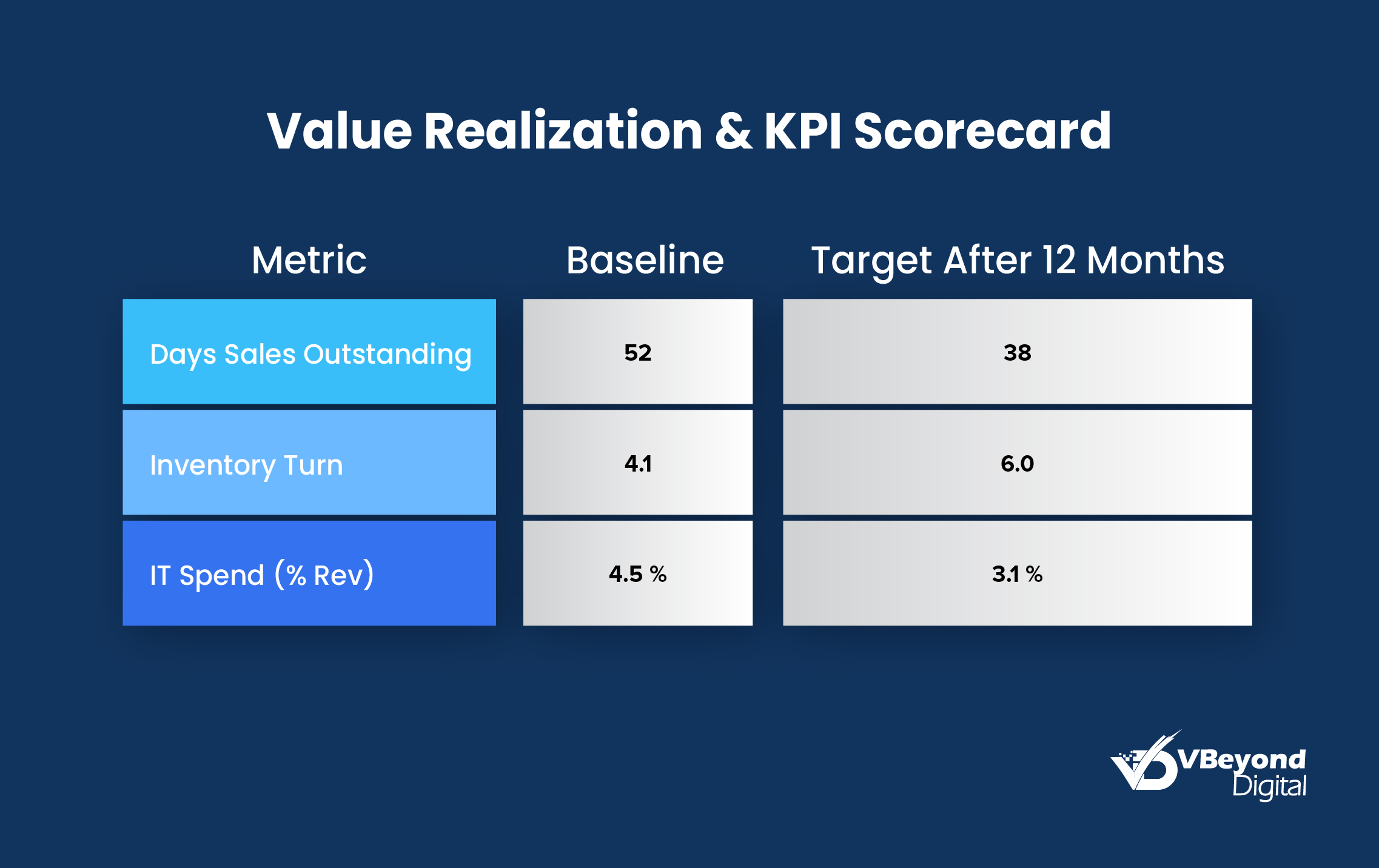
Migrating to Dynamics 365 Business Central vs. Legacy ERP Systems
Many SMBs today are running on legacy ERP systems or disparate software that can hold back growth. In contrast, Microsoft Dynamics 365 Business Central represents a modern, cloud-based solution aligned with today’s business needs. The differences between Dynamics 365 Business Central and older ERP systems are significant:
- Modern Cloud Architecture vs. Outdated On-Premises:
Legacy ERPs often run on-premises servers that require continuous maintenance, manual updates, and costly infrastructure. This can consume IT resources with tasks like backups, patching, and troubleshooting, distracting from strategic projects. Dynamics 365 Business Central, being cloud-based, offloads those responsibilities to Microsoft. SMBs that adopt a cloud-first ERP approach “divest most of the responsibilities of disaster recovery planning, data management, patching, updating” to the cloud vendor, freeing up valuable IT talent for more important objectives.
- Continuous Innovation vs. Stagnation:
Older ERP software may be several versions behind or even at end-of-life with no new features. In fact, a quarter of distributors reported their growth was hindered by limitations of their legacy ERP – some were using systems so outdated that the software was no longer supported by the vendor. By switching to Dynamics 365 Business Central, companies ensure they are always on the latest technology. Microsoft rolls out innovations (AI, machine learning, advanced analytics, process automation, etc.) directly into Dynamics 365 Business Central on an ongoing basis. Each update can bring new capabilities that legacy systems simply can’t offer.
- Unified Platform vs. Siloed Applications:
Dynamics 365 Business Central is designed as a unified suite of ERP and CRM applications that work together, providing a 360° view of the business. All departments – from accounting and supply chain to sales and customer service – share data on one platform. Legacy environments, on the other hand, often consist of separate, siloed systems (or a patchwork of spreadsheets and software) that don’t talk to each other. This leads to duplicate data entry, inconsistent information, and difficulty gaining insights. With Dynamics 365 Business Central, SMBs get a centralized source of information across the company, which improves visibility and decision-making. Employees can access real-time operational and financial data in one place, enabling informed and timely choices.
- Better Integrations and Connectivity:
Legacy ERPs frequently lack easy integration with modern tools like e-commerce platforms, third-party logistics, or advanced analytics, especially if they predate APIs. In contrast, Dynamics 365 Business Central’s cloud nature and use of modern standards make integrations far easier. As mentioned, it connects naturally with Microsoft’s own products and supports a range of third-party connectors via AppSource. This means an SMB can readily extend Dynamics 365 Business Central with industry-specific add-ons or integrate it with their website, warehouse systems, etc., something that might be prohibitively complex with an outdated ERP.
- User-Friendly, Familiar Interface:
Many older ERPs have clunky interfaces that require extensive training to use. Dynamics 365 Business Central, however, features an intuitive, modern interface aligned with other Microsoft products that users know (e.g., Office 365). Employees often find it easier to navigate and adapt, which improves productivity. Moreover, Dynamics 365 Business Central offers customizable dashboards and role-based views, whereas legacy software might not easily adapt to individual workflows. This ease-of-use can reduce the change management pain when migrating.
- Scalability and Futureproofing:
An SMB running a legacy ERP might find that growth is constrained – perhaps the old system can’t handle increased transaction volume, additional users, or new business models without significant cost. Cloud-based ERP on Dynamics 365 Business Central offers virtually unlimited scalability. You can add more storage, users, or processing power on demand. Importantly, moving to Dynamics 365 Business Central also positions a company for the future; as one cloud ERP adopter put it, after switching, they no longer worry about outgrowing their system or lacking data when they need it. In contrast, the fear of “pushing a legacy ERP to its limit” is a common concern that disappears with a robust cloud ERP in place.
Conclusion
Migrating from a legacy system to Dynamics 365 Business Central is a significant undertaking for any SMB, but the rewards are well worth it. A successful Dynamics 365 Business Central migration delivers a modern cloud ERP solution that can boost productivity, provide real-time intelligence, and scale with your business growth. Compared to legacy ERP, Dynamics 365 Business Central offers superior integration, continuous innovation (with features like AI-driven analytics and automation), and relief from the burdens of maintaining outdated infrastructure.
The transition should be approached with a solid plan that includes data preparation, stakeholder buy-in, and user training to ensure a smooth Microsoft Dynamics 365 Business Central implementation process. Remember that ERP migration is not just a technology upgrade, but a strategic move that can redefine how your business operates.
FAQs (Frequently Asked Question)
Dynamics 365 Business Central migration moves an on-premises ERP to the cloud by centralizing finance, supply chain, and operations data. For SMBs, Dynamics 365 Business Central Migration delivers real-time visibility, lower costs, and faster closure cycles. This process reduces maintenance overhead and helps teams make more confident decisions based on unified data.
Microsoft Dynamics 365 Business Central implementation modernizes workflows by replacing manual reconciliations and fragmented modules with a single cloud ERP platform. It integrates easily with Office 365, Power BI, and other business apps, enabling automated close cycles and real-time reporting. SMBs gain agility, lower IT support costs, and clearer insights into cash flow and inventory management.
When comparing Dynamics 365 Business Central vs legacy ERP, cloud ERP benefits include elastic scaling, always-on updates, and lower capital expenses. By migrating, SMBs eliminate hardware maintenance and version lock, achieve shorter close cycles, and improve security. A cloud-based ERP dynamics platform also supports real-time forecasting and unified reporting for proactive decisions.
An effective ERP data migration strategy starts with data audit and cleanup to remove duplicates and errors. Next, map legacy data fields to Dynamics 365 Business Central structures and define validation rules. Conduct test migrations in an isolated environment, review reconciliation reports, and assign clear rollback criteria. Finally, involve stakeholders to get sign-off before going live.
AI features in Dynamics 365 Business Central can analyze transactional and external signals to forecast demand, adjust inventory levels, and model cash flow scenarios. By embedding machine learning into core ERP functions, it can alert finance teams to anomalies, suggests reorder points, and delivers Copilot-driven insights. SMBs gain predictive visibility and can act before issues impact operations.




