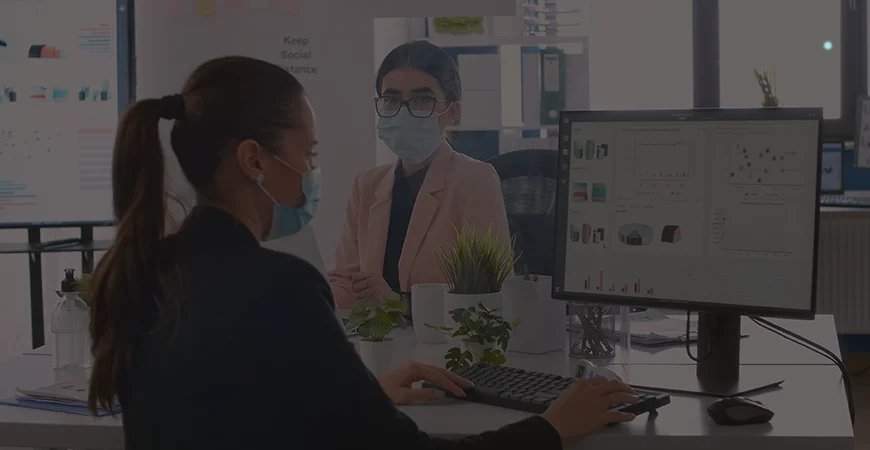Building Enterprise-Grade Power BI Dashboards for Healthcare with Dynamics 365 Business Central
Section
Table of Contents
- High-Level Architecture Options for Building Power BI Dashboards for Healthcare
- Power BI Dashboards Data Sources (Clinical, Administrative, Financial, Telemetry)
- Oracle ERP Integration with Power BI
- Using Microsoft Fabric to build a Power BI Healthcare Dashboard
- Conclusion
- FAQs (Frequently Asked Question)
This blog guides leaders to build a governed Power BI healthcare dashboard combining Dynamics 365 data, Business Central integration, FHIR, and telemetry.
- Build one governed Power BI healthcare dashboard with clear traceability and HIPAA-aligned platform support.
- Combine imported history with DirectQuery signals using composite models; add Business Central integration for finance.
- Use Microsoft Fabric Direct Lake for large facts and high performance at scale.
- Protect PHI with RLS, sensitivity labels, and activity logs for audited access.
Hospitals are running on thin margins and tighter throughput. In July 2025, U.S. hospitals posted a 1.7% median year-to-date operating margin, down from June and still sensitive to expense spikes. Emergency departments remain crowded, with 155.4 million visits a year and only 40.6% of patients seen within 15 minutes. The median wait to see a clinician is 16 minutes, underscoring the need for timely operational insight.
A well governed Power BI healthcare dashboard gives executives, and clinical managers live visibility into inventory, service delivery capacity, and cash performance, with a clear trail back to sources. It starts with a unified model that brings operational, clinical, and financial data into one semantic layer; the specific design choices (composite models, Direct Lake, Business Central connectivity) come next.
This blog shows CIOs how to stand up an enterprise Power BI program that delivers fast, audited insight across a single healthcare dashboard.
High-Level Architecture Options for Building Power BI Dashboards for Healthcare
Direct Dataverse → Power BI (Import/DirectQuery)
When to use: You primarily analyze Dynamics 365 records (patient engagement, care coordination, scheduling) and need near-real-time operational views.
- Pros: Fastest path; native Dataverse connector; security alignment; supports DirectQuery for near real-time; composite models mix import + DirectQuery.
- Cons: Cross-system connections can be slow in DirectQuery; complex DAX over DirectQuery may degrade UX; limited historical snapshots unless you persist them elsewhere.
Business Central → Power BI (OData/Connector → Import/Warehouse)
When to use: Financial/ERP KPIs (GL, AR/AP, procurement, costing, device inventory) are central and you’ll blend with limited clinical data.
- Pros: Quick wins via curated BC content packs and connector; good for scheduled imports; stable financial structures.
- Cons: OData pagination/throughput; normalization may require ETL to join with clinical (encounters, procedures); audit requirements often demand a governed warehouse.
Modern Analytics Platform (Azure Data Lake/Synapse or Fabric Lakehouse) + Power BI
When to use: Multi-hospital scale, long-term history, advanced analytics/ML, or heavy interoperability (EHR, FHIR, claims, devices).
- Pros: Centralized storage (OneLake/Data Lake), scalable ELT with Data Factory/Synapse pipelines or Fabric Data Factory; supports medallion/lakehouse; cheapest for large volumes; robust lineage and governance.
- Cons: Higher upfront design; requires engineering maturity; more moving parts.
Hybrid (Dataverse + Synapse/Microsoft Fabric + Composite Models)
When to use: You want near-real-time operational views from Dataverse and performant historical/financial aggregates.
- Pros: Best-of-both; Aggregations + composite enable speed and freshness; clear separation of operational vs analytical.
- Cons: Additional modeling/ops complexity; requires strong semantic governance.
Build and Launch Your Healthcare Enterprise Dashboard.
Power BI Dashboards Data Sources (Clinical, Administrative, Financial, Telemetry)
A successful program starts with a clear inventory of data that drives daily action. The goal is a single Power BI healthcare dashboard that brings together operational, clinical, and financial signals with traceability back to source systems.
Dynamics 365 and Dataverse
What you get
- Patient engagement, care coordination, scheduling, referrals, and related entities stored in Microsoft Dataverse.
- A native Dataverse connector in Power BI Desktop that supports Import, DirectQuery, and composite models. Microsoft documents table retrieval rates and when to consider Export to Data Lake or the TDS endpoint for higher throughput.
Why it matters to leaders
- You can surface near current operational insights for service lines that live in Dynamics 365 healthcare.
- You can combine imported history with DirectQuery tables in one model to keep the healthcare dashboard responsive while preserving freshness for status-style visuals.
Practical notes
- Align Dataverse business keys with conformed dimensions such as patient, encounter, provider, facility, and cost center so clinical and financial views line up across enterprise dashboards.
Business Central Finance and Supply Chain
What you get
- GL, AR and AP, procurement, inventory and costing that underpin healthcare financial analytics.
- Built-in integration from Business Central online to Power BI. On-premises can connect through supported setup and OData endpoints.
Why it matters to leaders
- Finance and supply chain metrics land in the same Power BI for Healthcare program that supports operations.
- You can start quickly with published datasets, then move to custom semantic models that reflect local charts of accounts, cost centers, and payer groups. Microsoft documents Business Central integration paths and permissions.
EHR Data Through FHIR
What you get
- Standards-based clinical data such as Patient, Encounter, Observation, Condition, Procedure, and Medication through FHIR APIs.
- Azure Health Data Services and Azure API for FHIR provide a managed FHIR service with REST endpoints for create, read, update, search, and version-aware operations.
Why it matters to leaders
- A consistent data model across facilities reduces the effort to onboard new hospitals and clinics into the Power BI healthcare dashboard program.
- Using FHIR helps your architects build a conformed clinical layer that can be joined to finance and operations with clear semantics for executives. HL7 and federal sources describe FHIR scope and intent for interoperability.
Devices and Real-time Telemetry
What you get
- Signals from pumps, monitors, bed sensors, and facility systems that can inform bed occupancy, alerts, and throughput.
- Azure Event Hubs or IoT Hub as ingress, Azure Stream Analytics for processing, and native Power BI output for real-time tiles. Microsoft documents end-to-end flow from Event Hubs into Power BI datasets and Synapse.
Why it matters to leaders
- You can place near current signals on the same healthcare dashboard that finance, and clinical managers use, without creating a separate tooling path.
Oracle ERP Integration with Power BI
Many healthcare systems run Oracle for finance and supply chain. You can still land on a single Power BI healthcare dashboard without changing core systems. Microsoft provides a first-party Oracle connector, Azure Data Factory handles high-volume loads, and Fusion Cloud ERP supports standard exports, giving you a clear path from Oracle data to a governed, executive view.
Connection options at a glance
- Direct database connection: Use the Oracle connector to explore and publish finance metrics quickly, which is useful for pilots and early wins. For scheduled refresh from on-premises, route through the enterprise gateway.
- Pipelines for scale: When volume grows or you need many entities, move data with Azure Data Factory (or Synapse pipelines) into your lakehouse or warehouse, then serve it through a certified semantic model.
- Fusion Cloud ERP exports: If direct database access isn’t available, use Fusion’s supported export methods (bulk extracts or report outputs). Land files in cloud storage, load them to your lakehouse, and standardize for reporting.
A reference path that works
- Model the essentials: Publish a star schema with facts for GL, AR, AP, procurement, and inventory; align conformed dimensions such as cost center, department, payer, and time.
- Right-size freshness: Keep large history in Import with incremental refresh; reserve DirectQuery for near-current operational signals where latency targets can be met.
- Govern from the start: Certify datasets, apply sensitivity labels, and enforce row-level security so access and audit are predictable.
Operational considerations
- Gateway and drivers: Validate the gateway and required Oracle client components before enabling scheduled refresh.
- Connector currency: Track connector versions in your pipeline tool and plan upgrades on a schedule.
- Export hygiene: For Fusion exports, confirm roles, storage targets, and run cadence; maintain a catalog of definitions so downstream loads stay consistent.
Controls and support items to include in the plan
- Driver hygiene and gateway
Keep the gateway updated and verify that the required 64-bit Oracle Client for Microsoft Tools is present on gateway hosts. Microsoft’s Oracle data source guide documented this requirement and supported versions.
- Connector versioning in Data Factory
Track the Oracle connector version and plan the move to version 2.0 before the stated date in Microsoft’s notice. Review security settings for encrypted Oracle databases when you configure connection properties.
- File based extracts from Fusion
Confirm BICC access provisioning, storage targets, and schedules. If you use BI Publisher, maintain a catalog of report definitions and parameters so downstream dataflows are predictable. Oracle documentation covers access, configuration, and report connection details.
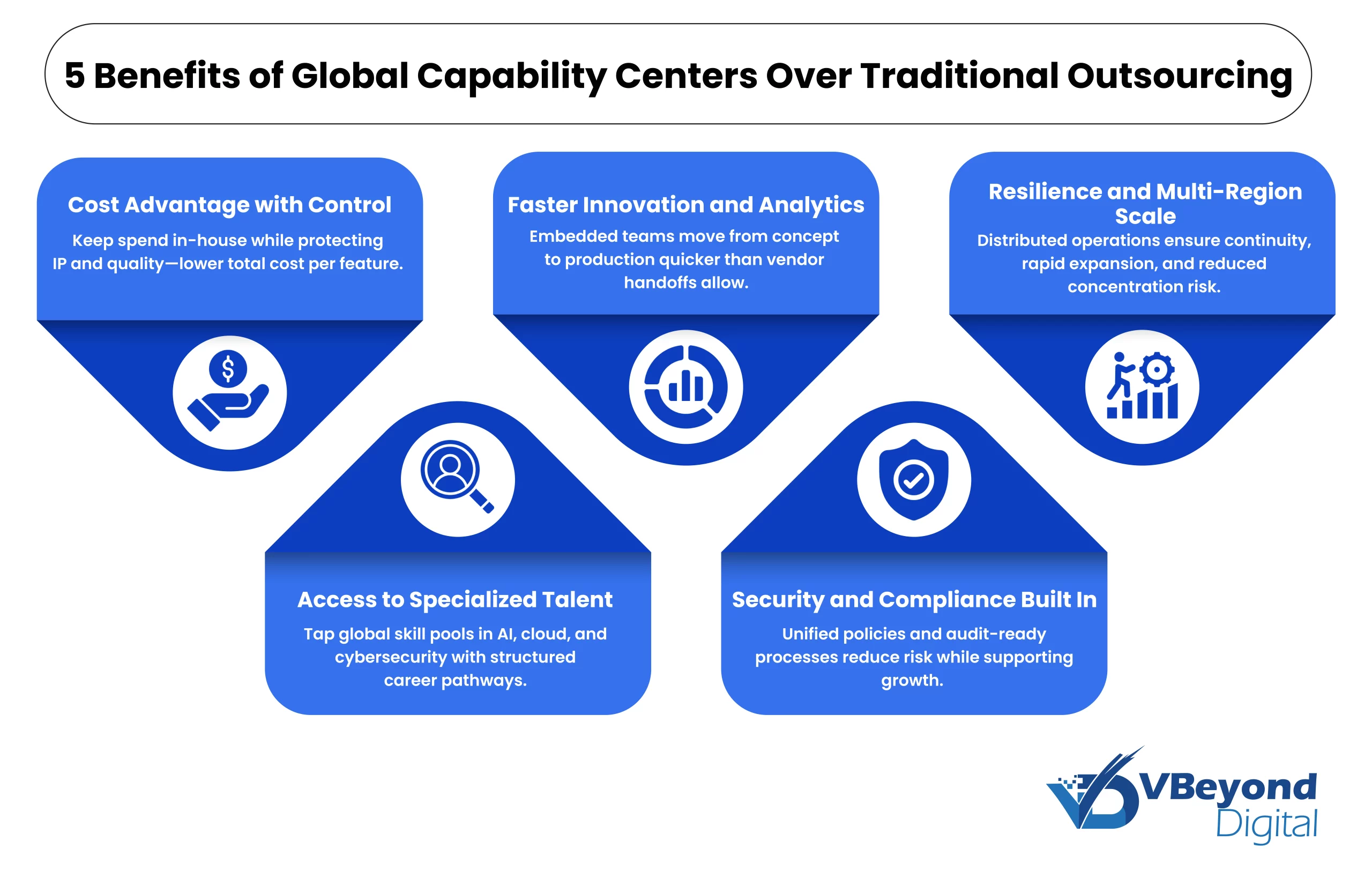
Using Microsoft Fabric to build a Power BI Healthcare Dashboard
Microsoft Fabric adds a shared data foundation, faster model refresh patterns, and built-in governance that suits enterprise dashboards in healthcare. This section explains how OneLake, Direct Lake, Fabric Data Factory, and Real-Time Intelligence support a Power BI healthcare dashboard that spans clinical operations and healthcare financial analytics.
OneLake as the Data Foundation
- OneLake is the single, logical data lake included with every Microsoft Fabric tenant. It provides a central store for Delta tables that are consumed by Power BI for Healthcare semantic models. Microsoft documents OneLake as a unified lake with no infrastructure to manage.
- Shortcuts allow you to reference external storage without copying. A shortcut appears as a folder inside a lakehouse and points to sources inside or outside OneLake. Microsoft’s guidance describes shortcuts as symbolic links and shows how to create them. This is practical when a health system keeps EHR exports in ADLS or S3 but wants a single catalog for the healthcare dashboard program.
- The OneLake catalog exposes items for discovery and governance. Administrators and authors can browse lakehouses, warehouses, and other Microsoft Fabric items from a central catalog
Direct Lake for High-Performance Semantics
- Direct Lake is a table storage mode for Power BI semantic models in Microsoft Fabric. Tables are read directly from OneLake Delta files into memory without a separate import copy. Microsoft notes that this mode is optimized for large volumes and supports high performance interactive analysis. It gives import-like speed while keeping a single copy in OneLake.
- Power BI Desktop supports building semantic models with Direct Lake. Authors pick tables from a Fabric lakehouse or warehouse through the OneLake catalog and save the semantic model back to the Fabric workspace.
- For a Power BI healthcare dashboard, Direct Lake suits large facts such as multi-year encounters, charges, and inventory movements. It also supports executive pages that combine historical facts with current signals from Dynamics 365 healthcare or Business Central integration.
Fabric Data Factory for Ingestion and Transformation
- Fabric Data Factory provides data movement and transformation inside Microsoft Fabric. It is designed for cloud scale pipelines similar to Azure Data Factory and is documented with concepts, activities, and authoring guidance. Teams can land Dataverse, FHIR, Business Central, and Oracle ERP data into lakehouses that back Enterprise Power BI models.
- If your organization already runs Azure Data Factory, you can continue to use it. Microsoft maintains the Azure Data Factory service with pipeline concepts and connectors that deliver to storage used by Microsoft Fabric.
Real-Time Intelligence for Streaming
- Real-Time Intelligence in Fabric supports event-driven scenarios, streaming data, and logs. Microsoft documents ingestion, transformation, analytics, and visualization in one experience. This is useful for bed occupancy sensors, ED arrivals, and device alerts that need near current tiles inside a healthcare dashboard.
Governance and Security with Microsoft Purview
- Purview governs Fabric items and captures lineage from data source to Power BI report. The integration allows discovery in a unified catalog, Information Protection labels, and centralized audit. Microsoft’s documentation explains how Purview and Fabric work together and how to view lineage for Fabric items.
- Power BI supports sensitivity labels from Purview Information Protection. Labels can be applied to datasets, reports, and exported files, and they carry protection settings. Administrators enable labeling and set tenant rules in the service.
Conclusion
Building a single, governed Power BI healthcare dashboard is not about one tool or one connector. It is a repeatable pattern. Start with a unified semantic layer that blends operational signals (Dynamics 365 and devices), clinical records (FHIR), and finance (Business Central or Oracle ERP). Use composite models to balance freshness and speed and rely on Fabric Direct Lake for large facts that need fast slicing. Wrap the stack in the control’s leaders expect row-level security, sensitivity labels, lineage, and audit, so access is trusted and compliance travels with the data.
For most health systems, the path is straightforward. Prove value quickly with a focused dashboard, land curated tables in OneLake, publish a certified semantic model, and scale additional service lines without rebuilding foundations. Finance and operations share the same view, clinical context stays close to each metric, and executives can move from KPI to root cause with a consistent drill path.
Follow this approach and you get more than visuals. You get a governed analytics program that holds up under month-end, board reviews, and regulatory scrutiny, while staying responsive to front-line decisions.
FAQs (Frequently Asked Question)
Interactive, role-based reports in Power BI that surface operational and financial signals for hospitals and health systems. Typical inputs include Dynamics 365 data in Dataverse, Business Central financials, FHIR data from EHRs, and device or flow telemetry. Programs usually model data in a star schema for performance and usability and operate under HIPAA responsibilities with Microsoft offering a BAA for in-scope services. Fabric adds OneLake storage and Direct Lake for large datasets.
Through Dataverse. Power BI connects using Import, DirectQuery, or composite models in one semantic model. For pipelines that load to a warehouse or lake, Dataverse change tracking provides efficient deltas.
Yes. Business Central online is already enabled for Power BI integration. On-premises connects using documented steps and OData endpoints. That path brings GL, AR/AP, procurement, and inventory into the same dashboard as clinical KPIs.
Pick based on latency, volume, and scope:
- Dataverse connector for Dynamics 365 when you need near-current operational views, using composite models where mixing DirectQuery and Import makes sense.
- Business Central connector or OData for finance and supply.
- Fabric lakehouse with Direct Lake for very large historical facts stored in OneLake.
Regardless of option, use a star schema for reliable performance. Many programs adopt a hybrid that combines these patterns.
Use HL7 FHIR through Azure Health Data Services or Azure API for FHIR to ingest and serve Patient, Encounter, Observation, and related resources. The service provides managed FHIR APIs and documented search semantics, including query patterns you can operationalize for increments. Stream near-real-time signals with Azure Stream Analytics to Power BI when you need frequent operational updates.