AI Recommendations in Dynamics 365 Commerce for Higher Conversion Lift
Section
- AI recommendations in Dynamics 365 Commerce can drive up to 25% higher conversion rates, 15–20% better retention, and increased average order value, all using existing Microsoft tools.
- Retail IT teams can activate personalization without re-platforming, using native integrations with Azure Data Lake, OpenAI, and Copilot scenario packs.
- A structured 6-week pilot enables rapid deployment, real-time testing, and clear measurement of KPIs such as recommendation acceptance, conversion lift, and AOV.
- AI capabilities extend beyond online storefronts to POS systems, store associates, and back-office workflows, creating a truly unified, omnichannel experience.
- With built-in security, governance, and compliance features, scaling personalization across global regions is fast, secure, and enterprise-ready.
Today’s customers don’t wait. They scroll, skim, and swipe. If your site or store doesn’t surface the right product at the right time, they move on. This isn’t just a challenge for marketing. It’s a wake-up call for IT and digital leaders.
In retail, delivering a great experience depends on more than just creative campaigns or sleek interfaces. It hinges on how well your systems understand customer intent—and how quickly they can respond. That’s where AI-powered recommendations in Dynamics 365 Commerce come in.
By using tools many IT teams already have, Azure, Dynamics, and Microsoft Copilot—you can unlock personalized, real-time product suggestions that drive 25% more conversions, higher average order values, and longer-term loyalty. And you can do it without a full re-platform or months of custom development.
This blog shows you how to bring those outcomes to life:
- Start with the challenges holding back performance.
- Activate built-in AI across your existing commerce stack.
- Scale from pilot to enterprise in weeks—not quarters.
Let’s begin where many of these problems start: the customer journey.
A Scalable Blueprint That Doesn’t Break the Stack
How Retail IT Teams Can Deliver AI-Powered Recommendations with Confidence
You don’t need to rebuild your commerce platform to deliver smarter recommendations. You need a strategy that fits the stack you already have, one that unlocks speed, scalability, and personalization across every channel.
Microsoft’s retail ecosystem makes that possible. When Dynamics 365 Commerce and Azure AI work together, IT teams can deliver real-time, personalized shopping experiences that scale globally—without adding operational complexity or technical debt.
Headless Commerce Architecture: Agility at the Core
At the heart of this system is Dynamics 365 Commerce’s headless, API-first engine. It separates the customer-facing experience from the business logic underneath, allowing teams to:
- Update and personalize front-end experiences without touching core systems
- Launch new features faster, without waiting for full release cycles
- Test AI modules in select markets or storefronts before rolling out globally
This flexibility gives IT the ability to experiment—without risking performance or uptime.
Start your AI pilot today
Headless Commerce Architecture: Agility at the Core
To personalize effectively, AI needs a constant flow of rich, clean data. Microsoft’s retail data stack makes this seamless.
- Entity Store captures real-time sales and operational data
- Azure Data Lake Gen2 centralizes that data, ready for analysis
- Microsoft Fabric serves as the foundation for training and delivering AI models
Because the data pipeline is already built into your ecosystem, there’s no need to set up separate infrastructure or complex ETL jobs. You can feed your models continuously, ensuring recommendations stay relevant and adaptive—even as trends shift and inventory changes.
And with Azure OpenAI, you can bring next-gen intelligence to that data. By grounding large language models in your own product catalog, purchase history, and customer interactions, you get AI that not only understands retail, but understands your retail.
Built-In Security, Enterprise-Ready Compliance
Security isn’t optional—especially when personalization involves customer profiles, purchase patterns, and behavioral data.
That’s why every AI-driven recommendation is backed by:
- Microsoft Entra ID for secure identity and access control
- Role-based permissions to ensure the right data stays in the right hands
- Regional data residency options to meet GDPR, CCPA, and other global compliance needs
In short, you’re not duct-taping AI onto your commerce stack—you’re activating it within a secure, compliant foundation already built for enterprise.
When the architecture works with you, and not against you, AI becomes a business enabler, not a project risk. In the next section, we’ll walk through exactly how to get started: what to enable, what to monitor, and how to go from idea to impact in just a few weeks.
Implementation Patterns That Deliver Fast Wins
How to Turn AI On Without Turning Everything Upside Down
The power of AI in Dynamics 365 Commerce doesn’t come from a major re-platform. It comes from smart activation. Most of the pieces—data flows, APIs, commerce logic—are already in place. The key is knowing what to turn on, where to connect, and how to measure progress.
This is where IT teams shine: enabling capabilities that unlock real business value in weeks, not quarters.
Start with What You Own
Most of what you need is already part of the Microsoft ecosystem:
- Entity Store for real-time transactional data
- Azure Data Lake Gen2 for scalable, structured data storage
- Microsoft Feature Management to toggle services on at the SKU level
With the right feature flags, you can enable base-level recommendation services like:
- “People Also Like”
- “Frequently Bought Together”
- “Trending Products”
These recommendations appear automatically on PDPs, cart pages, and category views—no custom dev needed.
Use Scenario Packs, Not Custom Code
Prebuilt Copilot scenario templates in Microsoft Cloud for Retail let you deploy real AI use cases without starting from scratch. Think of them as out-of-the-box accelerators for:
- Personalized promotion workflows
- Smart restocking suggestions
- Store operations automation
They’re configurable, not rigid—so your team can tailor them to match brand tone, product mix, or inventory rules. Even better: they deploy in days, not months. All of this happens inside the existing Commerce Scale Unit. No re-platforming. No service disruptions.
Improve as You Go
Once recommendations go live, the goal shifts from setup to optimization. This is where Copilot Studio and telemetry tools help you evolve continuously:
- Track prompt acceptance rates and customer response patterns
- Monitor click-through and cart-add rates tied to AI modules
- Refine prompts and logic directly—without needing to retrain full models
Small adjustments can lead to big lifts. For example, fine-tuning product copy and placement of recommendations has shown to increase relevance scores and reduce bounce rates.
When implementation is lean, repeatable, and backed by strong analytics, IT becomes a growth engine and not just a systems steward.
From 6-Week Pilot to Scalable AI Wins
Prove It Fast. Scale It Smart. Win Long-Term.
You don’t need a multi-year roadmap to start seeing impact. With Dynamics 365 Commerce, a focused four to six-week pilot can deliver real results—fast. It’s not about testing AI for the sake of innovation. It’s about proving that smarter recommendations lead to better business outcomes.
When you move with purpose, you can show executive stakeholders clear wins: higher conversions, increased order values, and faster time-to-value.
Define What Success Looks Like
Before the pilot begins, align with business stakeholders on the metrics that matter. Track outcomes:
- Time to insight – how quickly recommendations show measurable results
- Recommendation acceptance – how often customers click or add suggested items
- Conversion lift – changes in cart completion, AOV, or bounce rates
- Customer engagement – dwell time, return visits, and personalized offer response
Use Power BI dashboards to visualize these in real time, keeping stakeholders engaged and outcomes transparent.
Your 6-Week Pilot Roadmap
Here’s how the rollout typically unfolds:
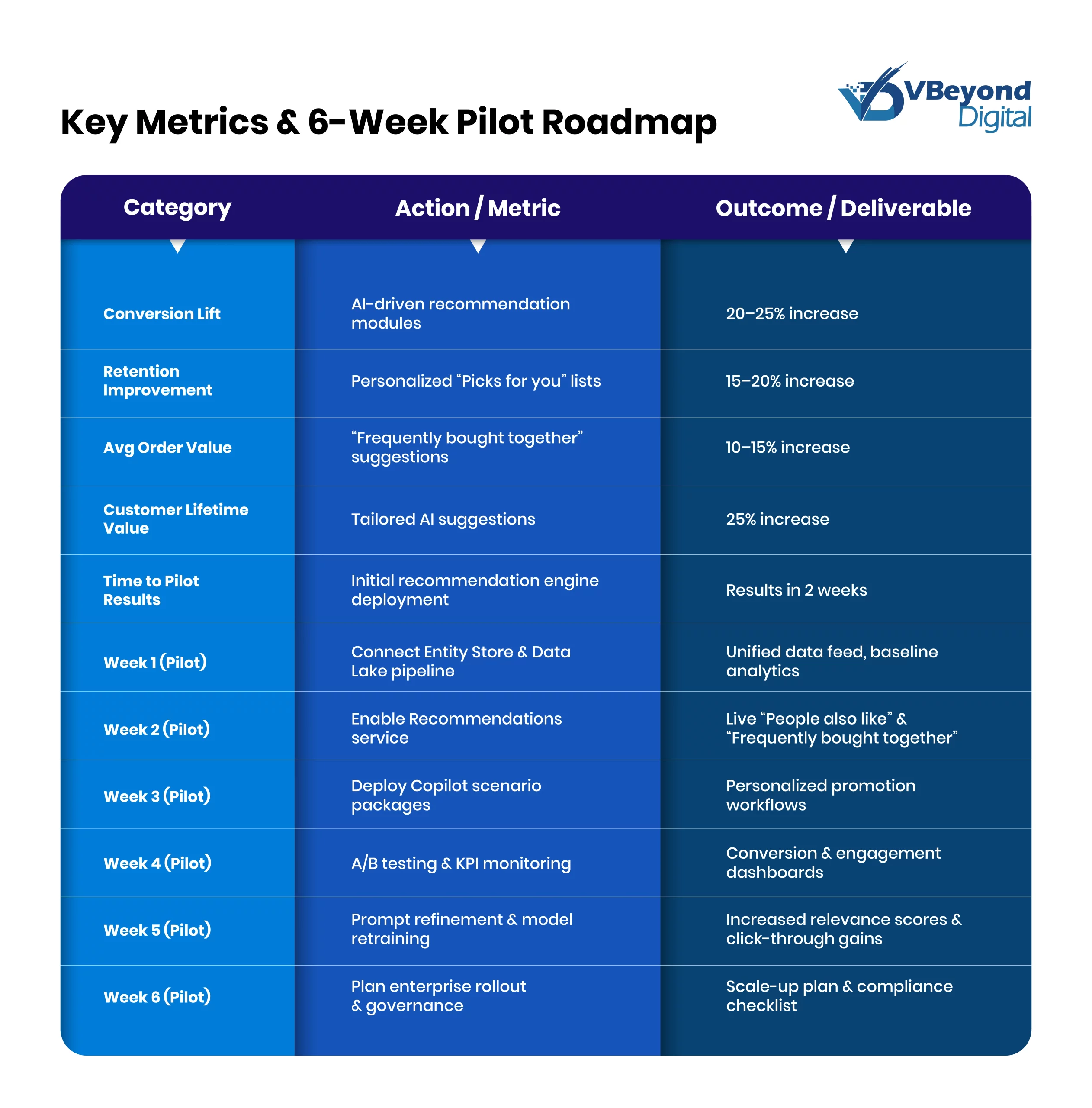
By week 3, most retailers already start seeing behavioral shifts. By week 6, you’ll have hard data to support enterprise expansion.
Scale and Govern with Confidence
Once the pilot proves its value, scale with structure:
- Use Compliance APIs to expand across regions while maintaining GDPR/CCPA readiness
- Deploy additional Commerce Scale Units to support growing traffic and storefronts
- Establish a governance model to manage prompts, monitor data freshness, and prevent model drift
Scaling isn’t just about technology but about improving control over processes and outcomes. When IT leads the rollout with guardrails in place, AI remains accurate, trustworthy, and adaptable.
In as little as six weeks, you can move from pilot to proven, and from isolated experiments to enterprise-wide advantage. You’ll have the data, the tools, and the results to bring personalization into every corner of your commerce operation.
Conclusion: AI That Drives Real Commerce Outcomes
Turn Your Data into Revenue—One Recommendation at a Time
AI isn’t a future feature. It’s a present advantage—and the IT team holds the keys.
With Dynamics 365 Commerce and Azure AI, you already have what you need to deliver intelligent, personalized experiences that grow your business. You don’t have to re-platform. You don’t need a custom machine learning team. And you don’t need quarters of prep just to prove value.
You need a focused pilot, clear success metrics, and the confidence to scale once results speak for themselves.
The impact is real:
- Up to 25% more conversions
- Higher average order values
- Stronger customer retention
- Faster time to insight, lower operational overhead
FAQs (Frequently Asked Question)
AI‑powered recommendations in Dynamics 365 Commerce are product suggestions driven by data such as purchase history, browsing behavior, and inventory levels. These suggestions appear on product and cart pages to boost engagement and sales. The system uses built‑in AI modules within your existing commerce setup, requiring no major code changes.
Most retailers see initial shifts within three weeks of a trial. A focused four‑ to six‑week pilot delivers measurable gains in conversion rate, average order value, and retention. You can track these outcomes in real time using built‑in dashboards or Power BI reports for clear visibility.
AI suggestions run on your current commerce platform without re‑platforming or major development. You can enable features like “People Also Like” and “Frequently Bought Together” via feature flags. For more advanced workflows, prebuilt scenario packs let you configure promotion and restocking use cases in days, not months.
You need real‑time sales and customer data from Entity Store plus structured data in Azure Data Lake Gen2. Microsoft Fabric supports model training, while Azure OpenAI grounds language models in your product catalog and purchase history. This end‑to‑end data pipeline feeds live recommendation modules.
All recommendation processes use Microsoft Entra ID for identity control and role‑based access to limit data exposure. You can set regional data residency to meet GDPR, CCPA, and other rules. Built‑in security settings in Dynamics 365 ensure product suggestions run within enterprise governance standards.




