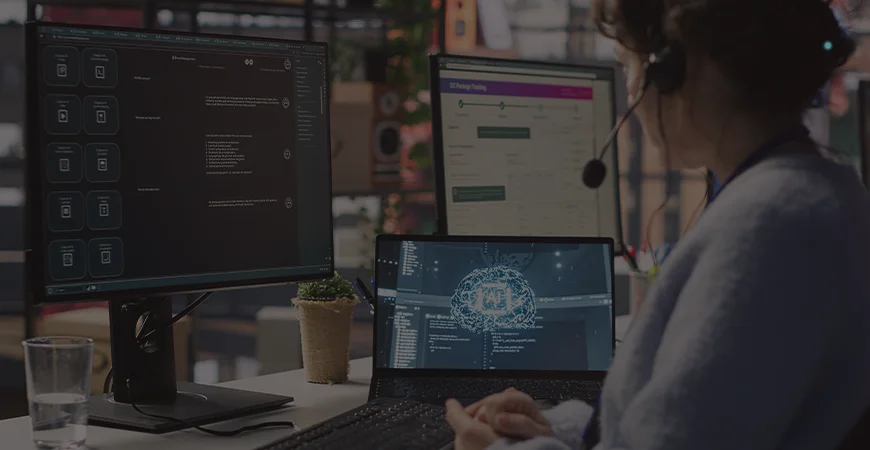Integrating Copilot with Dynamics 365 for Smarter AI-Driven Workflows
Section
- Precise view of Dynamics 365 Copilot capabilities for Sales, Customer Service, Field Service, Finance, and Supply Chain, tied to business outcomes and adoption patterns.
- An architecture lens that explains how Copilot experiences interacting with Microsoft Graph, Dataverse, and Azure AI services, including how Graph-scoped APIs and Copilot APIs fit enterprise authentication.
- Practical guidance on how to automate business processes without adding data silos. Using Microsoft 365 AI assistant features that already sit in Outlook, Teams, and Excel.
- Governance, security, and measurement practices that keep AI programs auditable and sustainable, plus a short path to pilot and scale.
Artificial intelligence has moved from isolated pilots to production systems that shape how teams sell, serve, plan, and report. CIOs and product leaders now ask a different question: not “if” AI can help, but “where does it change outcomes first.”
For enterprises running on the Microsoft enterprise solutions stack, the answer increasingly centers on Microsoft 365 Copilot as a companion for Dynamics 365 and Azure services. Together, they turn already familiar apps into a system that summarizes records, drafts of communications, and reasons over operational data with enterprise controls. Microsoft documents Copilot in Dynamics 365 as an assistant that surfaces context from CRM and ERP data for sales, service, field, finance, and supply chain users. It works through a chat interface and in-app experiences that prepare meetings, summarize opportunities, and surface account insights.
What is Microsoft Copilot?
Microsoft Copilot is an AI assistant available across Microsoft 365 and Dynamics 365 that answers prompts, drafts content and summarizes work in the context of the app you are using. In Microsoft 365, Copilot Chat grounds reply to your work data and the web. In Dynamics 365, Copilot brings those same patterns to CRM and ERP tasks such as summarizing opportunities or preparing for meetings.
How does Copilot work at a high level?
- Grounding in Microsoft Graph and business data – Microsoft 365 Copilot uses Microsoft Graph to ground responses in organization data such as emails, files, chats, and calendars. Microsoft states that Graph grounding can be extended with business systems, which is relevant when Dynamics 365 data is part of the context.
- Models delivered via Azure OpenAI – Microsoft 365 Copilot processes prompt using Azure OpenAI. Documentation cites GPT-4 and GPT-3.5 classes as examples for Azure OpenAI on your data scenarios. This matters for buyers because processing stays within Microsoft’s cloud boundary, and customer content is not used to train foundation models.
- In-app experiences plus chat – Users can ask Copilot questions in a chat interface or invoke task-specific actions inside apps. Dynamics 365 Sales, for example, supports summaries of leads and opportunities, record change highlights, and meeting preparation from within the seller workspace. Customer Service admins can enable features that draft replies and summarize cases in the service workspace.
Core capability areas you can expect today?
- Content creation and summarization – Generate first drafts of emails, meeting briefs, and record summaries that reference data users already have permission to view. Microsoft details these capabilities for Microsoft 365 Copilot and Dynamics 365 Sales, with similar features available in Customer Service.
- Contextual reasoning over work data – Copilot uses Graph signals and app context to answer questions with organization-specific relevance. This applies across Microsoft 365 and extends into Dynamics 365 when those records are in scope.
- Low-code augmentation – Power Platform Copilot can create or modify apps and flows from plain English and can be used inside maker experiences. This supports a targeted way to automate business processes and reduces time to the first version.
Where does Dynamics 365 Copilot fit?
- Sales – Chat with Copilot to review an opportunity, see recent changes, and prep for customer meetings. Sellers can use predefined prompts or natural language questions.
- Customer Service – Draft responses, summarize cases and conversations, and use guidance inside the service workspace after admins enable the features.
- Power Platform connection – Build apps with Power Platform Copilot and connect them to Dataverse and Dynamics 365. Use Copilot in Power Automate to create flows through conversation. These paths support CRM AI automation scenarios that complement out-of-the-box Dynamics 365 AI.
What does this mean for outcomes?
- A single approach to AI-driven workflows across Microsoft 365 and Dynamics 365 AI that respects identity and data boundaries.
- A practical way to automate business processes in sales and service first, then extend with Power Platform Copilot where teams need tailored steps.
- A consistent governance story because Microsoft 365 AI assistant features and Microsoft Dynamics 365 Copilot features align with Graph permissions and admin controls.
Transform for the future with Dynamics 365 + Copilot.
Dynamics 365: An Overview
Dynamics 365 is a suite of connected CRM and ERP applications for sales, service, finance, and operations. Microsoft provides first-party apps that share a common data layer and identity model, so records can move across processes without duplicate entry. Official documentation describes product families including Sales, Customer Service, Field Service, Finance, and Supply Chain Management, along with related apps like Commerce and Project Operations.
How is the suite structured?
- Sales – Manages leads, opportunities, accounts, and activities. Guidance features in Sales Premium add AI to analyze interaction data and support next-step recommendations. Sellers work from a unified workspace that brings records, email, and meeting prep into one place.
- Customer Service – Case management, omnichannel conversation handling, knowledge management, service-level agreements, and unified routing. Integrates with Microsoft Teams and analytics to improve responsiveness.
- Field Service – Scheduling, work orders, mobile technician tools, and parts management to deliver onsite service. Microsoft documents workflow automation and scheduling algorithms that coordinate resources across locations.
- Finance – General ledger, accounts payable and receivable, budgeting, and financial reporting for global operations. Microsoft’s official docs position Finance as part of the finance and operations family with admin and implementation guidance.
- Supply Chain Management – Planning, inventory, and fulfillment. Microsoft’s product page highlights real-time visibility and AI-driven insights that help mitigate supply risk.
Data foundation
These apps run on Microsoft’s cloud services with security and data access governed by Microsoft Entra ID and the Dynamics platform. Admins manage capabilities through Microsoft documentation portals for each product, which provide configuration, security roles, and integration guidance.
Why does this matter for outcomes?
- A consistent model for CRM AI automation across sales, service, and field teams.
- A path to automate business processes in finance and supply chain while keeping data in one suite.
- Microsoft Copilot integration that aligns with identity, permissions, and Microsoft Graph patterns already used by Microsoft 365 AI assistant scenarios.
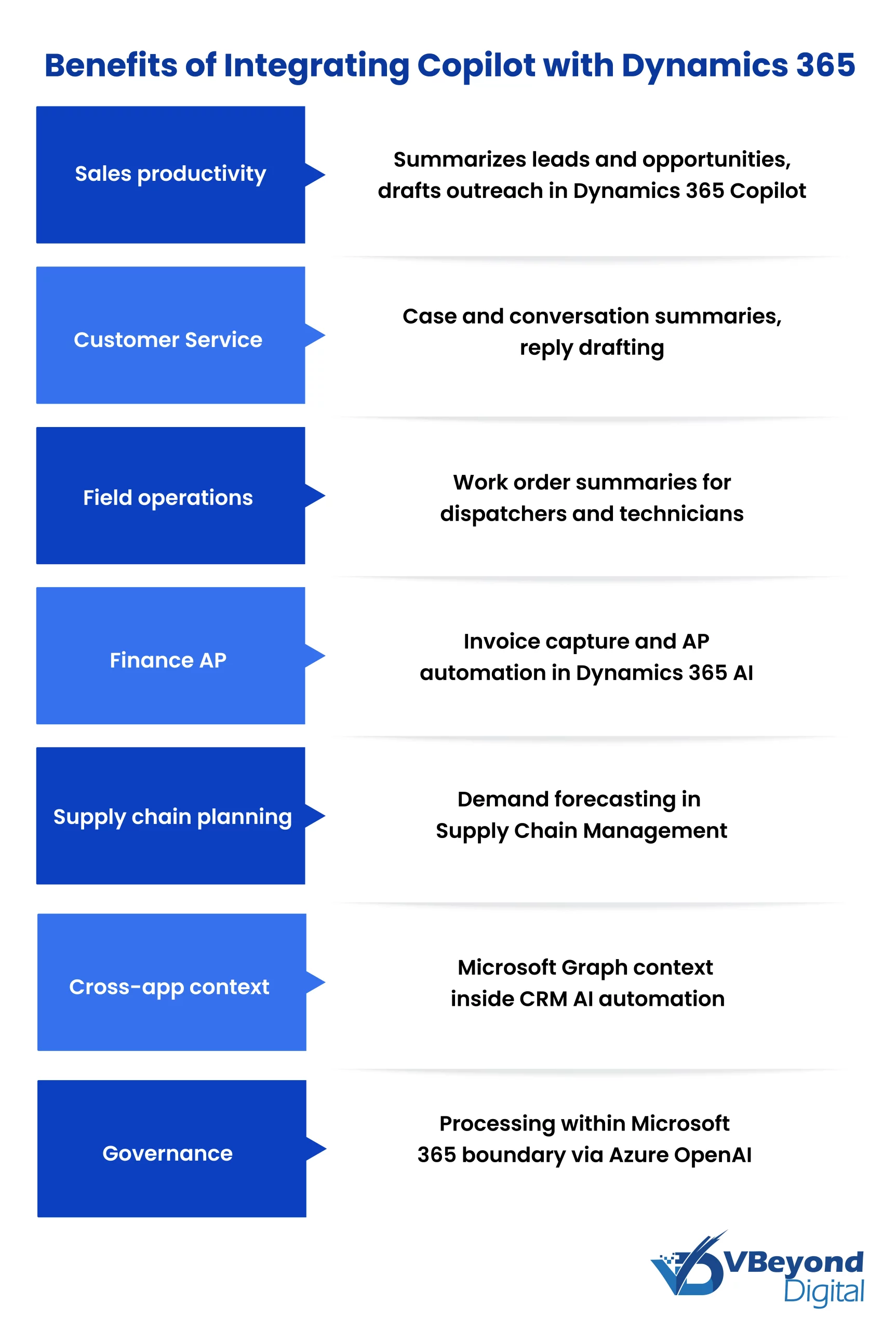
How Copilot Enhances Dynamics 365 Workflows
Microsoft Dynamics 365 Copilot brings task-focused assistance to daily work in Sales, Customer Service, Field Service, Finance, and Supply Chain. The goal is simple. Reduce manual steps, improve decision quality, and keep actions inside systems that already govern identity and data access. The following sections describe what is available today, how it behaves inside each workspace, and what this means for measurable outcomes with AI-driven workflows. References point to Microsoft documentation, so you can verify specifics in your tenant.
Sales and Customer Relationship Management
What sellers get inside Dynamics 365 Sales?
- Record and meeting summaries – Copilot can summarize leads and opportunities, highlight recent changes, and prepare for meetings from within the seller’s workspace. Summarization is documented as a Copilot feature that presents key details, so sellers can review context quickly.
- Guided prompts and natural language chat – Sellers can ask questions about a record in plain language or pick predefined prompts that are context aware. The experience sits in a chat pane that references data the user is permitted to view.
- Email drafting inside the app – Dynamics 365 Copilot helps compose customer emails that pull in recorded information so a seller can finalize and send from their usual tools. The Sales documentation calls out email composition as part of the capability set.
Why does this matter for revenue teams?
- Less time spent assembling opportunity context before a call.
- Faster first drafts for outreach and follow-ups that stay tied to CRM records.
- A consistent path to Automate business processes in Sales without moving data out of Dynamics 365 AI. These gains come from features documented in the Sales Copilot overview and summarization guidance.
Customer Service
What agents and supervisors can turn on?
- Drafting responses and emails – After admins enable Copilot features in the service workspace, representatives can compose emails and draft chat responses with AI assistance that references knowledge articles and case history.
- Case and conversation summaries – Copilot can summarize active or historical cases so a new agent can pick up context without reading full threads. Summaries appear directly in the workspace.
- Feature availability and controls – Microsoft publishes an availability matrix for Customer Service and related experiences, so admins can validate which Copilot features are supported in their environment. This helps with planning and changing management.
Finance and Supply Chain Management
Accounts payable and invoice processing
- Invoice capture and AP invoice automation – Dynamics 365 Finance includes an invoice capture capability that reads digital invoices and creates vendor invoices automatically. Microsoft also provides guidance and sessions on AP invoice automation that focus on reducing manual entry and validation steps inside Accounts payable. These are documented features in the Finance product family.
Demand planning and predictive signals
- Demand forecasting in Supply Chain Management – SCM supports demand forecasting that predicts independent and dependent demand based on historical orders. Microsoft supplies how-to material for setup and references AI-powered demand planning in release notes of content for Supply Chain. These capabilities relate directly to predictive analytics Dynamics 365 use cases like safety stock planning and purchase suggestions.
Technical Architecture: How the Integration Works
Core building blocks
- Dynamics 365 apps – First-party apps such as Sales, Customer Service, Field Service, Finance, and Supply Chain run on Microsoft Dataverse and the wider Dynamics platform. Copilot features are surfaced in these apps through in-app panes and workspace experiences. Customer Service publishes admin steps to turn on email drafting, case summaries, and reply to assistance in the service workspace.
- Microsoft Dataverse – Dataverse is the data platform behind Dynamics 365. Access is controlled by a role-based security model with privileges and access levels that combine at user or team level. This is the permission boundary of Copilot respects when it summarizes or drafts against CRM data.
- Microsoft Graph – Microsoft 365 Copilot grounds prompt in Graph signals such as mail, meetings, files, and chats in the user’s context. When users work in Dynamics 365 alongside Microsoft 365, this grounding supplies cross-app context while respecting existing permissions and admin controls that govern Graph access.
- Azure OpenAI within the Microsoft 365 service boundary – Prompts and retrieved context are processed by Azure OpenAI inside Microsoft’s service boundary for Microsoft 365 Copilot. Microsoft states that this processing does not use customer content to train foundation models. Data stays within Microsoft’s cloud boundary and is not sent to OpenAI’s public services.
- Dataverse Search and Azure AI Search – Dataverse Search uses Azure AI Search capabilities under the hood to return relevant records across tables. Admins configure search behavior in the Power Platform admin center, including analyzers and relevance settings. This is important because Copilot actions often depend on fast retrieval from Dataverse.
- Power Platform and Copilot Studio – Power Apps and Power Automate add low-code surfaces to extend Dynamics scenarios. Copilot Studio and Power Platform guidance provide reference architectures and connectivity patterns for line-of-business extensions that call Dataverse, Microsoft Graph, and external systems.
End-to-end interaction flow
- User action – A seller, agent, dispatcher, or planner invokes Dynamics 365 Copilot from an in-app pane or asks a question in chat. For Customer Service, this can include drafting a reply or summarizing a case.
- Context gathering – The app supplies a record context from Dataverse based on the user’s security role. If Microsoft 365 context is in scope, Copilot also reads signals through Microsoft Graph that the user can already access, such as meeting details or related files.
- Grounded prompt construction – The service creates a grounded prompt that includes user input, selected fields from CRM or ERP records, and optional Graph context. This prompt is sent to Azure OpenAI for completion inside Microsoft’s service boundary.
- Generation and post-processing – Azure OpenAI returns a candidate response. The app formats the response for the Dynamics 365 workspace, for example a case summary, a draft email, or a meeting brief. Record-level permissions still apply, since users only see content; they could already view.
- User review and commit – The user reviews, edits, and saves or sends. Actions that write back to Dataverse follow normal transaction and auditing behavior. Admin logging and service-specific controls apply as configured.
Benefits of Integrating Copilot with Dynamics 365
Sales productivity inside the seller workspace
- Copilot in Dynamics 365 Sales summarizes leads and opportunities, highlights recent changes, and prepares for meetings. Sellers do not need to jump across records to assemble context, which shortens pre-call prep and improves follow-up speed.
- Microsoft 365 Copilot for Sales connects Outlook and Teams activity to CRM steps. That allows sellers to draft and act without leaving their core tools.
Service operations with lower handle time
- Copilot-generated case summaries in Dynamics 365 Customer Service give agents a concise view of context, which helps new agents pick up a case and respond faster. Summaries appear inside the service workspace after administrators enable the feature.
Finance and field execution
- Invoice capture in Dynamics 365 Finance reads digital invoices and automatically creates vendor invoices. This reduces manual keying and downstream corrections in Accounts payable.
- Field Service documents Copilot experiences that summarize work orders and assist dispatchers and technicians. That reduces switching between screens during scheduling and on-site work.
What this enables
- AI-driven workflows that keep users inside Dynamics 365 AI and Microsoft 365.
- Measurable reductions in prep time for calls and case handling.
- A repeatable way to Automate business processes without creating parallel data stores.
Conclusion
Dynamics 365 Copilot is production-ready and documented across Sales, Customer Service, Finance, and Supply Chain. It summarizes records, drafts of communications, and prepares meetings inside the apps your teams already use. Finance adds invoice capture. Supply Chain adds demand forecasting. Processing runs in Microsoft’s service boundary with Azure OpenAI, and content is not used to train foundation models. Start with Microsoft Copilot integration for seller prep or case summaries, then expand to AI-driven workflows in AP and planning.
VBeyond Digital can support you with running a focused pilot for Microsoft Copilot integration across Dynamics 365 Sales, Finance, Supply Chain, and other modules, with clear KPIs and change support.
FAQs (Frequently Asked Question)
Copilot runs inside Dynamics 365 apps to summarize records, draft content, answer questions, and use Dataverse plus Microsoft Graph context under existing permissions. This is core to undertaking Microsoft Copilot’s integration with Dynamics 365 AI.
An AI assistant that supports AI-driven workflows across Sales, Customer Service, Field Service, Finance, and Supply Chain by summarizing data and drafting responses inside workspaces.
Sellers get lead and opportunity summaries, meeting preparation, and email drafts that keep working in CRM. This supports Automate business processes goals in Dynamics 365 Copilot.
Yes. After admins enable features, agents draft replies and generate case or conversation summaries inside the service workspace. This advances CRM AI automation.
A Dynamics 365 environment, proper licenses, admin-enabled Copilot features, Dataverse security roles, and Microsoft 365 Copilot privacy boundaries using Azure OpenAI.