A Power BI Adoption Playbook to Get Your Team to Move to Dynamic Reports
Section
- A detailed strategic and governance framework covering how to define clear adoption goals, success metrics, telemetry setup, workspace structure, tenant policies, and a phased rollout plan.
- Hands-on training modules, role-based workshops, sandbox labs, a certified champions network, knowledge hubs, microlearning assets, office hours, and community engagement programs to empower users and sustain momentum.
- Best practices for optimizing data models, queries, and performance tuning including incremental refresh, query folding, XMLA endpoints, gateway configuration, and telemetry monitoring for peak service reliability.
- Strategies for embedding analytics into daily workflows through automated alerts, data-driven subscriptions, guided playbooks, integration with collaboration tools, and steering committee reviews for continuous improvement.
For organizations looking to improve their business intelligence, analytics, and reporting capabilities, a Power BI adoption playbook is essential for adopting a structured methodology that aligns technical governance and user enablement to business outcomes across enterprise-scale analytics deployments. It outlines clear adoption goals, governance controls, and deployment strategies that mitigate the risk of uncontrolled report sprawl and security gaps while accelerating insight delivery to stakeholders.
By defining success metrics such as active users, report views, and dashboard consumption up front, organizations can continuously measure progress, optimize capacity, and refine their deployment strategy over time. A comprehensive adoption roadmap integrates best practices for governance, performance optimization, and hybrid data integration so that analytics become business-critical decision inputs rather than isolated technical experiments.
This playbook presents six core pillars that will enable your organization to scale Power BI adoption with confidence:
- Establishing a strategic and governance foundation with tenant policies.
- Workspace architecture, and phased rollout plans.
- Optimizing data models, queries, capacities, and integration endpoints to ensure high-speed performance.
- Embedding analytics into daily workflows using automated alerts, data-driven subscriptions, and standardized playbooks.
- Highlighting real-world success scenarios that demonstrate time-to-value at both SMB and enterprise level.
- Instituting a continuous measurement and iteration cycle driven by telemetry dashboards, qualitative feedback, and steering committee reviews.
Plan your Power BI adoption today for smarter business decisions.
Establish Your Strategic & Governance Foundation
Establishing a robust strategic and governance foundation ensures that every stakeholder understands the objectives, responsibilities and processes that guide your Power BI deployment from pilot through enterprise rollout phases.
Defining clear success metrics such as active user adoption rates, monthly report views and dashboard consumption across business units provides quantifiable indicators to refine and scale your implementation strategy.
Implementing tenant-level policies that govern workspace provisioning licensing assignment and external data sharing protects against uncontrolled report sprawl and unauthorized access in large scale environments.
Architecting a workspace hierarchy aligned with data sensitivity and user roles complete with enforced naming conventions and data policies reduces complexity and streamlines content management across teams.
Designing a phased rollout roadmap beginning with a small cross-functional pilot team and progressing through early adopter expansion to organization-wide launch enables iterative improvement of risk mitigation and stakeholder alignment.
Define Clear Adoption Goals & Success Metrics
Aligning adoption KPIs to measurable business outcomes helps technology leaders focus on user engagement efficiency, data-driven decision cycles and continuous improvement.
- Adoption KPIs should include reports on active user counts by business units, frequency of views, dashboard consumption trends, and monthly usage patterns.
- Telemetry Setup should include streaming Power BI service activity logs to Azure Log Analytics workspaces and building custom dashboards to visualize user interactions and performance metrics in real time.
- Feedback Loops should involve regular user surveys, focus groups, and feedback channels to capture qualitative insights and drive governance updates based on real-world usage patterns.
Build a Scalable Governance & Workspace Structure
A scalable governance model clarifies ownership, standardizes security settings, and automates repetitive tasks, reducing administrative overhead and operational risk in distributed environments.
- Tenant Policies should define workspace provisioning rules licensing assignment criteria and row level security access controls within the Power BI admin portal to standardize governance across the organization.
- Workspace Architecture should include pilot development tests and production workspaces arranged hierarchically with enforced naming conventions and data sensitivity labeling guidelines for consistent content publishing.
- Data Policies must enforce data classification rules dataset endorsement processes and certification workflows to govern data usage permissions sharing and lineage tracking across enterprise departments.
Design a Phased Deployment Roadmap
A phased approach to Power BI rollout mitigates technical and user adoption risk by validating governance and training before large scale expansion.
- Pilot Phase should involve a small cross functional team that validates governance controls, tests data source connections, and provides feedback to refine initial training materials.
- Early Adopter Phase should expand Power BI access to department level colleagues through targeted workshops, sandbox labs and a certified champions network to gather usage insights and process optimizations.
- Enterprise Rollout should complete an organization wide deployment aligned to strategic business priorities including integrated telemetry dashboards, governance reviews and ongoing user enablement programs with steering committee oversight.
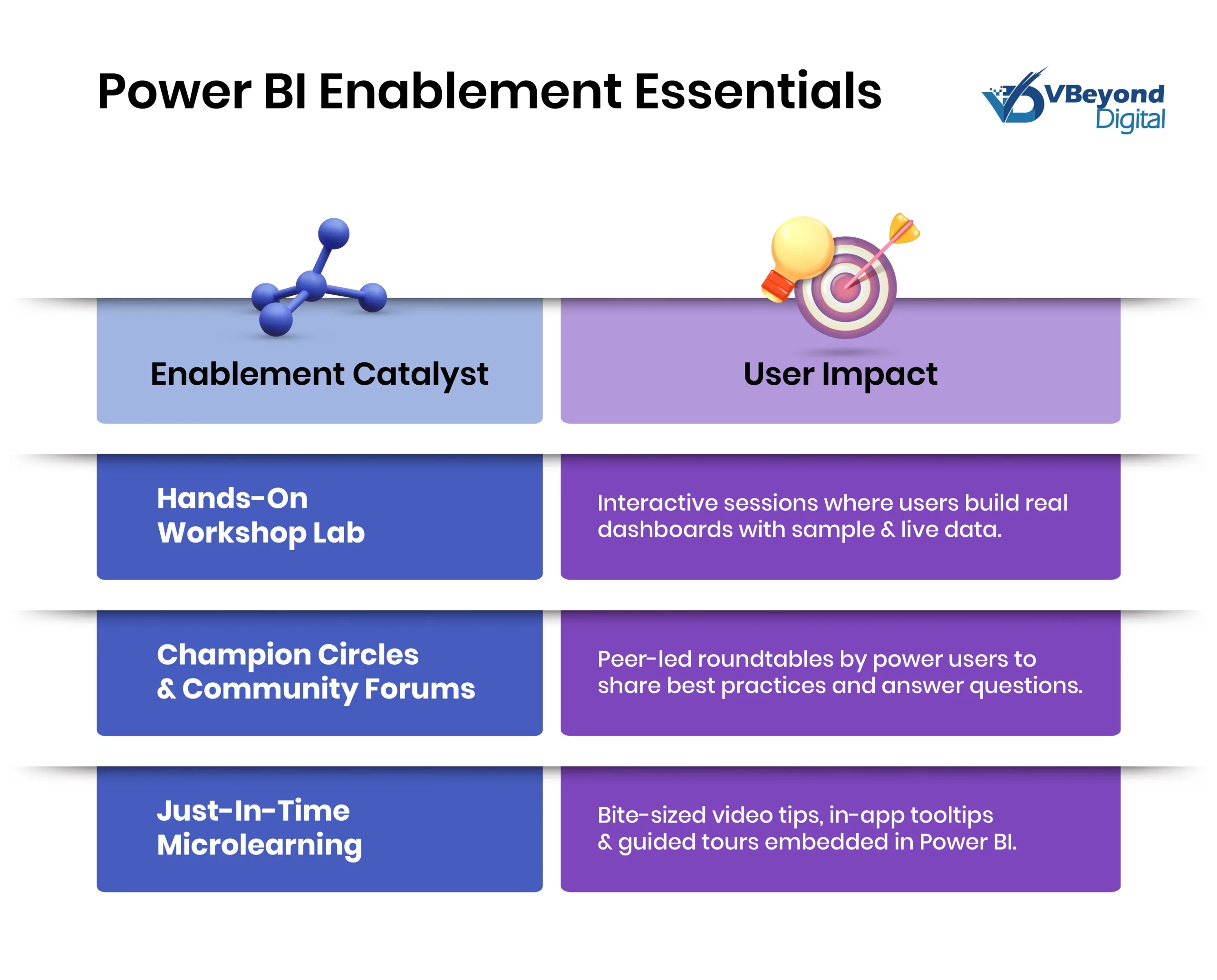
Empower Users with Targeted Training & Community
Empowering business users with targeted training and community engagement programs accelerates Power BI adoption rates by building confidence skills and organic advocacy across teams.
Structured role-based workshops in sandbox labs and hands-on scenario exercises give analysts and stakeholders the practical skills needed to apply insights and maintain momentum.
A network of certified champions with access to knowledge hubs and peer to peer forums fosters ongoing support for troubleshooting and best practice sharing at scale.
Role-Based Workshops & Sandbox Labs
- Role-based workshops should focus on scenario driven exercises using sample and live datasets that mirror actual business processes and decision making.
- Interactive sandbox labs hosted in an isolated development environment allow users to experiment with data modeling visualization and DAX formulas without risking production content.
- Workshop curricula must include guided report building troubleshooting sessions and performance optimization exercises aligned to your Power BI governance and security policies.
Champions Network & Knowledge Hubs
A certified champions’ network composed of experienced power users serves as your organization’s frontline advocates, trainers, and troubleshooters for Power BI adoption initiatives.
Champions receive specialized training resources, advanced technical briefings, and co-chaired workshop opportunities to reinforce governance guidelines and share community feedback.
Knowledge hubs comprising curated libraries of templates tutorials and best practice reference artefacts centralize institutional learning and reduce response times for user support inquiries.
- Recruit champions from diverse business units based on demonstrated proficiency, influence, and willingness to lead peer sessions and troubleshoot data source connectivity issues.
- Define clear roles, responsibilities, and time commitments for champions including content review, governance escalation and community event planning to ensure network sustainability.
Continuous, Just-In-Time Learning
Continuous learning assets delivered through microlearning modules in short video tutorials and guided in app tours enable users to quickly apply new skills the moment they encounter challenges.
Embedding office hours, virtual drop-in sessions and real time chat channels through power platform admin allows subject matter experts to provide immediate support and maintain adoption momentum.
Integrating telemetry driven learning triggers tied to usage patterns automatically surfaces relevant tips for advanced features and remediation guides when users interact with specific report functionalities.
- Develop microlearning snackable content segmented by role function that addresses common Power BI performance optimization techniques, data refresh troubleshooting and dataset management tasks.
- Schedule weekly office hours and drop-in labs facilitated by champions and admins to provide just-in-time coaching on Power BI deployment strategy questions and governance concerns.
Optimize Performance & Integrations
In this section we explore three critical areas that can significantly boost Power BI performance and integration across enterprise deployments by optimizing data models and queries leveraging advanced API endpoints and fine-tuning capacity configurations and data gateway deployments for consistently low-latency access across distributed environments.
Accelerate Data Models & Queries
Optimizing data models begins with reviewing cardinality relationships, measuring complexity and variable usage within your semantic layer to ensure each calculation executes in the most efficient engine context available.
- Reviewing and reducing the number of columns loaded into your data model minimizes memory consumption and conversion time during dataset refresh operations.
- Implementing query folding strategies that push transformations to the source system reduces in-memory processing and improves refresh durations in large scale data environments.
- Applying incremental data refresh policies for high volume tables partitions historical data and reduces daily load times while maintaining data currency for analytics teams.
Unlock Advanced API & Integration Capabilities
Enabling the XMLA read write endpoint provides programmatic access to your Power BI semantic models allowing external applications to manage monitor and update datasets at enterprise scale.
- Configuring read operations via XMLA endpoints allows third party tools like SQL Server Management Studio and Tabular Editor to execute complex DAX queries and metadata exports against Power BI service models.
- Activating write operations through XMLA endpoints enables your DevOps pipelines to automate dataset schema modifications, incremental refresh rule adjustments and row level security definitions.
- Integrating REST and XMLA APIs within custom applications supports real time embedding analytic visuals into enterprise portals and data driven workflows across business applications.
Tune Capacities Gateways & Feature Adoption
Sizing your capacity SKU memory CPU and query concurrency settings based on usage metrics and performance telemetry ensures consistent report execution times and predictable service levels for business users.
- Using Power BI Premium Capacity metrics to monitor memory utilization query execution times and dataset refresh durations informs capacity upgrades and concurrency adjustments.
- Ensuring data gateways are deployed across regional nodes partitioned by workload type provides high availability and reduces network latency for on- premises data sources.
- Tracking feature adoption metrics such as Premium Gen4 engine utilization and XMLA activity patterns via telemetry dashboards support strategic capacity planning and cost management.
Embed Analytics into Daily Workflows
Embedding analytics into daily workflows transforms how organizations detect and act on critical business events by integrating Power BI insights within operational processes and communication tools. This integration enables technology leaders to automate alerts, customize data-driven subscriptions and streamline proactive decision-making across cross-functional teams every business day.
By linking Power BI data alerts to Power Automate flows organizations can generate email notifications, mobile push messages or database triggers when defined thresholds are exceeded.
Event-triggered dataset refresh strategies ensure analytical reports and dashboards always reflect the latest transactional data without manual intervention or refresh failures delaying business insights.
Embedding analytics into enterprise portals and collaboration platforms through REST and XMLA API enables seamless contextual data exploration where insights are needed most
Automate Insights & Notifications
- Leverage Power BI data-driven alerts to define notification rules based on dashboard tile values and metrics across critical operational reports.
- Create Power Automate workflows triggered by Power BI alert IDs to automate email summaries, task creation or real-time chat messages for incident response teams.
- Configure event-triggered dataset refresh policies that automatically partition high-volume tables and orchestrate dependent dataflow and dataset refresh sequences,
Roll Out Standardized Playbooks & Guided Paths
Standardized playbooks define reusable templates for common analytic scenarios such as sales performance monitoring, financial closing processes, and inventory management across business units.
Sharing Power BI desktop template files and PBIT assets accelerates report creation by embedding governance rules visual layouts and parameterized data connections.
Guided analysis pathways provide step-by-step workflows within reports, including parameter panes custom tooltips and dynamic bookmarks to lead users through structured decision pipelines.
Cataloging playbook templates in organized knowledge hubs ensures business users can discover and deploy approved analytic frameworks aligned to the Power BI governance model.
Integrating playbook distribution with champion networks and telemetry triggers adoption by automatically notifying stakeholders when updated playbooks or guided paths become available.
Measure, Iterate & Align on Next Steps
Instituting a culture of continuous improvement around Power BI adoption requires leveraging telemetry and usage analytics to measure how effectively users interact with reports, dashboards, and dataflows over time.
Integrating Power BI service activity logs with Azure Log Analytics enables the creation of custom dashboards that display active user counts report view frequencies and refresh performance metrics for informed decision-making.
Monitoring the built-in usage metrics report provides insights into content consumption patterns such as dashboard views by department device access modes and filter usage trends. These telemetry-driven metrics form the basis of your Power BI governance reviews and inform adjustments to capacity configurations, workspace structures, and training priorities.
Gathering qualitative feedback through quarterly user surveys, focus groups and structured interviews uncovers pain points and feature requests that telemetry alone may not reveal. Sample survey questions can measure user satisfaction with dashboard usability report performance and support responsiveness to refine your implementation strategy roadmap.
Focus group sessions with champions and core users validate training materials, uncover governance gaps, and generate ideas for advanced feature enablement. Combining telemetry and qualitative insights ensures a holistic view of adoption progression and drives evidence-based decision cycles.
Conducting monthly steering committee reviews aligns stakeholders on key adoption metrics, highlights strategic priorities, and provides governance oversight to maintain momentum. During these reviews adoption metrics such as active user growth data refresh success rates and average report latency are benchmarked against quarterly targets to guide resource allocation.
Based on steering feedback, technical teams update the Power BI implementation roadmap through prioritization of governance enhancements performance tuning tasks and user enablement programs for the upcoming quarter. Embedding roadmap adjustments in governance processes formalizes the cycle of measure, iterate and align ensuring your Power BI deployment strategy evolves in step with business needs.
Conclusion & Action Plan
By aligning adoption goals with measurable KPIs, validating governance controls through a phased pilot, empowering users with targeted training and community forums, embedding analytics into daily workflows, optimizing performance with telemetry-driven tuning, and conducting regular steering-committee reviews, your organization will sustain momentum in its Power BI adoption journey while continuously refining its implementation roadmap to meet strategic business priorities.
Ready to turn analytics into action? Contact VBeyond Digital today to accelerate your Power BI adoption strategy.
FAQs (Frequently Asked Question)
Track active user counts by department, monthly report views, dashboard consumption, and refresh success rates to evaluate adoption momentum and content relevance. Integrate Power BI service activity logs into Azure Log Analytics for real-time visualization of these KPIs and adjust your approach based on quantitative trends.
Implement tenant-level policies defining workspace provisioning rules, licensing guidelines, and row-level security controls. Organize workspaces hierarchically—pilot, development, test, production—with enforced naming conventions and data sensitivity labels. Embed certification workflows for datasets and reports to maintain consistency and trust in shared business insights.
Combine role-based workshops with scenario-driven exercises in sandbox environments to build hands-on skills. Supplement these sessions with microlearning modules—short videos and guided in-app tours—for just-in-time help. Establish a certified champions network to co-host labs and answer peer questions, reinforcing best practices across teams.
Optimize your semantic model using Import, DirectQuery, or Composite modes appropriately. Enforce query folding to push transformations upstream, apply incremental refresh to partition high-volume tables, and limit unnecessary columns. Monitor capacity metrics and memory usage to right-size Premium SKUs and data gateways for consistent low-latency access.
Review adoption metrics and performance telemetry dashboards monthly to identify usage patterns, content bottlenecks, and refresh failures. Conduct quarterly surveys and focus groups to collect qualitative feedback. Use steering-committee meetings each month to align KPI trends and update your Power BI implementation roadmap based on these insights.
Access Microsoft’s Implementation Planning and Adoption Tracking guides for detailed governance templates and telemetry integration of examples. Explore the Optimization Guide for Power BI to deepen performance tuning expertise. Engage VBeyond Digital consulting services for tailored deployment strategy support and hands-on training programs.




