Setting Up Power BI Integrations That Work: Benefits, Challenges, and Practical Fixes
Section
- Strategic Advantages of Power BI Integrations: How unified data ecosystems, AI-driven insights, enterprise-scale performance, advanced governance, and cost-effective licensing deliver measurable outcomes.
- Integration Challenges and Steps for Mitigation: Practical, solutions-oriented guidance to overcome data quality, modeling, performance, security, and adoption hurdles.
- Best Practices for Effective Power BI Integration: A playbook covering planning, preparation, modeling, security, monitoring, training, and governance.
In 2025, enterprise leaders face unprecedented pressure to convert rising volumes of business data into actionable insights, and the strategic importance of integrated business intelligence and analytics systems has never been greater. As CIOs and CTOs prioritize data and AI initiatives to drive efficiency and innovation, they recognize that a cohesive BI strategy must directly support evolving business objectives. Currently, most companies rely on integrated analytics platforms to optimize operations and empower better decision-making across functions.
Microsoft Power BI anchors this architecture with native connectors for Microsoft 365 Graph, Azure Synapse Analytics, Dynamics 365, and REST-based APIs. Its M-engine enforces schema standardization, while DirectQuery, Import and Composite Model modes balance query performance against data latency. Copilot’s integration, powered by Azure OpenAI Services, translates natural-language prompts into DAX measures and visual layouts, dramatically shortening development cycles.
While Power BI offers rich capabilities out of the box, real value comes from how well it integrates into the broader data ecosystem. Getting there isn’t just about plugging in connectors—it’s about designing systems that are fast, reliable, and scalable. In this blog, we break down the advantages of doing it right, the common pitfalls that slow teams down, and the practices that help organizations build smarter, more responsive analytics infrastructure.
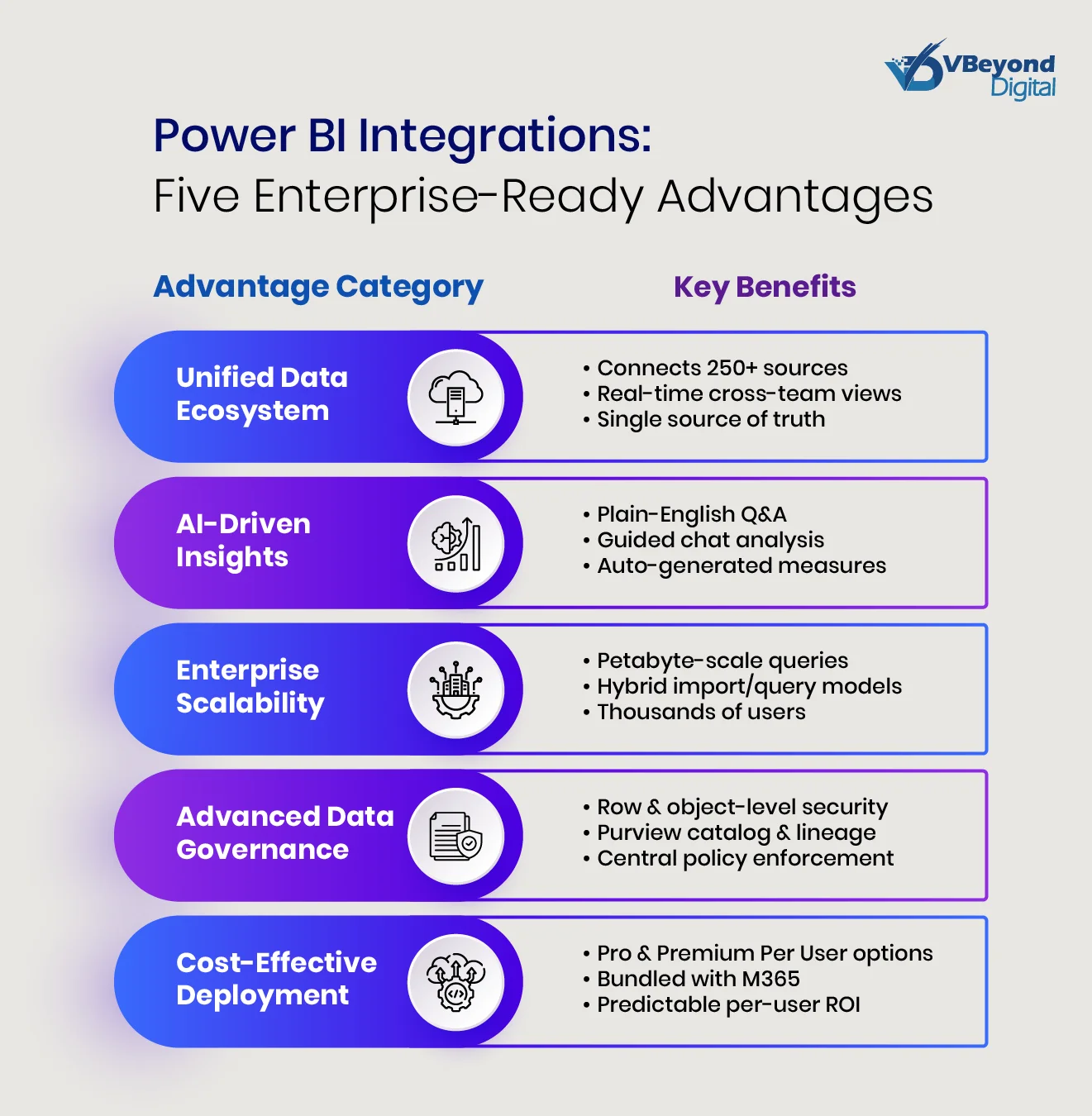
Advantages of Power BI Integrations
Power BI integrations do more than connect data; they shape how quickly and confidently decisions get made across the business. When set up well, they create a streamlined environment where insights move faster, users gain independence, and data teams spend less time troubleshooting and more time delivering value. From real-time connectivity to advanced security controls and flexible licensing, Power BI offers enterprise-ready features that scale with both user demand and data complexity.
Unified Data Ecosystem
- Seamless Connectivity
Power BI integrations help connect directly to Microsoft 365, Azure, Dynamics 365, and 250+ third-party platforms, creating a single analytics hub for enterprise data.
- Real-Time Cross-Functional Analytics
By consolidating sources—whether SQL databases, cloud warehouses, or on-premises systems—teams gain a unified view of operations, finance, and customer metrics without context-switching.
- Reduced Data Silos
A consistent data model eliminates duplication, ensuring that dashboards and Power BI reports reflect a “single source of truth,” which accelerates issue detection and strategic planning.
Advanced Data Governance
- Optimized for Large Datasets
When integrated with Azure Data Lake Storage Gen2, Power BI scales to petabyte-level datasets using DirectQuery and incremental refresh, maintaining sub-second query performance.
- Composite Models
Hybrid import/query models allow architects to balance storage and compute, tailoring performance for interactive dashboards and high-volume batch analytics alike.
- Expanded User Base
Enterprise-grade scalability supports thousands of concurrent users, enabling product heads to roll out self-service analytics across global teams with predictable performance.
Scalability for Enterprise Needs
- Row-Level and Object-Level Security
Power BI data governance features include RLS to filter rows for specific roles and OLS to restrict access to tables or columns, ensuring sensitive data is visible only to authorized users.
- Integration with Microsoft Purview
Data cataloging, sensitivity labels, and lineage tracking integrate directly into Power BI, supporting audit trails and regulatory compliance for industries such as finance and healthcare.
- Policy Enforcement
Central governance frameworks define policies for data usage, report development, and workspace access, reducing shadow IT and promoting accountability across BI projects.
Cost-Effective Deployment
- Flexible Licensing Models
Organizations choose between Power BI Pro ($14/user/month) and Premium Per User ($24/user/month as of April 1, 2025), aligning spend with user roles—analysts, report consumers, and developers alike.
- Bundled Microsoft 365 Integration
Power BI Pro can be added to existing Microsoft 365 E5 or Office 365 E5 subscriptions, lowering incremental costs and simplifying license management for transformation leaders.
- Maximized ROI
By scaling analytics usage with predictable per-user pricing, enterprises direct budget toward critical capabilities—like Power BI data modeling and Power BI training—instead of undifferentiated infrastructure expenses.
Accelerate decisions with Power BI
Making Power BI Integrations Work: Challenges and Steps to Mitigate Them
Power BI integrations can falter without deliberate attention to data quality, modeling discipline, system performance, security controls, and end-user readiness. Each of these challenges—data consistency, complex data modeling, report latency, governance gaps, and low adoption—threatens ROI and trust in analytics if left unaddressed. Mitigating these challenges hinges on a mix of tooling (Power Query, DirectQuery, incremental refresh), architectural patterns (star schemas, composite models), security features (RLS, OLS), and structured enablement (training programs, adoption tracking). By applying rigorous ETL processes, following Power BI data modeling best practices, tuning reports for performance, enforcing Power BI data governance, and investing in Power BI training, organizations can transform integration hurdles into pillars of a scalable analytics ecosystem.
Data Quality and Consistency
Inconsistent or incomplete inputs undermine both accuracy and user confidence in Microsoft Power BI reports.
- Challenge: Data from disparate systems often uses varying formats, naming conventions, and timestamp standards, leading to mismatches and reporting errors.
- Mitigation: Implement Power Query–driven ETL pipelines that standardize schemas, handle null values, and perform data type conversions before loading into the semantic model.
- Best Practice: Schedule regular data profiling and quality checks—leveraging built-in functions like column statistics and error rows—to detect anomalies early and maintain trust in Power BI integrations.
Complex Data Modeling
Building efficient, maintainable semantic models is central to Power BI data modeling success and report performance.
- Challenge: Ad hoc joins and flattened schemas can lead to bloated models, slow DAX calculations, and difficulty onboarding new data sources.
- Mitigation: Adopt a star schema pattern—separating fact tables (transactions, events) from dimension tables (customers, products)—to improve query speed and simplify relationship management.
- Best Practice: Use calculated measures over calculated columns wherever possible to reduce storage footprint and optimize the VertiPaq engine’s compression.
Performance Optimization
Without intentional Power BI performance optimization, large datasets and complex visuals can degrade user experience.
- Challenge: Full dataset refreshes, and live queries can introduce latency, especially when handling high-volume, near-real-time data.
- Mitigation: Configure incremental refresh policies to partition historical and current data, reducing refresh windows and memory usage.
- Best Practice: Use composite models combining import and Direct Query modes so that frequently accessed tables live in-memory while less critical data remains query-on-demand, balancing speed and currency.
- Additional Tuning: Regularly review DAX query plans, remove unused columns, and apply query folding in Power Query to push transformations to source systems when supported.
Security and Compliance
Robust Power BI data governance is non-negotiable for protecting sensitive information and meeting regulatory mandates.
- Challenge: Centralized data models without granular controls risk over-exposing confidential records, eroding stakeholder trust and inviting compliance breaches.
- Mitigation: Implement Row-Level Security (RLS) to dynamically filter dataset rows per user role, ensuring each viewer only sees authorized records.
- Best Practice: Apply Object-Level Security (OLS) to hide specific tables or columns—such as HR or financial metrics—from unauthorized viewers—adding a second layer of protection in Microsoft Power BI models.
User Adoption and Training
Even the best-engineered integrations fail without end-user buy-in and proficiency in Microsoft Power BI tools.
- Challenge: Employees may default to spreadsheets or legacy platforms if they perceive BI as complex or unaligned to their workflows.
- Mitigation: Develop role-based Power BI training programs, covering basic report consumption, self-service data modeling, and advanced usage of Copilot for Power BI, to foster confidence and competence across teams.
- Best Practice: Track adoption metrics (dashboard views, content creation rates) and solicit feedback through in-app surveys, iterating on training materials and support channels to continually raise engagement levels.
Best Practices for Effective Power BI Integration
Comprehensive Planning
Effective Power BI integrations start with clear objectives and a detailed roadmap. Begin by defining the business questions you need to answer and mapping key data sources to those goals. Document dependencies between upstream systems—ERP, CRM, data warehouses—and Power BI with Microsoft 365 services to align IT and business priorities. Establish success metrics (refresh times, query latency, user adoption rates) upfront to track ROI and guide architecture decisions.
Data Preparation and Transformation
High-quality data fuels reliable insights. Use Power Query to build ETL pipelines that standardize formats, handle nulls, and apply transformations before loading into your semantic model. Use query folding wherever possible to push transformations back to source systems, reducing client-side processing and improving Power BI performance optimization. Automate data profiling tasks—such as column statistics and anomaly detection—so you catch inconsistencies before they reach dashboards.
Implementing Security Measures
Robust Power BI data governance protects sensitive insights and maintains compliance. Apply Role-Level Security (RLS) to filter rows based on user roles, ensuring each stakeholder sees only their permitted slice of data. Augment with Object-Level Security (OLS) to hide entire tables or columns—crucial for financial or HR metrics—so unauthorized users cannot access restricted fields. Integrate with your organization’s identity provider to enforce single sign-on and conditional access policies, reducing friction while maintaining strict access controls.
Performance Monitoring
Continuous oversight is essential for Power BI integrations at scale. Use the Power BI Admin Portal to track workspace usage, data refresh durations, and dashboard view counts. Enable audit logs to detect unauthorized exports or suspicious behaviors and schedule quarterly governance reviews to recalibrate permissions and workspace structures. Take advantage of built-in performance analyzer in Power BI Desktop to capture DAX query plans, identify slow visuals, and refine Power BI performance optimization strategies.
User Training and Support
High adoption hinges on targeted Power BI training. Develop role-based curricula: executives focus on dashboard consumption, analysts master Power Query and Copilot for Power BI, and data stewards learn governance workflows. Establish a Center of Excellence (CoE) to curate best practices, host office hours, and maintain a knowledge base of reusable assets. Monitor adoption metrics—report creation rates, active user counts—and collect feedback via in-app surveys to iteratively improve support.
Establishing Governance Framework
A formal Power BI data governance framework safeguards long-term value. Start by selecting a delivery approach—centralized, decentralized, or hybrid—and define tenant-level settings, workspace structures, and naming conventions accordingly. Implement policies for content certification, enforcing that only vetted datasets become “golden” sources. Regularly audit governance controls—RLS, workspace permissions, sensitivity labels—and update documentation to reflect changes in Power BI licensing models or compliance requirements.
Conclusion
Integrating Power BI into your enterprise analytics fabric delivers tangible business advantages by unifying disparate data sources into a coherent ecosystem, driving real-time insights, and scaling to meet complex, high-volume demands. A unified data ecosystem powered by Microsoft Power BI eliminates silos and ensures consistent reporting across Microsoft 365, Azure, Dynamics 365, and more. Embedded AI features—most notably Copilot for Power BI—democratize advanced analytics by enabling natural-language queries and chat-based exploration, accelerating decision cycles for both technical and non-technical stakeholders. With Azure Data Lake integration and composite models, Power BI scalability supports petabyte-scale datasets without sacrificing interactivity, maintaining sub-second query performance even under heavy concurrent loads.
To realize these benefits of Power BI and overcome integration hurdles, assess your current data strategy, map critical data sources, and set clear objectives aligned to business outcomes. Whether you are modernizing legacy systems or building a digital-first product team, partnering with an experienced BI implementation provider can accelerate your journey. Start by auditing your analytics environment today, then implement a phased Power BI integrations roadmap—defining success metrics, governance policies, and training programs—to transform data into a strategic asset that drives measurable results.
VBeyond Digital’s Power BI consulting services help you build reliable integrations, improve performance, and turn data into real results—faster. Let’s talk.
FAQs (Frequently Asked Question)
Integration provides a unified data hub across Microsoft 365, Azure, Dynamics 365, and third-party sources. It offers real-time analytics, reduces silos, supports Copilot natural-language queries, and scales with user demand through flexible licensing. Teams gain autonomy, faster insights, and free IT resources for strategic initiatives.
Optimize performance by configuring incremental refresh to partition historical data, using composite import/query models for in-memory and on-demand access, and applying query folding in Power Query to offload transformations. Remove unused columns, tune DAX calculations, and review query plans regularly to detect and resolve bottlenecks in reports and dashboards.
Power BI offers Row-Level Security to filter dataset rows per user role and Object-Level Security to restrict sensitive tables or columns. Integration with Microsoft Purview enables data cataloging, lineage tracking, and sensitivity labels. Combined with audit logs and conditional access policies, these controls help maintain data privacy and regulatory compliance across integrations.
Power BI Pro is ideal for report authors and basic consumers at $14 per user/month. Premium Per User at $24 per user/month adds advanced AI features, larger datasets, and paginated reports. Both can be bundled with Microsoft 365 E5 to control costs. Match each license to team roles, data volumes, and required feature sets.
Common challenges include inconsistent data formats, bloated semantic models, slow report refreshes, governance gaps, and low user engagement. Address these by standardizing schemas with Power Query, adopting star schema modeling, configuring incremental refresh, enforcing RLS/OLS governance, and delivering role-based training to boost adoption and confidence.
Follow a structured playbook: define clear business objectives and success metrics upfront, map data sources, and document dependencies. Build ETL pipelines in Power Query for consistent data. Use star schema models, enforce security policies, monitor performance via the Admin Portal, and foster user proficiency with targeted training and support channels.




