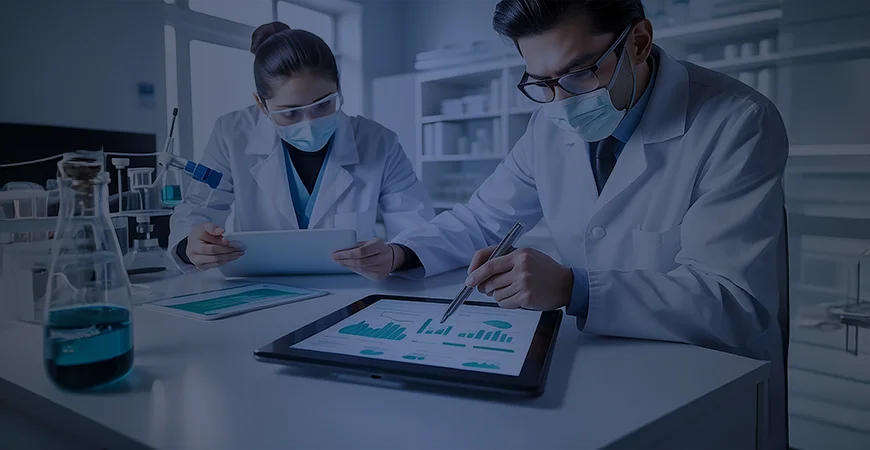Making Healthcare Decisions Smarter with Dynamics 365 and Power BI Integration
Table of Contents
- How Dynamics 365 Can Orchestrate Digital Healthcare Operations
- The Role of Power BI in Healthcare Analytics
- Empowering Decision-Making with Integrated Solutions
- Streamlining Operations and Patient Care
- Data Security and Compliance in a Digital Age
- Leveraging Predictive Analytics for Future Planning
- Best Practices for Implementing Dynamics 365 and Power BI
- Challenges and Considerations in Technology Adoption
- Conclusion
In healthcare, making informed decisions is not just beneficial—it’s imperative. This blog covers the intricacies of how these powerful tools provide data-driven healthcare solutions, leveraging business intelligence to enhance the efficiency, accuracy, and speed of healthcare services. Through real-world examples and expert insights, we will showcase how this integration facilitates a seamless flow of data across platforms, empowering healthcare providers with real-time analytics and predictive insights. Join us as we explore the transformative potential of Dynamics 365 and Power BI in revolutionizing healthcare decisions.
For healthcare and healthtech service providers, precision and efficiency in digital operations are non-negotiable. Solutions with advance analytics, enterprise resource planning (ERP) and data management capabilities such as Microsoft Dynamics 365 and Power BI are enabling digital transformation in the industry, transforming complex data into actionable insights that improve patient outcomes. By leveraging these tools, healthcare providers can harness the power of real-time analytics to make data-driven decisions that enhance both operational efficiencies and patient care.
This blog will explore the transformative benefits of Dynamics 365 and Power BI in healthcare through potential scenarios and real examples wherein the two solutions are integrated. These tools do more than meet current demands; they help service providers continuously improve processes and service delivery, paving the way for smarter, more effective patient outcomes.
How Dynamics 365 Can Orchestrate Digital Healthcare Operations
The Dynamics 365 platform is a suite of specialized solutions that can be deployed to streamline healthcare operations and enhance patient care. At its core, Dynamics 365 focuses on comprehensive patient relationship management, which allows healthcare providers to maintain a detailed and holistic view of each patient’s journey. This capability ensures that every interaction with the patient is informed and tailored to their specific needs and medical history.
Key Use Cases of Dynamics 365 in Healthcare
1. Personalized Patient Interaction Management: Dynamics 365 excels in personalizing healthcare interactions by leveraging detailed patient data to craft individualized communication and treatment plans. For example, a healthcare provider could use Dynamics 365 to automate reminders for patients with chronic conditions to take medication or schedule follow-up tests, based on their treatment history and personal preferences. By integrating this system with Power BI, providers can generate detailed reports that analyze the effectiveness of personalized communications on patient adherence rates and outcomes, enabling further refinement of patient engagement strategies.
2. Automated Clinical Workflows: In the clinical setting, Dynamics 365 can simplify and speed up how patient data flows between departments, from registration through to discharge. A typical scenario might involve the integration of patient intake information with real-time bed availability data, ensuring that patients are assigned beds efficiently and that the status is visible across departments. Power BI can enhance this by providing real-time dashboards that track bed occupancy rates, patient flow, and average wait times, which are crucial for operational decisions during peak times or emergencies.
3. Support for Digital Platforms:
Digital healthcare platforms, especially those offering telehealth services, can deploy Dynamics 365 to manage the end-to-end patient journey in a fully automated manner. This includes scheduling appointments, managing patient interactions, and following up on post-consultation care. For instance, a digital health platform might use Dynamics 365 to automate the distribution of post-consultation surveys and manage follow-up care instructions tailored to each patient’s needs. When integrated with Azure, the platform ensures all data management meets all necessary security and compliance standards such as HIPAA, GDPR, and others.
4. Supply Chain Management for Hospitals:
Hospitals can use Dynamics 365 to manage a large inventory and supply chain operations that involve multiple vendors and stringent regulatory requirements. An example could be the automated tracking of inventory levels for critical medical devices and triggering procurement processes when stocks fall below predefined thresholds. By incorporating Power BI, companies can visualize trends in the usage of supplies and predict future demand more accurately, ensuring they never face a shortage of essential medical supplies or a surplus which impacts the budget.
5. Facilitating Seamless Multi-Departmental Collaboration:
Dynamics 365 integrated with Azure services enables seamless collaboration across various departments within a healthcare facility. For example, patient information can be updated in real-time by doctors, nurses, and administrative staff, ensuring that everyone involved in patient care has access to the latest data. This integration also allows departments such as pharmacy, radiology, and laboratory services to streamline their workflows, reducing the time from diagnosis to treatment. Power BI can enhance this process by providing visual dashboards that highlight key performance indicators across departments, helping to identify bottlenecks and improve service delivery.
Learn how Dynamics 365 can transform your healthcare operations.
The Role of Power BI in Healthcare Analytics
Power BI transforms how healthcare providers interact with and visualize data, providing powerful tools for detailed analysis and presentation of healthcare metrics. Its capabilities enable medical professionals to create dynamic, intuitive dashboards and reports that highlight critical operational and patient data. These visualizations aid in making informed decisions quickly, enhancing the overall strategic planning within healthcare organizations.
Exploring Power BI’s Capabilities
- Visualizing Complex Healthcare Data: Power BI is instrumental in transforming complex healthcare data into clear, actionable insights through advanced data visualization tools. For example, it can create dynamic visual representations of patient demographics, treatment patterns, and recovery outcomes. These visualizations enable healthcare professionals to quickly detect critical trends and deviations, such as sudden increases in infection rates or areas with high readmission rates. Such insights are crucial for prompt, targeted interventions that can significantly impact patient care quality and safety.
- Customized Dashboard Utilities for Operational Excellence: In healthcare facilities, the ability to monitor operations in real-time is crucial. Custom dashboards in Power BI can track a wide range of operational metrics like emergency response times, staff efficiency, and patient satisfaction levels. For instance, a hospital might use a custom Power BI dashboard to monitor the flow of patients in the emergency room, enabling them to reallocate resources in real-time to areas with greater need, thereby reducing wait times and improving patient outcomes.
- Strategic Decision-Making Support: Power BI facilitates strategic planning by providing healthcare leaders with comprehensive views of operational data, helping them make informed decisions quickly. For example, during flu season, a healthcare administrator could use Power BI to analyze historical data on patient influx and symptom severity to predict potential outbreaks and prepare accordingly by stocking up on necessary supplies and scheduling additional staff.
- Seamless Integration with Cloud Services: The integration of Power BI with Microsoft Azure and Dynamics 365 enhances its utility in healthcare settings. This seamless integration allows for the centralization of patient records, financial data, and operational metrics, which streamlines data management across the healthcare organization. By having all data in one place, healthcare providers can achieve a holistic view of their operations and patient needs, leading to improved accuracy in forecasting, budgeting, and resource allocation.
Empowering Decision-Making with Integrated Solutions
The synergy between Dynamics 365 and Power BI provides a comprehensive solution that significantly impacts healthcare decision-making. By integrating these platforms, healthcare organizations can leverage the strengths of both to create a more cohesive, data-driven environment for all stakeholders involved. This integration leads to more informed decisions regarding patient care, resource allocation, and overall service quality.
Here are two detailed case studies from official Microsoft sources that illustrate the transformative impact of integrating Dynamics 365 and Power BI in healthcare settings:
Real Examples of Power BI Deployment for Healthcare
1. Hôpital Montfort and Power BI
- Problem: Hôpital Montfort faced challenges in managing laboratory tests, which often led to unnecessary procedures that increased costs and patient discomfort.
- Solution: The hospital adopted Power BI to analyze lab utilization data effectively. This allowed healthcare providers to access and interpret the data directly, supporting evidence-based decisions on the necessity of specific lab tests.
- Benefit: The implementation of Power BI led to a significant reduction in unnecessary testing, improving patient care and reducing healthcare costs. This also allowed physicians to focus their efforts more efficiently, based on clear, data-driven insights.
Read more about Hôpital Montfort’s experience on the Power BI Blog.
2. Humana and Power BI
- Problem: Humana needed to integrate and analyze vast amounts of data collected from various sources to enhance healthcare service quality for its customers.
- Solution: Humana utilized Power BI and Azure to create a self-service reporting platform. This platform integrated data from multiple sources, enabling detailed analysis and visualization of healthcare data.
- Benefit: The solution provided Humana with actionable insights into health determinants, which improved service delivery and patient outcomes. The efficient data analysis capabilities of Power BI and Azure allowed Humana to quickly adapt and respond to customer needs, enhancing overall healthcare experiences.
Further details can be explored on the Power BI Blog.
Streamlining Operations and Patient Care
Dynamics 365 and Power BI together streamline both backend operations and patient-facing processes in healthcare settings. This dual capability ensures that healthcare providers can achieve greater operational efficiency while simultaneously enhancing patient care.
Enhancing Administrative Efficiency:
- Automated Administrative Tasks: Dynamics 365 automates many routine tasks, such as appointment scheduling, billing, and patient notifications. This automation reduces the workload on administrative staff and minimizes human errors, leading to smoother operations.
- Optimized Care Pathways: By analyzing patient flow and treatment outcomes, Dynamics 365 helps healthcare providers refine their care pathways. This ensures that patients receive the most effective care quickly and efficiently, reducing wait times and improving health outcomes.
Impact of Power BI on Patient Data Trends:
- Identifying Trends and Needs: Power BI’s advanced analytics capabilities allow healthcare organizations to identify trends in patient data, such as common symptoms or frequent treatment complications. This insight enables healthcare providers to adjust their strategies and resources accordingly.
- Predictive Capabilities: Leveraging predictive analytics, Power BI helps forecast patient needs and resource requirements, allowing healthcare facilities to better prepare for and manage patient loads and treatment necessities.
Data Security and Compliance in a Digital Age
In the digital transformation of healthcare, safeguarding sensitive patient information remains paramount. Dynamics 365 and Power BI are designed with robust security features that ensure compliance with healthcare regulations, such as HIPAA (Health Insurance Portability and Accountability Act), thereby securing patient data against unauthorized access and breaches.
HIPAA Compliance
- Built-in Security Features: Dynamics 365 and Power BI include comprehensive security measures, such as data encryption both at rest and in transit, role-based access controls, and audit logs, which help healthcare organizations maintain high levels of data security and integrity.
- Regulatory Compliance: These platforms are continually updated to align with the latest healthcare regulations, ensuring that all data handling within the system adheres to legal standards. This is crucial for maintaining trust and legal compliance in the sensitive environment of healthcare data.
Strategies for Safeguarding Patient Data:
- Regular Risk Assessments: Conducting regular risk assessments using Dynamics 365 helps identify potential vulnerabilities in the healthcare IT ecosystem, allowing for timely remediation before any data compromise can occur.
- Employee Training and Awareness: Ensuring that all staff members are trained on the importance of data security and the specific features of Dynamics 365 and Power BI that help maintain privacy and compliance is critical for securing patient information.
Leveraging Predictive Analytics for Future Planning
Predictive analytics within Power BI and Dynamics 365 enables healthcare organizations to forecast future needs and demands with a high degree of accuracy. This foresight is crucial in preparing for various operational and patient care scenarios, helping facilities not only to meet current demands but also to strategically plan for future challenges and opportunities.
Applications of Predictive Models:
- Forecasting Patient Care Needs: By analyzing historical patient data, predictive models in Power BI can forecast trends in disease outbreaks, seasonal fluctuations inpatient admissions, and more. This allows healthcare facilities to adjust staffing, resources, and care provisions proactively.
- Operational Demand Planning: Dynamics 365 utilizes predictive analytics to help healthcare organizations anticipate future operational needs, such as inventory requirements for medical supplies or optimal scheduling of medical staff. This proactive approach reduces wastage and ensures that resources are utilized efficiently.
Benefits of Predictive Analytics:
- Enhanced Preparedness: Predictive analytics enable healthcare providers to be better prepared for changes in patient volume and needs, ensuring that the quality of care is maintained regardless of fluctuations.
- Strategic Resource Allocation: With insights gained from predictive models, healthcare facilities can allocate resources more strategically, ensuring that they are neither underutilized nor overwhelmed.
Best Practices for Implementing Dynamics 365 and Power BI
Successfully integrating Dynamics 365 and Power BI into healthcare IT ecosystems requires careful planning and consideration of best practices to ensure maximum impact with minimal disruption. Here are essential steps and considerations for healthcare organizations looking to adopt these powerful tools.
Step-by-Step Integration Guide:
- Needs Assessment: Begin by assessing the specific needs of your healthcare organization. Understand the gaps in current data management and analytics capabilities that Dynamics 365 and Power BI can fill.
- Planning and Design: Design a phased implementation plan that aligns with organizational priorities and resources. This plan should include milestones for deployment, training, and evaluation.
- Pilot Testing: Implement a pilot project in a controlled environment to test the integration of Dynamics 365 and Power BI. This allows you to identify potential issues and make necessary adjustments before a full-scale rollout.
- Training and Support: Provide comprehensive training for all users, from IT staff to healthcare providers, ensuring that everyone understands how to utilize the new systems effectively. Ongoing support is crucial for addressing any issues that arise post-implementation.
Key Considerations and Common Pitfalls:
- Data Migration: Ensure careful planning around data migration to avoid data loss or corruption. Data integrity is crucial for effective analytics.
- User Adoption: Focus on driving user adoption through regular training sessions and demonstrations of the benefits that these tools bring to individual roles.
- Continuous Evaluation: Regularly evaluate the system’s performance and the accuracy of its analytical outputs. Use feedback from users to refine and improve the system continuously.
Challenges and Considerations in Technology Adoption
Adopting new solutions like Dynamics 365 and Power BI in healthcare settings presents several challenges and considerations that need to be carefully managed to ensure successful implementation. These challenges can range from technical issues to resistance from staff, and addressing them effectively is crucial for the smooth adoption of these advanced tools.
Key Challenges and Strategic Solutions:
- Technical Complexity: The advanced features of Dynamics 365 and Power BI can pose a steep learning curve for staff unaccustomed to such sophisticated tools. Providing comprehensive training sessions and easy-to-access support resources can help mitigate this challenge.
- Integration with Existing Systems: Ensuring that new tools seamlessly integrate with existing healthcare IT systems is crucial. Incompatibilities can lead to disruptions in workflows and data silos. Employing experienced IT professionals to oversee the integration process is advisable.
- Cultural Resistance to Change: Often, the biggest obstacle is not the technology itself but the people using it. Implementing change management strategies that include clear communication about the benefits, involving staff in the transition process, and celebrating milestones can encourage a more receptive culture.
Importance of Change Management:
- Stakeholder Engagement: Engaging key stakeholders early in the process helps align organizational goals with the capabilities of Dynamics 365 and Power BI. This engagement also aids in adjusting the implementation strategy based on practical input from end-users.
- Training and Empowerment: Empowering users by providing them with the necessary training and resources to make the most of these technologies ensures they feel supported and valued, increasing overall adoption rates.
Conclusion
The integration of Dynamics 365 and Power BI within healthcare systems represents a significant leap forward in the capability to make informed, data-driven decisions that enhance both patient care and operational efficiency. These tools provide healthcare executives with a comprehensive overview of their operations, enriched by real-time analytics and advanced data visualization, thereby empowering them to make better decisions faster. As healthcare moves towards a more data-centric approach, the integration of Dynamics 365 and Power BI stands out as a critical enabler of this evolution, helping bring a future where healthcare service providers can take decisions timely decisions that improve patient outcomes.